[SOLVED]Re-installing laptop.
July 25th, 2016
I just formated my Acer laptop. Now i reinstalled it with Windows XP and i get bollocks i need network drivers to connect to the internet?. I dont have any flipping idea what to do and any help is greatly apriciated.
For your info i got a : Acer Aspire 9412WSMI
My laptop is hooked up to the internet connection around my house, wich the main computer controlls all. When i try to install the laptop onto the network *i open “Network Setup Wizard” it says :
The wizard cannot find your network hardware.
Before using this wizard you must first install and confirgure your network cards , modems , cables and device drivers
This is as far as i can come , i just installed windows XP on it. And i got no other install CD’s . Any help?
Thanks in advance.
Yup seems like the network card drivers arent installed. Try searching for drivers on the ACER page
Didnt find anything on google but i will keep looking
Regards,
lilMahsta
I tried this site, but coudent find my laptop on it =\
http://www.network-drivers.com/
Can you tell me what network card you are using? Without the name of the network card…. it would be very very difficult to get drivers for it.
 Can you tell me what network card you are using? Without the name of the network card…. it would be very very difficult to get drivers for it.
Can you tell me what network card you are using? Without the name of the network card…. it would be very very difficult to get drivers for it.Would you be able to tell me were to look for that?
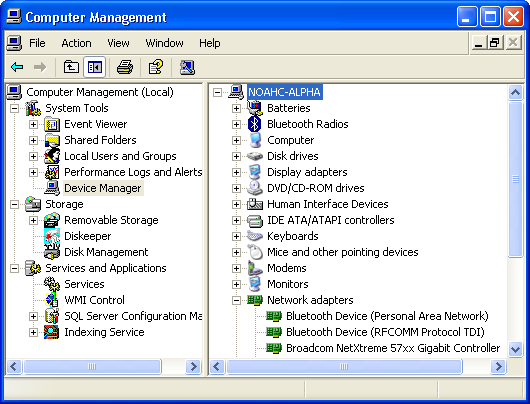
Device Manager -> Network Adapters
When i check there, the doesnt show the option Network Adapters mate. I dont get this ~love~. I could get on Internet before i formatted the thing.
start here
http://support.acer-euro.com/drivers/notebook/as_9410.htmlnot sure about acer but my dell lists my network hardware in the 1st page of the bios
hit delete or F* to enter set-up might give you the model
start here
http://support.acer-euro.com/drivers/notebook/as_9410.html
not sure about acer but my dell lists my network hardware in the 1st page of the bios
hit delete or F* to enter set-up might give you the modelSo i download all the drivers, burn thim onto a CD rom , slam it into my laptop and install each one of thim?
Here you go try this one by the looks it is a Broadcom NetXtreme this is the latest drivers for this
http://~ Dead file host ~/files/27220558/win_xp_2k3_32-10.24d.zip let me know if it worksHow to install

Then

And Then

One More time

Last step

see if it works
try this page , its for 9410 but its worth a shot
http://www.acerpanam.com/synapse/forms/AcerDrivers/Aspire%209410.pdf?CFID=1733109&CFTOKEN=94320514I downloaded all drivers of this site, and im installing thim now.
ftp://ftp.work.acer-euro.com/notebook/aspire_9410/driver/ Will respond if it worked or not , thanks for help already guys!Alright lads, i downloaded all drivers and installed, its working now.
Thanks all for your help!
Request Solved
Closing Post, Please PM a Mod to Reopen If Needed -