Internet Download Manager fake serial popup.
July 31st, 2016
I’ve always used Share’s Internet Download Manager from this thread…
https://www..org/viewtopic.php?t=14744350&start=0
But quite recently with the latest version, I’ve started getting these popups that IDM has been registered with a Fake serial number.
This is how it looks…
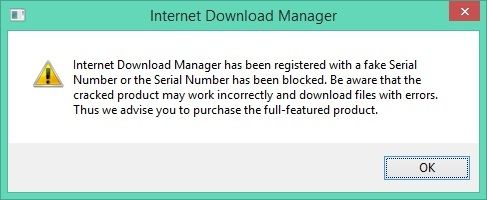
Is there a possible solution to this? It’s driving me nuts by popping up again and again in the middle of my work. I’ve NEVER had this issue with the previous versions.
I’ve always used the cracked EXE and reg file version rather than the preactivated version.
Thanx a lot in advance for any help #3.10: All links must be coded, including, but not limited to:
- e-mail addresses, passwords, IMDb links, Image Links, Links in Quotes and all other internal links.
Link(s) coded. -
Have you updated it through the popup that ask you to upgrade?
I’ve also started receiving this popup although all cracks have worked previously. I’m guessing IDM possibly updated their activation checks.
Same here. I came to to check for a new link but it seems I am not alone.
I don’t think any of the links shared in would work now.
We will be waiting for a new activation.
However, IDM is one of the most important apps in my PC. Hope someone will find a way to solve it.
Somebody says that https://www.youtube.com/watch?t=19&v=z6LIdCpy-HI IT will be solved by this way.
Please remember to double check that all your links have been coded. #3.10 links must be coded - including, but not limited to, e-mail addresses, passwords and internal links.
~~
No problems here, and I am running v6.23 Build 8
This happens to me too, hope someone could solve it
Same here.This is the second time.First it was before a year I think.Just wait for solution
you most likely did not follow the instructions properly.. when I get it, I uninstall the app and re-install it accordingly and it works fine after
you would need to edit your host file to
stop the registered with a Fake serial number.
Then you can update as well.
you would need to edit your host file to
stop the registered with a Fake serial number.
Then you can update as well.
Actually I tried that adding the entrys below and got the same results. 127.0.0.1tonec.com
127.0.0.1www.tonec.com
127.0.0.1registeridm.com
127.0.0.1www.registeridm.com
127.0.0.1secure.registeridm.com
127.0.0.1internetdownloadmanager.com
127.0.0.1www.internetdownloadmanager.com
127.0.0.1secure.internetdownloadmanager.com
127.0.0.1mirror.internetdownloadmanager.com
127.0.0.1mirror2.internetdownloadmanager.com
I also tried replacing the IDMGrHlp.exe with a fake which worked in the past with this problem but sadly there isnt any fix for it so far that I know of but I am still looking.
Use advanced uninstaller like revo uninstaller.Remove it in advanced mode ,removing all files registry included and you will get rid of the issue.Restart install and your back on track.
Use advanced uninstaller like revo uninstaller.Remove it in advanced mode ,removing all files registry included and you will get rid of the issue.Restart install and your back on track.
Actually I had tried that too using revo and it didnt work. None of the cracked versions out right now have a fix for it yet but I figured out a fix that worked for myself. I am not sure if this works with all cracks/patches so the one I used was the Latest REiS v6 patch which I got from the post below:
https://www..org/viewtopic.php?t=21632994&highlight=
I also used the cleaners from that post too.
Anyway I first uninstalled old idm Next I ran both cleaners and restarted the pc
Then I Installed idm 6.3 build 10 (I got mine from the thread I linked but I doubt it matters where you get it)
After that I used the Latest REiS v6 patch to crack idm
Next I ran idm (it gave me a popup if it does that to you ignore it)
Then I exited idm again
Finally I ran the Unregister.IDM.reg file that would remove my registration info as admin and can be found in the cleaners fron the post mentioned or you can see the bottom of this post for instructions to make it yourself
If done correctly when you start idm again it will still be a full version since it was already registered once but it will not have fake registration info listed so you will not get the popup. I guess idm doesnt downgrade itself to trial if the full version loses the registration info from registry or maybe it was the REiS v6 patch that prevents it from downgrading and that is why this trick works for now.
To make Unregister.IDM.reg
1 make a txt file and open/edit it
2 copy/paste the text below into the text file
Windows Registry Editor Version 5.00
[HKEY_LOCAL_MACHINE\SOFTWARE\Internet Download Manager]
"FName"=""
"Serial"=""
"LName"=""
"Email"=""
[HKEY_LOCAL_MACHINE\SOFTWARE\Wow6432Node\Internet Download Manager]
"FName"=""
"LName"=""
"Email"=""
"Serial"=""
3 save the text file
4 change the text file to .reg (rename and change .txt at the end of the file name to .reg)
5 run the .reg file as admin
I just fixed this same problem
go to https://www..org/viewtopic.php?t=14744350&highlight=
download Internet Download Manager [IDM] v6.23 Build 10 + Cracked EXE there is a text file that will help you. worked for me
The fake serial just popped up for me. Don’t know why, it has been working well for a long time. Will try what ^he said
They added new triggers in the last 2 builds, just wait for the new patch. It’s being finalized.
as you were. cancel that post.
Yup I am also facing the same problem.
I’m glad I saw this before I created a duplicate thread because that’s happened to me as well. Thanks for the how-to, Lee.
I just fixed this same problem
go to https://www..org/viewtopic.php?t=14744350&highlight=
download Internet Download Manager [IDM] v6.23 Build 10 + Cracked EXE there is a text file that will help you. worked for me
I used the preactivated version from there OK.
First uninstalled old version with Revo.
Then ran the two things as shown in the ‘Read me’ file.
( I let TrashReg delete all entries it found in both 64 and 32bit modes
which does not appear to have caused any problems and the entries are backed up for you, just in case.)
Then installed the new version with no problems so far..