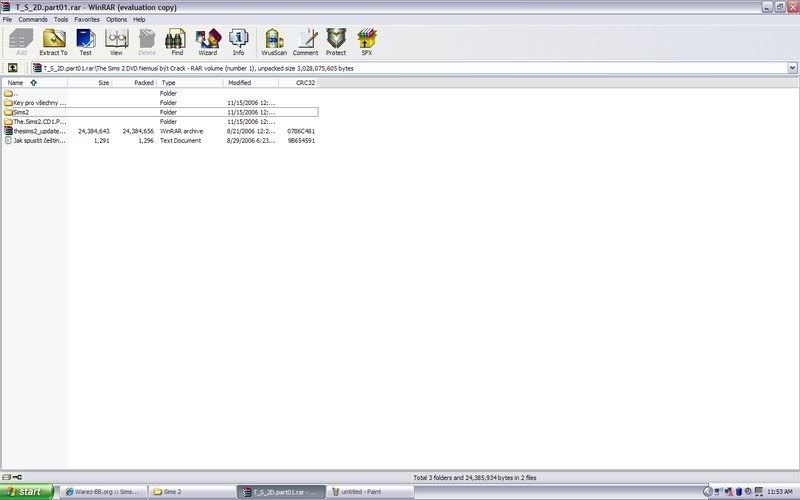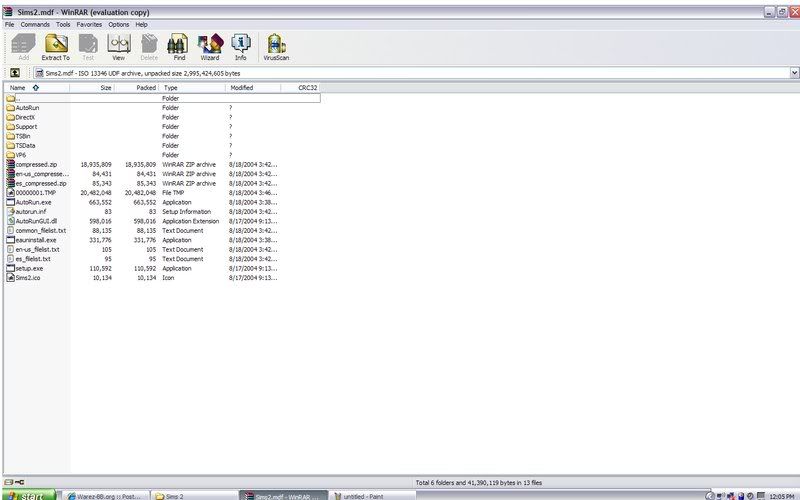Sims 2 Question
August 5th, 2016
to do is mount the image using Alcohol 120% or Deamon tools, DT 3.47
as some Deamon Tools have been blacklisted, but i have tried deamon
tools 3.47 and that has NOT been blacklisted. anyway, select the image and mount it, once done you can load up the sims 2 (takes
a little longer than with a full 700MB image, and you may need to try loading it up a few times before it works). but anyway, this
hopefully wont have to be for long as a good nocd should come out soon
tnx!
#
# #### ## #
# # # # #
# # # ## # ## #
# ## # ## # # ##
##### ### # ########## ###
# # # # # ####
# # # # # ### ##
# ## ### # # ### #
#### ### # ####
########
########
#############
the sims 2 install is a set of 4 CD’s. The first one is needed to play the game, and the other 3 are only used in installation. if you have the other 3 CDs, mount them in place of the current one. (in daemon tools you can do this just from right clicking on the taskbar icon). If you don’t have the other three, you’ll need to find them.
Can u explain the mounting process. Obviously i need daemon tools and will get it. And i dont think i have any cds, i just downloaded the parts
Moving To Helpdesk ~ ~
You first need to install seems to run it. You should have downloaded 4 installation CDs. Can you please post a screenshot of the download folder which contains the files that you downloaded? It should help us know what you need to do next. Good luck mate ^_^
Here are the screenshots.