PC always shutdown consistently after 2-3 hours
April 16th, 2022
Specs : Intel core i7 870, RAM 2gb x 2, Low end Graphic card, 1 x SATA HDD, Win7 64bit
Steps taken : – Reseated RAM, – Changed to a different graphics card & PSU, – Reseated cables
– Replaced new thermal paste
– Reinstall windows
– Install Linux Mint
Yet the same problem keep happening and even it shut down after 2 hours when I left the computer in the BIOS setup without doing anything
Attached is log CPU temperature
Temp Core Logs
http://pastebin.com/VFaHX6W7
HWMonitor Logs
http://pastebin.com/bCRrkgZg

did ya check in control panel under power settins and see if the things are set to a certain time to shut down or such i always set mine to never
did ya check in control panel under power settins and see if the things are set to a certain time to shut down or such i always set mine to never
Never set anything, even I reformatted the windows, but, now I’m using Linux mint
dunno meself then about linux bud only no what i do meself with windows
To me it sounds like a PSU issue, have you got another to test?
To me it sounds like a PSU issue, have you got another to test?
Yes, I already changed to another PSU
Which option have you used to install Mint, do you see grub when booting? I would guess that you’ve cleaned the PC too, if not do it, especially near CPU. Also try changing the CMOS battery.
It seems like an hardware problems. I think it should be motherboard related…
Have you run intel burn test, furmark, or memtest, a hard drive test using something like HD Tune yet? If all those check out, then it is probably your motherboard, meaning that you’ll have to scrap your CPU too since the socket 1156 has been long dead
 Which option have you used to install Mint, do you see grub when booting? I would guess that you’ve cleaned the PC too, if not do it, especially near CPU. Also try changing the CMOS battery.
Which option have you used to install Mint, do you see grub when booting? I would guess that you’ve cleaned the PC too, if not do it, especially near CPU. Also try changing the CMOS battery.Yes, I already cleaned the PC, I will try to change the CMOS battery as well
Have you run intel burn test, furmark, or memtest, a hard drive test using something like HD Tune yet? If all those check out, then it is probably your motherboard, meaning that you'll have to scrap your CPU too since the socket 1156 has been long deadAll these tests, I’m not really familiar how to do it
Core 3 appears to be running a little erratically (0 MHz to 5186 MHz), if you are running an overclock try setting speeds to default, try re-seating the CPU. If that doesn’t resolve it then it could be that the CPU itself has an issue, and may need replacing.
Never OC
I tested with memtest, no error found
All these tests, I'm not really familiar how to do itFor intel burn test, google it, download it, set the stress level to maximum, and press start
If your computer crashes during the test, or the software indicates the test has failed, it is mostly likely a CPU problem For Furmark, download the software and run the burn in test
If your computer crashes, or during the test, your screen goes black for awhile and comes back with a lower framerate, then it is a GPU problem For hard drive, get HD Tune and check the health tab
If any of the items are not “ok”, then it is a hard drive problem Then proceed to run an error test anyways Also, if you have the specs of your HDD available, you could also run a benchmark to check if the speeds are similar to what you should be getting
During all these test, have your CPUID monitor open and monitor temperature (not during furmark though; the temperatures will be visible through the software and it has to be running in the foreground) to see if any exceed 80 degrees and especially if they exceed 100
If they are high, then it is a overheating problem
Else, it is most likely the motherboard, which means you have to replace it, or purchase a newer socket and CPU combo
My bet is on the CPU
I just tested with Intel burn test
so, this means, my PC problem due to overheating?

Can’t see image, try uploading to a different host, hostr is my fav, idk if you can quickly use some without registration, i knew imgur allowed this but it is disallowed here.
https://hostr.co/ Can’t see image, try uploading to a different host, hostr is my fav, idk if you can quickly use some without registration, i knew imgur allowed this but it is disallowed here.
Can’t see image, try uploading to a different host, hostr is my fav, idk if you can quickly use some without registration, i knew imgur allowed this but it is disallowed here.https://hostr.co/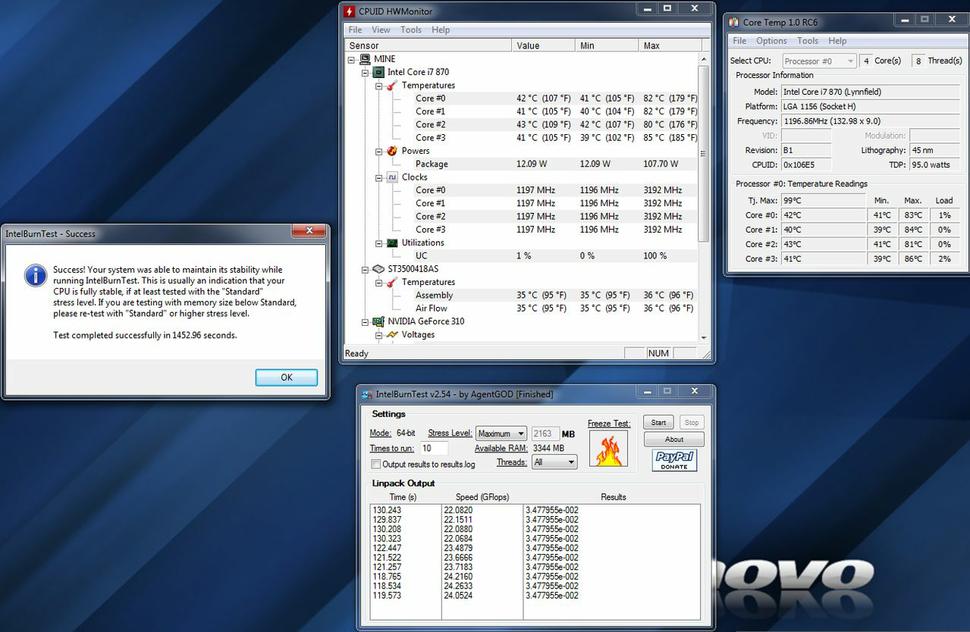
You can view the image by clicking the quote button and copying and pasting the link after.
The temperatures are not low. But you should test it also under a smaller workload. The maximum stress tend to be something that doesn’t happen so we should check the temperatures of the usual workload. Try lowering the stress level.
The temperatures are not low. But you should test it also under a smaller workload. The maximum stress tend to be something that doesn't happen so we should check the temperatures of the usual workload. Try lowering the stress level.Hmmm
But if it doesn’t crash at the maximum load, a lighter load shouldn’t make it crash either
As mentioned in my previous post Core #3 is behaving erratically (based on original HWMonitor image) and reaching a speed of 5186 MHz at times, as the system isn’t overclocked the voltage settings etc will not be set high enough to cater for that speed, being an overclocker (I know op isn’t) I have experienced random shutdowns (and crashes) whilst in the process of achieving a stable overclock. As this system isn’t overclocked this would signify a issue with the CPU, it maybe worth re-seating it (new paste and all) to see if that rectifies the problem), normally if it isn’t seated correctly it wouldn’t boot but we all know strange things can and do happen, if that doesn’t resolve it then its a fault with the CPU, which means either live with it or replace it.