Installing Windows 7 on my Parallels Desktop 5
July 26th, 2016
I downloaded from the forum the Parallels 5 Desktop. I own a MacBook and I want to run windows on it as well. The only problem is that I don’t know what to do next. I need to download regular windows from the site? and then what? How can I open it if it’s an exe file? Please, I need some help from the mac experts that I’m sure there are some over here Ty very much.
Hello.
download the 32 bit from here…. then pm me!
http://www.google.com?t=4208683&highlight=
Ty very much! I will try it. Will pm you when I’m done
[Removed]
no probs….i’ll go through it as I install. Firstly get Parallels installed… then download Windows 7 and a loader.
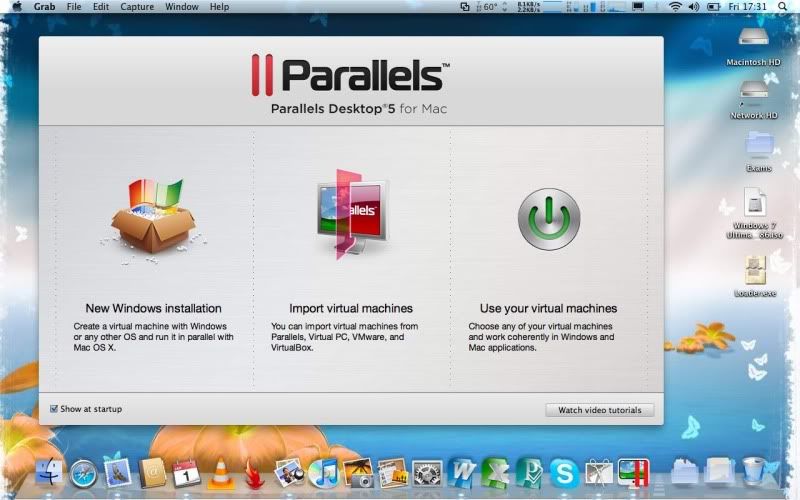
Click on the “New Windows Installation” button
This will come up….
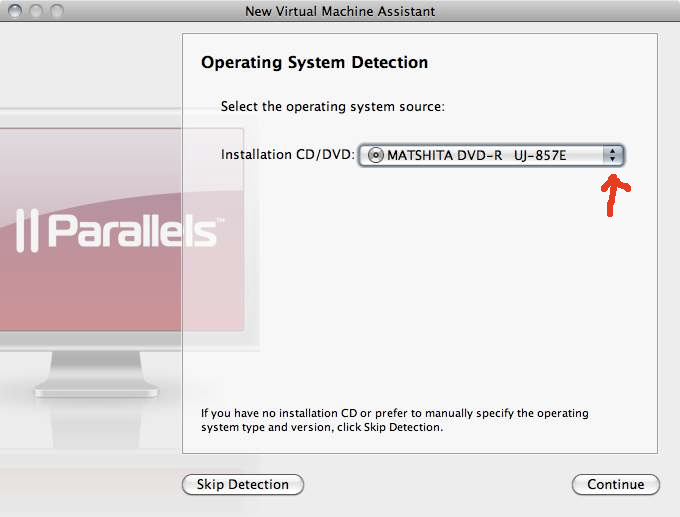
Click on the arrow shown and select “Choose Image File”
Then Select the Windows 7 iso from the desktop.
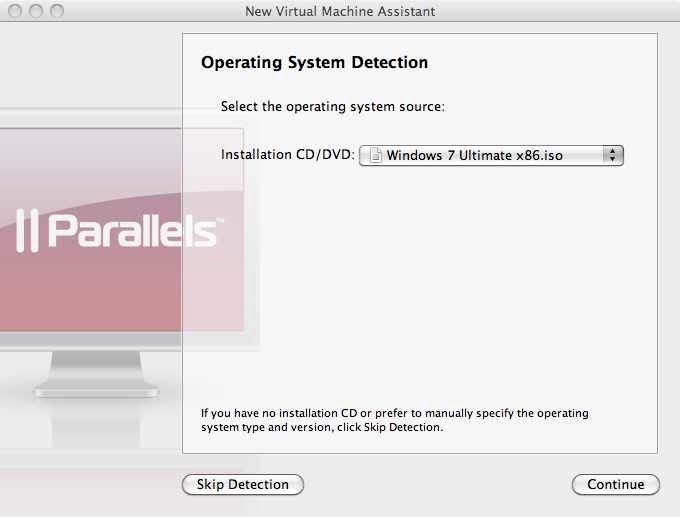
Hit continue…
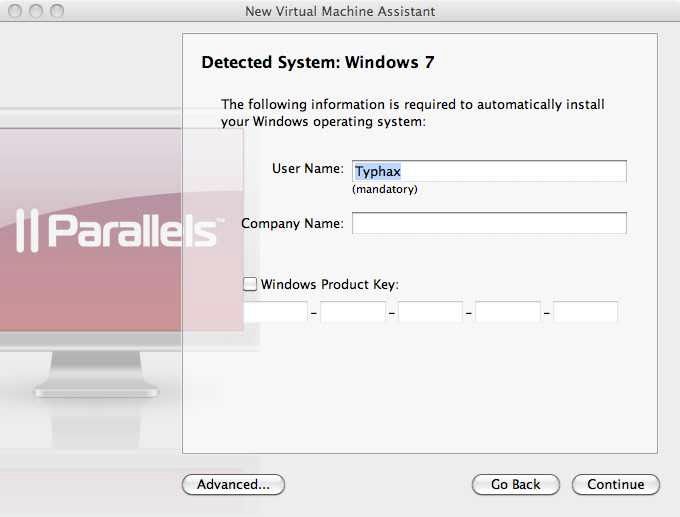
Deselect the Serial check box… and hit continue…
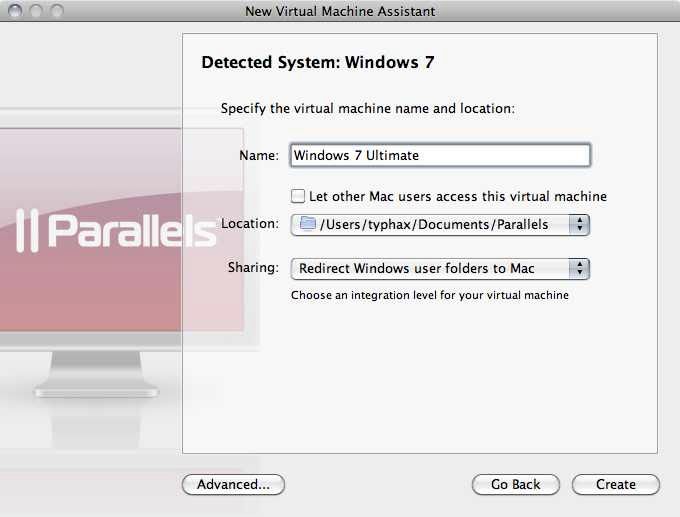
Hit Create
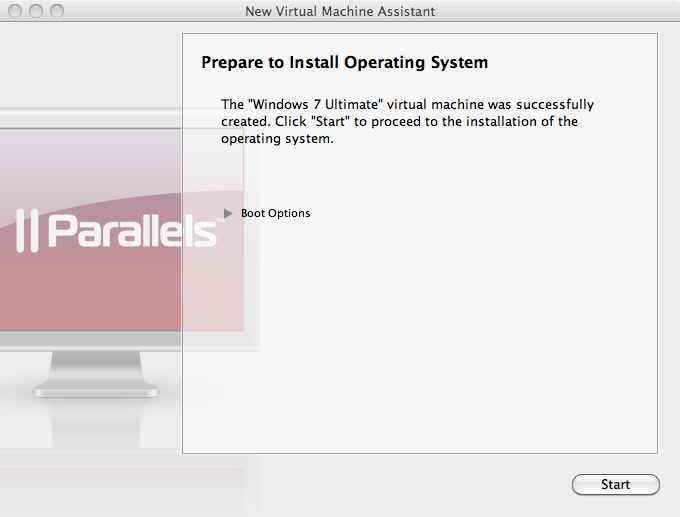
Hit Start
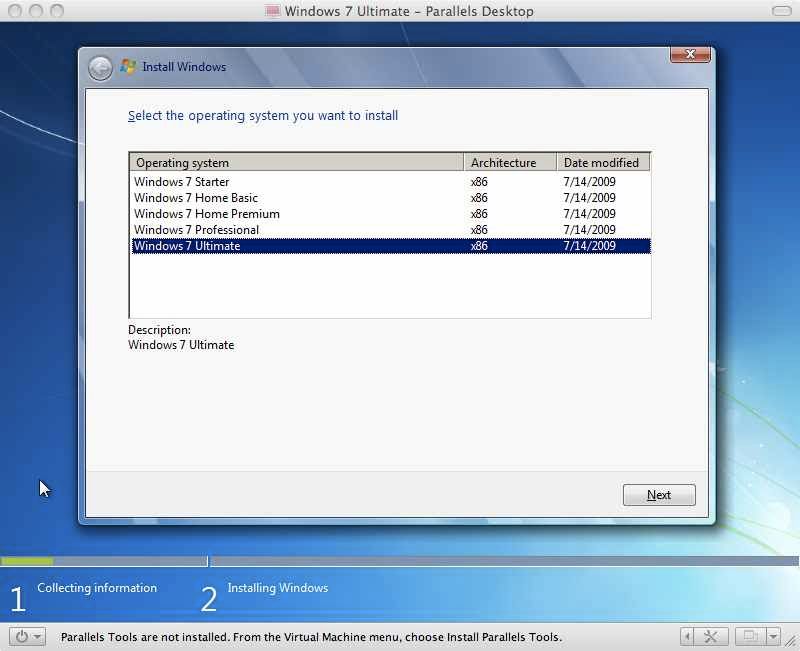
Select “Ultimate” and then begin the Install 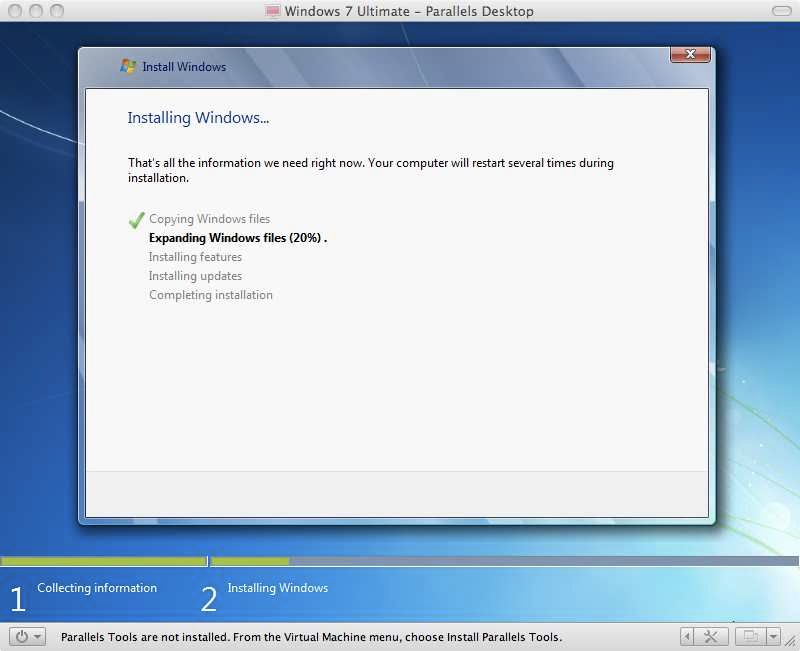
Eventually the process will take you to here…
“Coherence Mode”

Essentially any Windows programs run as if they are part of OSX
To change this click on the following menu
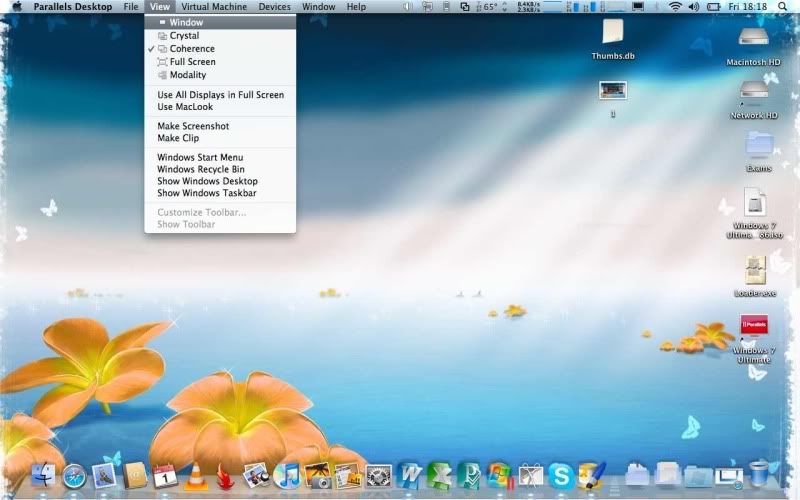
Here you can change to the Windowed view
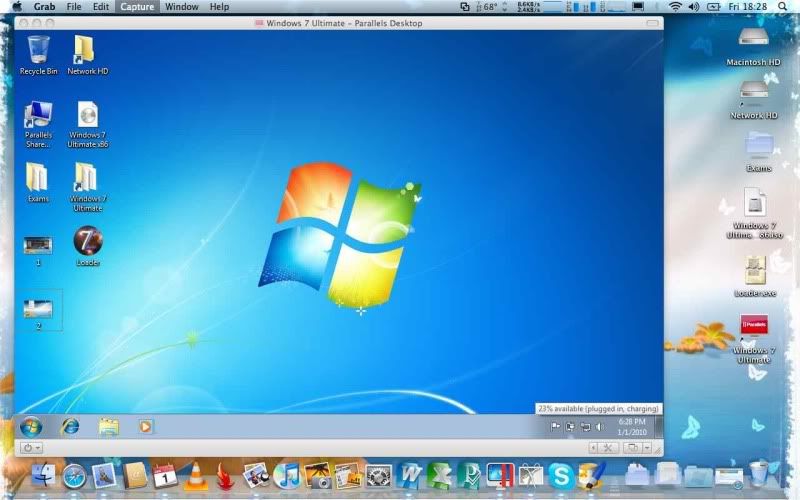
Notice that Windows 7 runs inside its own ‘window’ and also make sure that the loader file is present in Windows 7 as shown below…
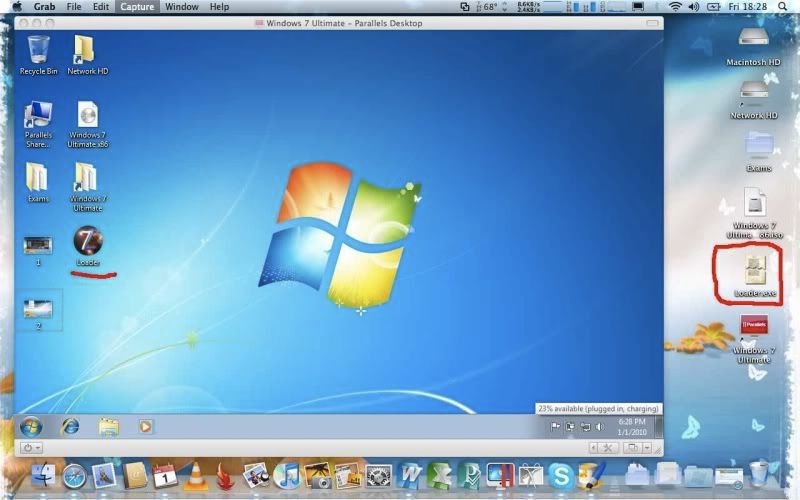
Run the loader as shown below and click install
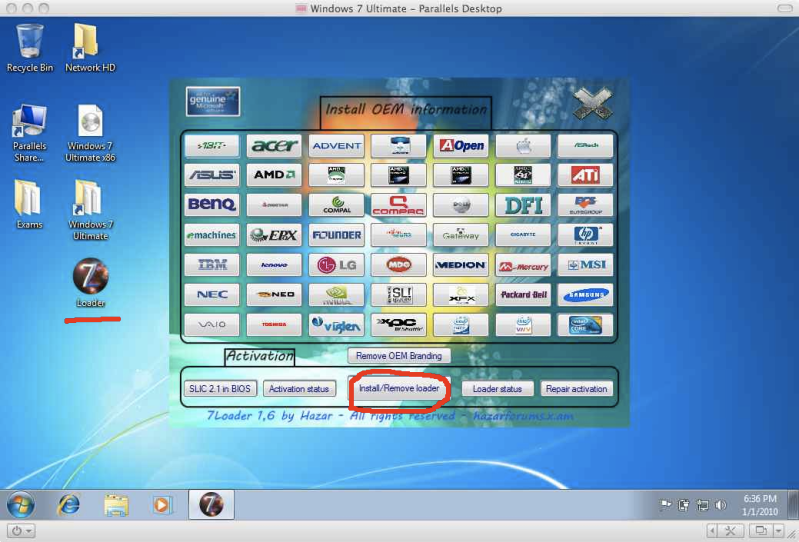
Once its restarted Windows 7 is activated 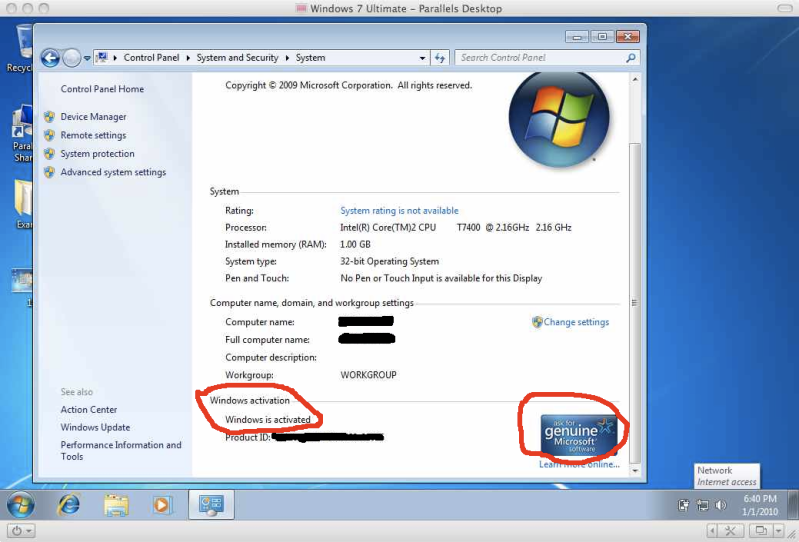
Enjoy!
Wow ty so much! This will be very helpful for me! Great tutorial!
yes very good thanks a lot and happy new year
So I finished installing the full system. But I still got one problem maybe you can solve. When I try to run word I get a message that says: “there is not enough space or ram”, something like that. What can I do about it? If I don’t have enough ram because the Parallels I’m pretty stuck arn’t I?
Ty very much for all your help till now, it was more then enough!!!
How much ram does your mac book have? You can change the amount that is allocated in parallels by going into the settings from the button on the bottom right hand corner. I would select a minimum of 1gb. You can do the same with the hard drive settings so make sure there is free space in it.
Nice tutorial!
I have 2GB of ram I believe.
Ok so you could set the ram in parallels to 1 gb which should be fine??
Just out of curiosity… you do realise you can get MS Word for OSX?
For now it sets on 1.4 and it’s not very fast.
And yeah I know, but it doesn’t support other languages other then english