How can I shrink movie files? Please help me
August 5th, 2016
Try handbrake.
Another vote for Handbrake.
The best program, at least for me.
And just search for Handbrake tutorial…..
Yup, handbrake on placebo makes great small sized movies
Just takes freaking forever
You will lose quality =(
If you don’t want to loose quality and time…You should really consider buying another hard drive..
Or just pruning out some old stuff to make way for the new
I love collecting stuff so I don’t want to delete anything
Turn E`m all to MKV..
Or get a bigger external…
Quality Control:
, without experiencing quality loss. You would need the original "blah blah" Blu-ray disc to do that.
How do I turn them all to MKV?
EDIT: Fully tested and working.. https://shared.com/x98d8rxhln?s=l
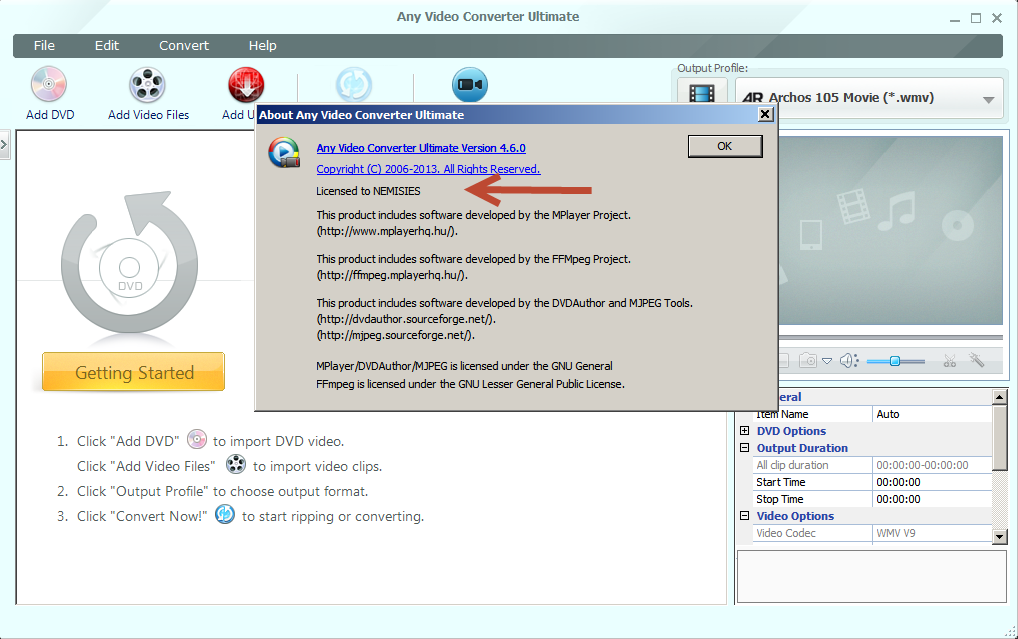
PS U can also Increase externals if U format to NTFS.. And Dont let WINDOWS manage your Externals..
How do I turn them all to MKV?
If you have the source/original/blu-ray/(or whatever it is called) you can try encoding them. This one takes a lot of time, and I’m guessing
you haven’t tried encoding a video yet, you’ll have to read tons of tuts. If you can’t be bother with that. . . . on to the next suggestion . . .
Video Transcoders! A bit easier because of GUI. As the others stated above, Handbrake is one of the best. However, you’ll have to sacrifice quality for
file size. Easiest, is to just download a smaller version of the video.
If you have a decent internet speed, then just subscribe to a filehost and upload the ones you’re not very attached to, and just download
them whenever you want to watch them.
[Just my opinion.]If you don’t want to let go of your videos, then buying a new drive is the best option.
How do I turn them all to MKV?
Finally, to answer your query, you can use Handbrake to convert your videos’ container(e.g. MP4—>MKV).
Just passing by. Have a nice day!
It depends too on what format files you have..
.Avi (DivX or Xvid) can compress to about half size in .mp4 or .mkv (x264) using Handbrake or similar.
If you already have .mp4 or .mkv then you can’t do much without losing quality or resolution.