How Can I Re-Mount My HDD Physically
August 21st, 2013
But When I Installed The Windows On The Primary Partition It Didn’t Start And After Some Tweeks It Got Worse
I Accidently Done Some Thing Wrong And Now All My Partitions Combines Into One Partition.
Repairs I Did :- I Found A Software Called Partition Found And Mount And It Works
I Got My Partitions Back Instead Of The Primary One , It Scans The HDD And Mount’s The Volume.
But It Really Get Worse When I Attach A Another HDd To Recover All My Data , The Data Transfer Speed Is 512kbps That Means It Tooks Months To Recover The Whole Data.
I Tweek A Bit More And Found These Errors In One Volume From 4.
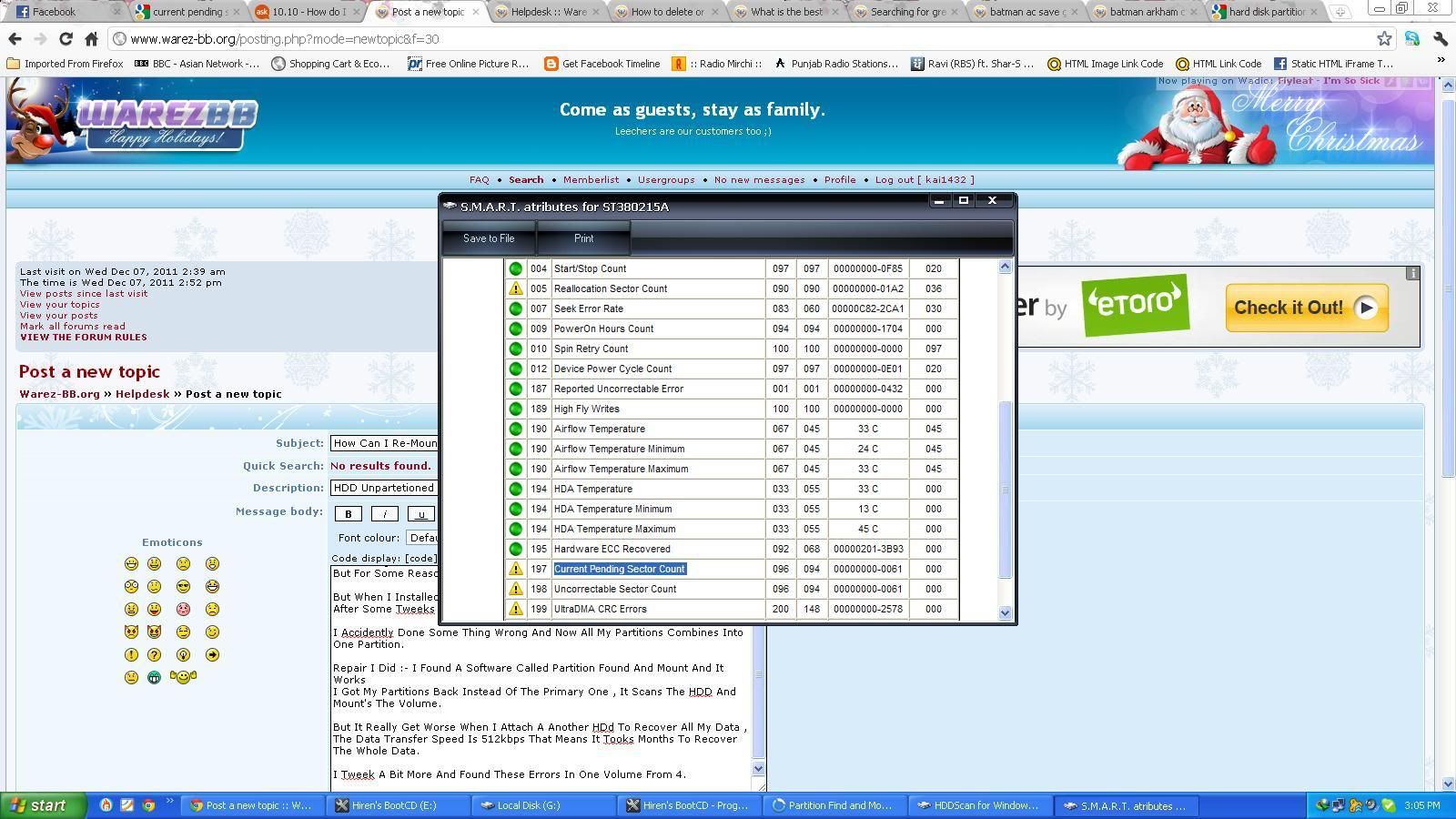
I Want To Get Back My Partitions Back Anxiously Because I Have So Many Important Data In It . I Want It To Be Remounted Physically…
NOW NEED HELP FROM YOU GUYS
Regards :- kai1432
If you combined all your partitions into one, then all the data on the hard disk is gone, it’s brand new now. Creating/Merging partitions requires formatting which clears the data on the old partitions..
Check your Samsung HDD with Samsung Diagnostic Tool from their site if you feel your HDD is going bad.
Go ahead with fresh windows install from a CD..
http://www.buildeasypc.com/sw/windows_xp.htm
http://www.buildeasypc.com/sw/windows_7/install_windows_7.htm
http://www.youtube.com/watch?v=n0cop_am1WM
After windows installation, you don’t need anything fancy to partition the rest of your hard disk, the windows HDD partition will do fine.
Right click “My Computers” > Manage > Disk Management
One Primary, Another Primary, One Extended and then inside it Two Logical partitions should do..
http://www.youtube.com/watch?v=bwNLNYhTaEk
http://www.pcguide.com/proc/setup/hdd-c.html
http://www.petri.co.il/the-ultimate-guide-to-hard-drive-partitioning.htm
I’m Going To Quote My Words Again That All The Partetions Are Unmounted And Windows Says That You Having A Un-Allocated Hard Disk But some How I Manage To Remount My Partitions To A Virtual Drive So That Means Its Temporary It Un-Mounts The Drive As I End The Program And The Drives Gone With It
So Its A Humble Request That Please Some One Suggest me Or Tell Me What To Do , As I Don't Wanna Loose My Data From The HDD
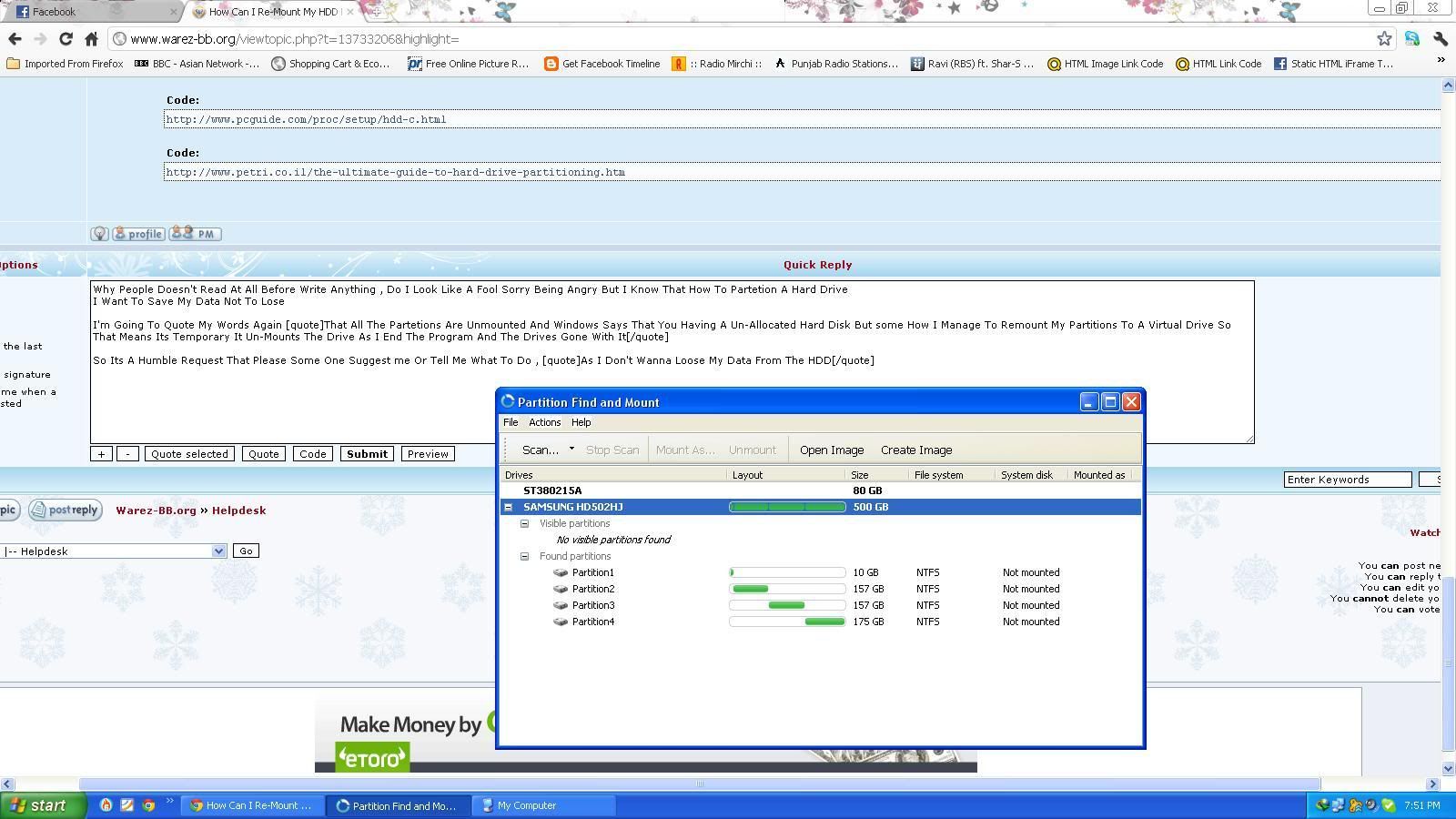
As You Can See The Status Says That The HDD Volumes Are Not Mounted , Yes I Can Mounted Via A Software But It’ll Not work On Boot.
Erasing The Whole Precious Data And Re Install The HDD Is Not An Option For Me, What I Want To REMOUNT My HDD Again
if you go to disk management do you see the extra partitions here ? (right click on my computer -> Manage -> Storage -> disk management)
No It Doesn’t Show Any Thing Sir Not Even When I Switch Via A Software To Virtual Drive
Find & Mount
Partition Find and Mount is absolutely free for personal use.
However, the maximum speed of data transfer is limited to 512 KBytes/s which is enough for use at home.
you need to get the cracked version in apps section or buy it to get full speed