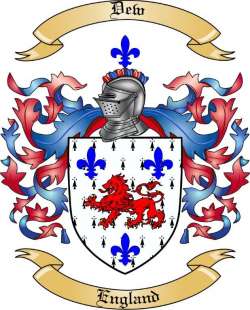Copy protected image
August 7th, 2016
The image I am after is that coat of Arms for a friend.
But it has a C on it and cannot download the original image either
https://www.houseofnames.com/product/Family+Crest+Image+%28JPG%29+Heritage+Series+-+600+DPI
Any ideas?
Thank you
That’s kinda difficult to answer. Unless someone has uploaded the image to a 3rd party site without the watermark then you are out of luck.
I just did a tineye search for the image and nothing has come up. You’re going to have to pay for it to have access to the real image. Sorry dude.
i personally dont know how to do it , but there are people on forum who does. i remember that i saw similar topic on helpdesk for a few times , so if you search on helpdesk for a little bit maybe you can find some answers. if you cant find , someone who has knowledge on the issue will answer for sure. though the process was a little pain for to get a simple picture , which includes developer console , add-ons and such , as i remembered from people’s suggestions. so it might not worth the effort for 1 single picture
I can download the picture, abd have found other versions of it – but they all have the (C) symbol. The symbol isn’t an overlay, it’s on the image itself.
You can remove it… but it’s a lot of work, fiddly detailed mousing.
Can you post the image please, I will try and clone the C out of it. Thanks
https://www.houseofnames.com/i/family-crest/COA_h420/311-family-crest-Scottish.png
Is the small version.
The larger is:

For the covered blue bit on the left, copy it from the right.
I just realized I linked the wrong image
https://www.houseofnames.com/dew-family-crest
but thank you anyway now I see how very diffucult it would be to clone out that C.

How about that one?
Edit – it seems that there are variations.. people seem unsure.