Photoshop help
August 8th, 2016
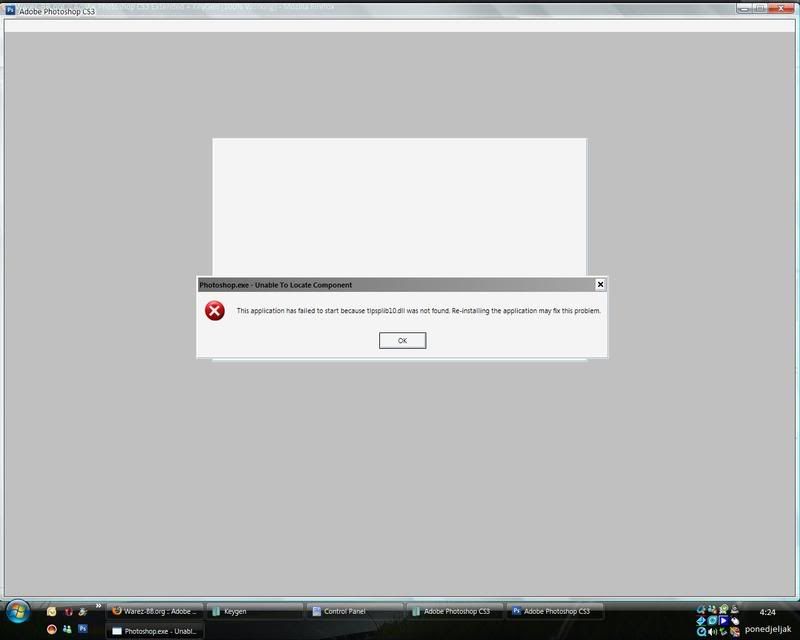
you can google the missing file and download it and then put it in the correct folder or reinstall photoshop, have working links
best way .. reinstall the application mate if it doesn’t work probably .. search for another copy of the application.
P.S. did you check the system requirements ?
check this
http://www.adobeforums.com/cgi-bin/webx?14@@.3bc27b87/1