PC to TV cable help
January 22nd, 2020

Everything was fine: i could play games, use windows etc, but when I tried to load videos, they didn’t show. All I could see was a blank media player screen. Anyway, I could see the videos on my laptop. I tried using both windows media player and media player classic. Any suggestion?? Thx in advance, Alex
What is your video card? NVIDIA? ATI?
ati
Try this:
1. In overlay display mode, tick Theater mode.
2. In theater mode settings, tick Full screen video.
3. In Aspect ratio you can indicate if your TV is standard sized (4:3) or widescreen (16:9). Just choose which one suits you.
4. Good luck.
I can’t find any theater mode. In overlay, there are some unchangeable settings, about brightness and stuff, and in display tab(in the ati cp), there are some other settings, but not theater mode related. btw, i have ati mobility radeon 7500, and it says that there is no tv connected, even though I can work on my tv
maybe update video drivers?
trying it now. Anyway, i dnt think its gonna work, because video drivers are for better quality
Check this:
http://www.weethet.nl/english/video_pc2tv_ati.php
use a S-VIDEO cable with line in for sound alot easier
use a S-VIDEO cable with line in for sound alot easier
Please dnt mention it! I have 2 s-cart ports, and one is broken down. I use the other one for digital terrestrial
Check this:
http://www.weethet.nl/english/video_pc2tv_ati.php
Dude, I have this:
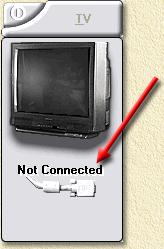
It says not connected, even though I can play games, work in windows etc using my tv…
It has instructions if it says “TV is not connected” in that website. Unless you didn’t read it. If you have followed the instructions, try a restart. Peace