mp3 playback problem’s for xp[SOLVED]
August 4th, 2016
there is an error message quoting = ”Windows Media Player cannot play the file because there is a problem with your sound device. There might not be a sound device installed on your computer, it might be in use by another program, or it might not be functioning properly”
well i checked to see if any of my sound devices are working but there not even being recognised? iv done the obvious and done a search online for new drivers but as my comp was custom built a few years back iv no idea on what model/make it is.. are there any universal drivers that i can get that would work
also i have tryd downloading a new version of windows media player but the same fault persists
sorry if the info i have given is bleek.. my computer knowlege is very limited
thanks in advance xx
download CPU-Z and take a print screen of the mainboard tab for us. It will say what motherboard you have
how could i download CPU-Z
i just downloaded driver magician and backed up the drivers that i have… does RADEON X800 GTO mean anything 2 you
well thats the graphic card, wont say much. You can get CPU-Z free here:
www.cpuid.com/cpuz.php
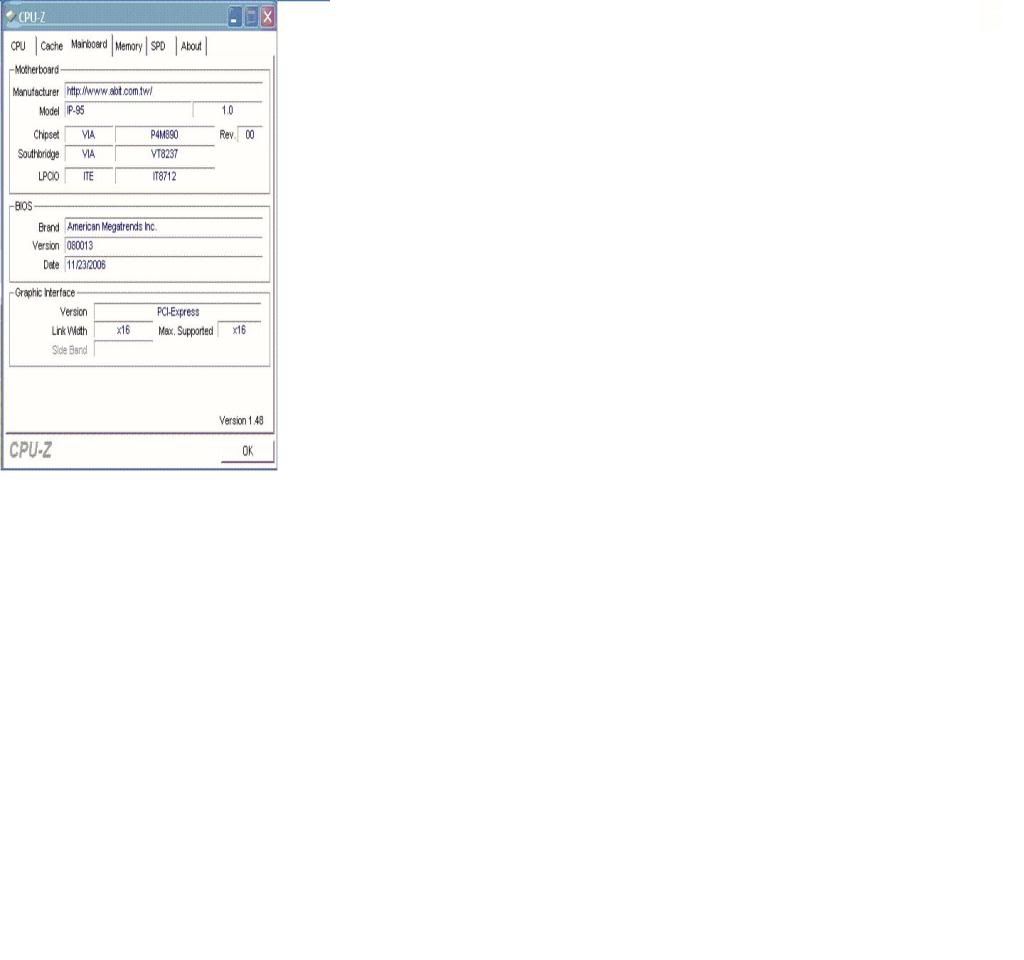
ok, try the audio drivers here. Its the first result so no need to go looking. If your Running XP 32/64bit then its the link to the left. If its Vista 32/64 bit then its the one to the right
http://www.abit.com.tw/page/en/download/download_driver_detail.php?pFILE_TYPE=Driver&pMAIN_TYPE=Motherboard&pTITLE_ON_SCREEN=IP-95&pSOCKET_TYPE=LGA775
Downloading now… thankyou very much for your help. really appreciate it