Help With Keygens Plz
January 23rd, 2020
when i download any programme that has a keygen
i get the following message when i click on it …..
Windows cannot access the specified device,path or file
You may not have the appropriate permissions to access the item ???
It never used to do this …
Make sure you are logged in on your computer as administrator
Well i think i am as i am the only one who uses it how can i make sure ???
Start >> Control panel >> User accounts, You can have a look there mate
Yip me signed in as admin so dont know whats up ????
Are you on vista?
Nope i am on win xp professional
I have the same problem but I have to turn my virus software of as well as it identifies the keygen as a virus.
I also use XP pro and am logged in as admin. I used to have no problems but have just clean reinstalled XP and now have the problem so I think it is a setting somewhere.
Hope someone can help.
probably that is just a shortcut to an innexistent keygen?!
Just tried downloading something else and its still saying the same thing ????
Running keygens when logged in as Admin – ARE YOU MAD??? Keygens often contain exploits/Trojans/Viruses/nasties and running them as Admin just makes their job so much easier. It is any wonder why there are so many Denial of Service attacks taking place.
Keygens should be run Sandboxed to prevent them messing with your system. I run any Keygen using Sandboxie so it cannot do any harm to my system. Alternatively but less effective, is running the Keygen as a Limited User. At least that way they have more limited access to your system, but still not as limited as running them Sandboxed. Something may of changed the access permissions of your partitions and made them very limited. They would have to be very limited to deny access to a file by an Admin account. Try right clicking the partition (C:, D: etc) in My Computer where the file is stored, select Sharing and Security and click the Security tab and check what the permissions for different users are to that partition. You can change them if necessary but I would recommend making a system restore point/registry backup before doing so.

Hi there i have tried the right clicking on my c & d drive and on the sharing and security thing but i dont have a security tab after that to change anything ??? and i have never heard of sandbox a typical dumb blonde here and i have just noticed in my use accounts that there is something called asp.net machine dont know where it came from anyone got any ideas ??
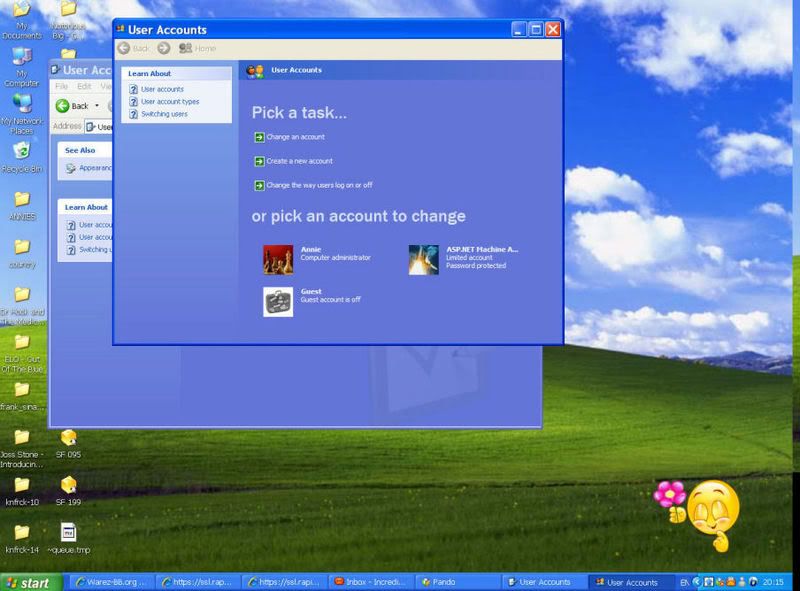
You must have “Use Simple File Sharing (recommended)” active. That does eliminate the security tab. To change that open My Computer and on the Tools menu select Folder Options. Then at the very bottom is “Use Simple File Sharing (recommended)” and that must be ticked if you do not have that tab. If you untick it and try again the tab should be present.
A sandbox allows programs to run without them accessing the files on your system and the system registry which hostile programs like to change. The program that allows programs to run sandboxed is called Sandboxie. If you install that and reboot it will be active and you can right click on a program and select “Run Sandboxed”. That is a much safer way to run keygens, especially when they do not have to do anything to external files. If they just generate serials and keys which you can just copy from the Keygen then those are the best things to use as they can be prevented from doing anything to your system if you run them with Sandboxie.
The ASP.Net Machine is installed when .Net 1.1 is installed which is required to run some software. It is getting a bit old now and .Net 2 or .Net 3 or even .Net 3.5 are more common. As you can see it is a Limited account like I mentioned using earlier and is there so that .Net programs can run with limited privileges so there are less security risks. It’s nothing to worry about. Running programs as a Limited User means they are far more limited in what they can change on your system. They cannot change the majority of the registry and system files which is often needed to be done by Viruses and Trojans. That is one of the reasons why I have the ability to run programs as a Limited User so if I do need to run a program that modifies an executable such as a patch it is very limited to what it can change on my system. I prefer to run stuff Sandboxed but for patches that is not possible as they cannot change any real files outside the sandbox.
Try the permissions again now Annie
ok i have done what u said with the permissions then i installed sandbox i then downloaded another programme and when i tried the keygen this is what i get ??
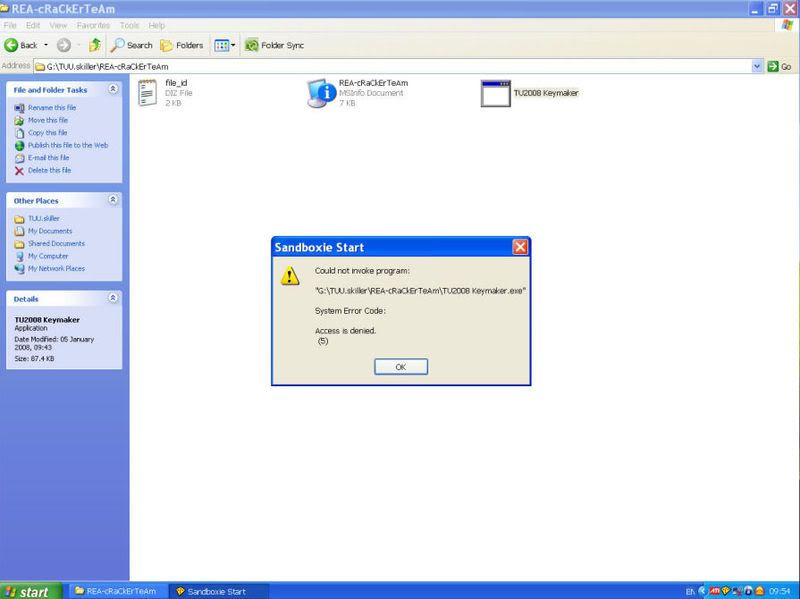
Do you have any trouble accessing any other folders or is it just certain ones?
What partitions do you have? List what is in “My Computer” such as C: D: E: etc but just for the hard disk and not any optical/removable drives (those will have different icons). Then check the permissions that are active with your account for the drive containing the keygen, is that drive G: ?
In “My Computer” right click the drive and select “Sharing and Security”
Then on the “Security tab”, click the “Advanced button”, then click the “Effective Permissions tab” and then click the “Select” button. That will open a small window “Select User or Group”. In the box enter your user name as it appears on the logon screen and then click the “Check Names” button. If you entered it correctly it will fill in some information.
Click the “OK” button. Then the permissions boxed will be filled with ticks for operations that are permitted by your username on that partition. List which ones are ticked and post them.
/ is a tick, leave the / off any that are not ticked, or just take a capture of the window with Alt Printscreen keys to speed it up
ie Full Control /
Traverse Folder / Execute File /
etc etc
That should show why you are unable to access the file. Is it the same for all files on that partition or just in certain folders? Your permissions setup for the drive might not be setup correctly and some folders might be inaccessible and others might be okay.
Then do the same thing with the permissions for the folder where the keygen is. When the folder which the keygen is inside is visible right click it and do the same things I listed above and list the permissions for that folder.
I have experienced this myself a long time back, where I was unable to change things such as save, run or delete files in certain folders, yet others were okay. Yours sounds like a very similar problem.
hi there i have tried what u have said my main drive is my c-drive with operating system then i have a external drive with 2 partitions f & g that where i usually store stuff and i am only having problems with some keygens because some keygens still work and it does not matter what drive i put them on it still dont work i have tried it on them all so here is pics of what u asked well i think it is …
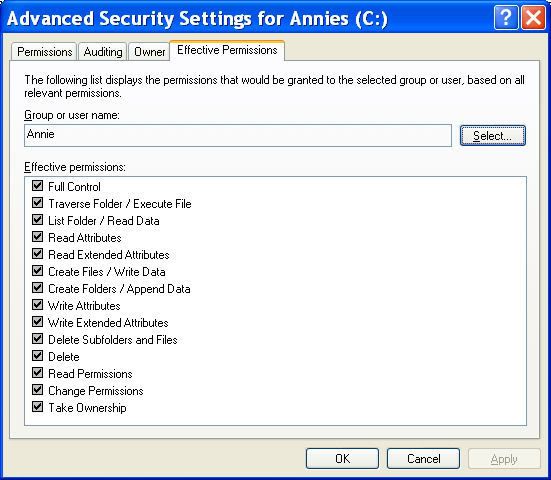
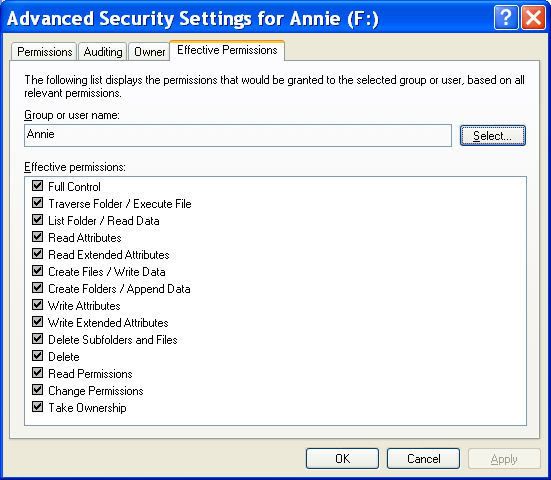
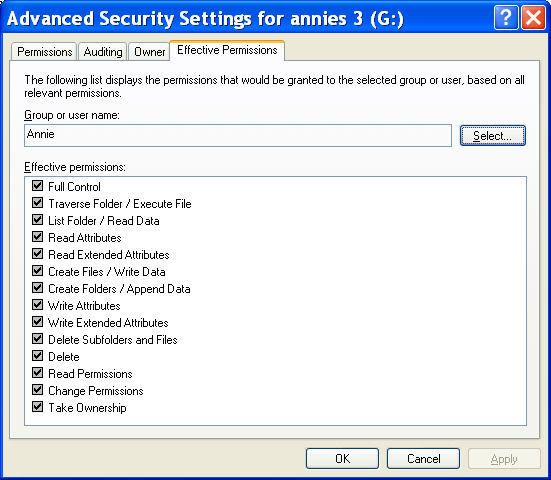
Are you running an Anti Virus?
Maybe that detected something and it might be blocking access to the file to prevent it being run.
It seems strange that you cannot run the keygen as those permissions should allow it, particularly that last picture, with a program in there it should run.
Does other software which does not require installation run from that folder okay? Something like Media Player Classic does not require installation or a small calculator. Here is the calculator I use, it is a larger version of the Windows one with basic and scientific functions. It is easier to see on the resolution I use which makes the standard one too small.
http://uploaded.to/?id=ey8zye
It does seem like something (most likely an Anti Virus) is locking the file so it cannot be accessed. Would you check the keygen with your Anti Virus and see what it says about it?
You did reboot your system after installing Sandboxie didn’t you? Although it does not say it when you install it, it has never worked for me until I have rebooted my system after installing.
hi there i have tried everything that you said and it still does not work it only happens with some keygens i have even disabled my antivirus to see if it would let me and nope it still wont i have tried all sorts of things even went downstairs and downloaded it to my laptop and it did not work there either so dont know if its just me or the keygen lol but everyone replied to what i downloaded and they said it worked so i dunno i have just recently formatted so i cant think whats up but thanx loads for trying to help me anyway cheer’s annie
You could try unlocker to see if it can unlock or detect a locking handle on the file. Install unlocker and then right click on the file and select unlocker. It does not always detect locks but it is worth a try.
When you checked the permissions did you check the folder where the keygen is? Folders can have different permissions than the drive root (C:, F: and G which means although running the program in the drive root would be allowed (you have shown them above and anything should be allowed), running in a different sub folder can be denied.
You say you have recently formatted so I would say that that would of changed the NTFS file permissions on the partitions. The permissions may not of propagated to all sub folders. It is necessary to setup the partition after format with NTFS file systems to remove limitations.
Send me the keygens and I will check them myself. If those are okay (and clear of viruses/trojans) then it has to be something to do with your system. I have PM’d you an email address.