Halo Help
August 2nd, 2016
Your computers procceser appears to be too slow to run the game. If you wish to uprage the your computer please contact your computer manafacturer for any neccasary assistance.
"Continue Anyways" "Continue in Safe Mode" "Exit"
Your computers video hardware has less then the minimum video memory required for the game. If you wish to uprage the your computer please contact your computer manafacturer for any neccasary assistance.
"Continue Anyways" "Continue in Safe Mode" "Exit"
A Problem has occured intilizaing Direct3D. Hardware acceleration may be disabled. Please run, DXDIAG.
"EXIT"
Now my computer specs are :
666mhz , 256mb ram , 32mb video card with DirectX and Hardware acceleration enabled.
Required :
�Operating System:Microsoft Windows XP.
�Computer/Processor: 733 megahertz (MHz) processor.
�DirectX: DirectX� 9.0 or later. (DirectX 9.0b is installed by Halo.)
�Memory: 128 megabytes (MB) of RAM.
�Hard Disk: 1.2 gigabytes (GB) of free hard disk space.
�Video card: 32 MB with 3D Transform and Lighting capable.
�CD: 8X.
�Sound: Sound card, speakers, or headphones with multiplayer play.
I had it all except processor, but in safemode it should let me… help please
Update your Video card drivers and your DirectX version mate. This might help you get around the issue. Good luck mate ^_^
Hey @
I appreciated your help
But I have done those tasks but no luck
Check if you have Hardware Acceleration enabled. Right click on your Desktop–>Properties–>Settings–>Advanced–>Troubleshoot. Check that you have hardware acceleration enabled and at it’s maximum. Good luck mate ^_^
Hi again.
Unfortunatly , it’s enabled and at maximum and stillnot working.
Go to your Dxdiag and check that your Direct3D option is enabled. You can do that by clicking Start–>Run.Type in “dxdiag” without the quotes and hit Enter. Go to the display tab and check the options there. If Direct3D is disabled then enable it. Also, make sure that your GPU can completely support the game. Get the freeware GPU-z (search Google) and run it. Then post a screenshot of what it says. Good luck mate ^_^
Ok , heres my specs mate , i did DXDIAG thing but no luck…
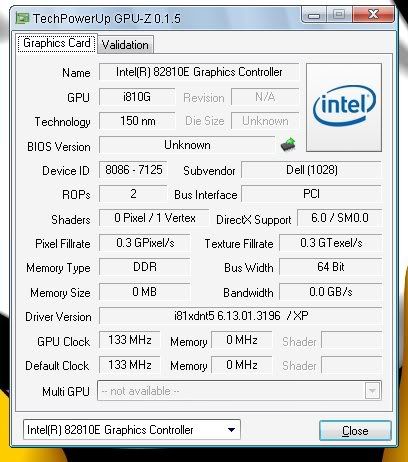
I’m sorry but I don’t think that you’re able to run Halo with such a weak GPU :<
aww… Okay thanks anyways