Display Problem
January 21st, 2020
few hours back while watching some movie suddenly the screen of my LCD turned to tint green what’s the problem.?
is the graphic card malfunctioning or the LCD is.?
this is how its looking
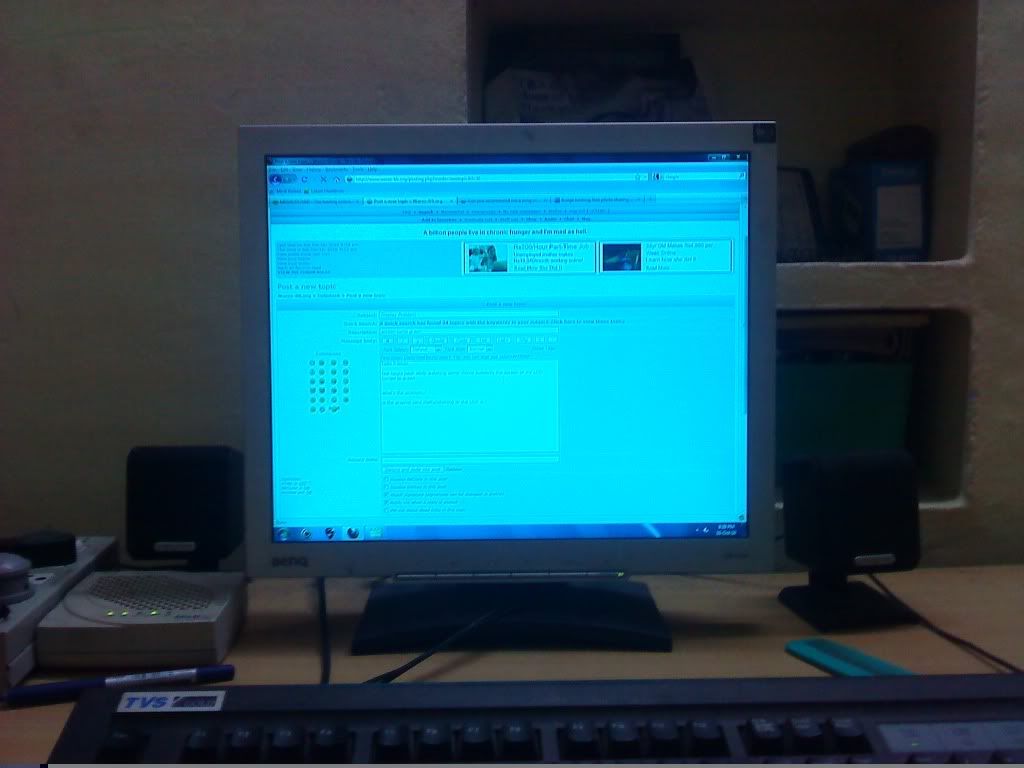
Check your cable…
Definitely a problem with the cable.
thanx both
Cable – if your GPU overheated it would have artifacts.
Cable - if your GPU overheated it would have artifacts.
what is GPU.?
GPU means Graphics Processing Unit..simply your graphic card, i think there is problem with your cable..
fine mate..i’ll get my vga cable replaced
thanx to all of you..
No mate first try something which i tell you reset your monitor color as this happened to me also some days back. In my situation the color of the monitor became blue colored just like somewhat yours and when i checked it was set to cool instead of normal mode and also try to wave the cable right and left while the monitor is On and don’t heavily wave just a soft touch. If these things don’t revert to normal then buy a new cable or get replaced..
thanx for the info Buddy..
Btw, i got my Vga cable replaced
the LCD is fine now
Problem is in the D-Plug of your monitor. Check the plug for any damage, it can be seen easily..