Dll files tons of them missing!
August 7th, 2013
Got duke forever installed tried to launch I get dll files missing from my computer, I don’t remember which ones to tell you guys. So i goggled, and I was using dll-fixer program to fix or replace these dll files. So I did it for the first 5 or so dll files I was missing, and tried to launch and I have another dll file missing, Ive had 5 or so. I have to install and then uninstall and then reinstall the dll-fixer program to use it, because after it fixes one dll file it wants you to buy it. So anyways I am now on missing meqon.dll now. I’m just wondering if I’m doing it the correct way or should I be doing something else to fix these dll files?
I do not have a legit version of windows 7. I have windows 7 64 bit. toothless mention to do a windows repair, I do not think windows repair works for me since my version is not legit. Anytime ive had problems in the pass windows 7 repair never works for me. So im wondering if there is a better program or better way to go about on getting my dll files in order to play duke forever any help is appreciated Thank you.
Don’t use any of those dll fixers. Download the dll’s manually and paste them inside the game’s folder. Use Google to find the dll’s.
Ok I will give that a try, unless someone sates otherwise. Thank you.
It really does matter about the names – if they were directx dll’s, you just go get the directx end user thing from ms website, for e.g.
Downloaded all the dll files placed them in duke forever game now I get this picture here…

*edit*
I see its somthing with my graphics card? i have a ati 6950… I downloaded
11.5b Hotfix still not working though. I also have the latest updats for my video card
Try the black box version, maybe it would not have these problems
No bb online to dl. I usually always do bb i never get problems with bb but seem to get problems here and there with games i got to apply cracks
can you list some of the bad dll file names here?
I dont remember the first 5 or so dll files I had to fix by using dll fixer. After the 2 post the guy told me to just put them into my game file directory. So here are some of them that im able to tell you.\
bink32.dll
bughandler.dll
engine.dll
meqon.dll
msss32.dll
Just install the DiretX that came with the game..Problem solved..
I did that already. But I will try it again, it wont hurt to try im really trying to play duke….
*edit**
Just did it from game directory, still same error.
yzfspecvr6 replied: I dont remember the first 5 or so dll files I had to fix by using dll fixer. After the 2 post the guy told me to just put them into my game file directory. So here are some of them that im able to tell you.\
bink32.dll
bughandler.dll
engine.dll
meqon.dll
msss32.dll
Those are internal dlls for Duke – I’d hazard a guess and say the version you got didn’t unpack properly.
What do you mean? those dll I had to download myself manually. Are you saying that duke should have came with those automatically? Do i have to re download or just unzip it? I have the original files still. I Would hate to have to re download.
That’s what he is saying..
yzfspecvr6 replied: What do you mean? those dll I had to download myself manually. Are you saying that duke should have came with those automatically? Do i have to re download or just unzip it? I have the original files still. I Would hate to have to re download.
Those dlls SHOULD have come with Duke – they are duke files, the first is the decode library for duke videos, the next two are dukes dlls oen files, the last ios a miles sound system dll (I think..) – all game supplied files.
Have a look at your original files..
Was it a rip or repack? – it might not have unpacked fully or properly.
Was it a full download, a full dvd – it might be that the installer either expectas to be run from a dvd, OR it might want to go to its choice of folder, rather than a custom named one.. some installers are wanky like that.
Open your original rars or zips or iso and take a screen-shot of the winrar window and post it here, so we can see what you have.
(alt-prt scn, then past into a graphics prog – paint will do, then save and post here)
Fluffbutt replied: yzfspecvr6 replied: What do you mean? those dll I had to download myself manually. Are you saying that duke should have came with those automatically? Do i have to re download or just unzip it? I have the original files still. I Would hate to have to re download.
Those dlls SHOULD have come with Duke - they are duke files, the first is the decode library for duke videos, the next two are dukes dlls oen files, the last ios a miles sound system dll (I think..) - all game supplied files.
Have a look at your original files..
Was it a rip or repack? - it might not have unpacked fully or properly.
Was it a full download, a full dvd - it might be that the installer either expectas to be run from a dvd, OR it might want to go to its choice of folder, rather than a custom named one.. some installers are wanky like that.
Open your original rars or zips or iso and take a screen-shot of the winrar window and post it here, so we can see what you have.
(alt-prt scn, then past into a graphics prog - paint will do, then save and post here)
Thanks for the info, Let me try somthing first and if it doesnt work Ill report back. Im always giving my folders a custom name when installing them. Let me try and do it with the original Im going to start from scratch. If it doesnt work ill report back with what you asked. Thanks for the info guys!
**edit*
Ok so I reinstall duke, I unzipped the rar files again just incase. I reinstall it and I let it pick the folder it wanted to install to just incase. Finished install placed crack, now im back to its saying meqon.dll file is missing. Here is the picture you asked.
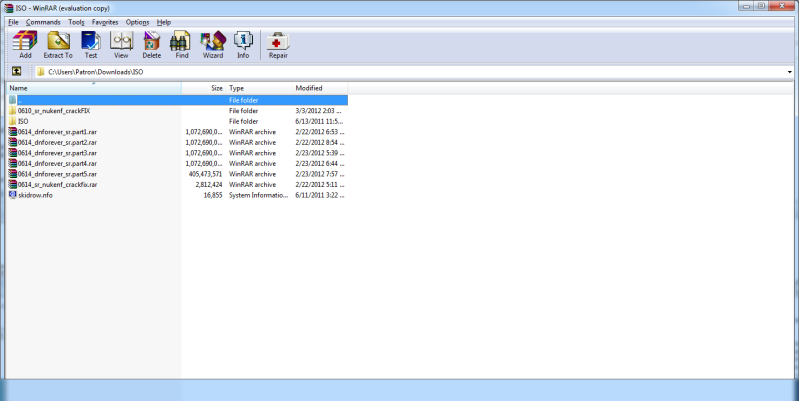
Skidrow are usually very good with their releases..
Can you unrar those rar’d files and show the contents?
I’m trying to find if it’s a straight repack or a rip version – sometimes the rip versions don’t un-rip properly..
Fluffbutt replied: Skidrow are usually very good with their releases..
Can you unrar those rar'd files and show the contents?
I'm trying to find if it's a straight repack or a rip version - sometimes the rip versions don't un-rip properly..
here is the actual game once i unrar them

and here is the crack once its unrar
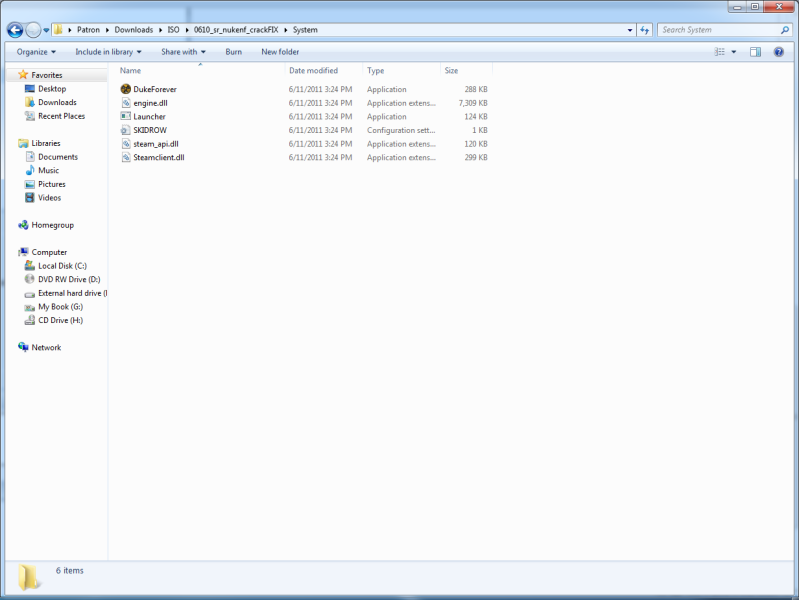
(this is getting annoying)
Sorry – you may not be understanding me – We need to see the files inside the folders – that 4G folder in the first picture. (and any dub folders if there’s another folder inside that one)
Showing the folders helps nothing – it’s the list of files IN the folder that’s needed.
I’m trying to find out if it’s a rip that didn’t unpack properly or what – so you can be saved from having to re-download it.
Is this is what you wanted to see? I mount the game and then view the files within the iso file right? I havent been doing this type of thing with games for to long, so im still learning. and most the times I download black box versions. I thank you for your help though its highly appreciated
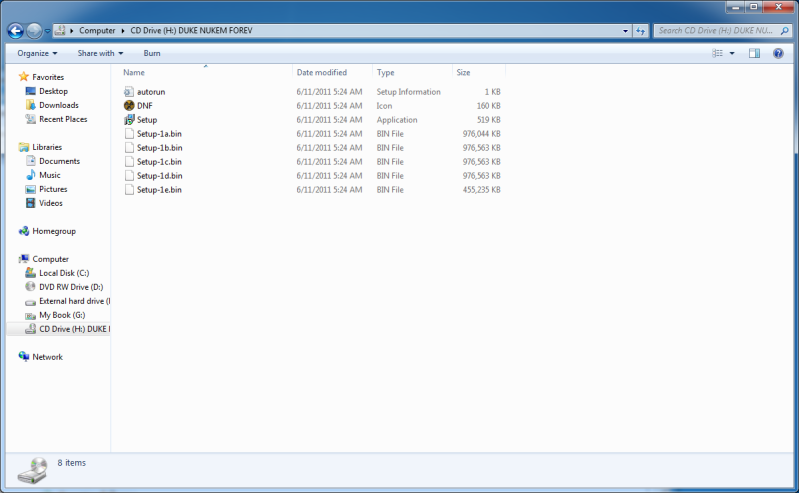
Yes – that’s what I needed to see – the final setup set of files.
OK – a suggestion:
Unpack the rar files to a folder. you’ll end up with the iso file.
Unpack the iso to a sub folder (you’ll need about 15 G free space for all of this)(winRar will unpack iso files)
Now go into that last folder that has that setup exe and run it from the hard drive folder rather than a iso emulated drive.
I’d also suggest telling it to install to a folder with a short name like “DNF” or such..
Ok thank you will give it a try once I get some free time. much appreciated.. It should be sometime today.. So maybe if you can take a peep back here tomorrow to see if it works or not. Hopefully it works. Any reason why this duke is giving me so much trouble?? its from toothless a very qualified poster on the forums.
y, in your download is a txt file. The txt file has the hash values of the ISO image. Take a
look at what your downloaded ISO image and see if the hash values are exactly the same.
original:
CRC32: DB45F67C
MD5: 9FE11871767AD860B83FE1B983B842A0
SHA-1: 806A612933D0E6FCF3DAC9350E86C060E22D6D00
if they match, then it is not the downloaded files.
something you might try: 1-update winrar and registered, 2-update windows installer.
3-have you updated Microsoft Visual C++ yet?
if everything above is correct, then it has to be the install process is
my guess
how are you installing? do you mount the ISO image on your virtual
drive??
Fluffbutt replied: (this is getting annoying)thanks for your help
Sorry - you may not be understanding me - We need to see the files inside the folders - that 4G folder in the first picture. (and any dub folders if there's another folder inside that one)
Showing the folders helps nothing - it's the list of files IN the folder that's needed.
I'm trying to find out if it's a rip that didn't unpack properly or what - so you can be saved from having to re-download it.
Fluff He posted in my topic and downloaded from me, so it is full version.
still need a couple of things for answers from “y”
yzfspecvr6 replied:
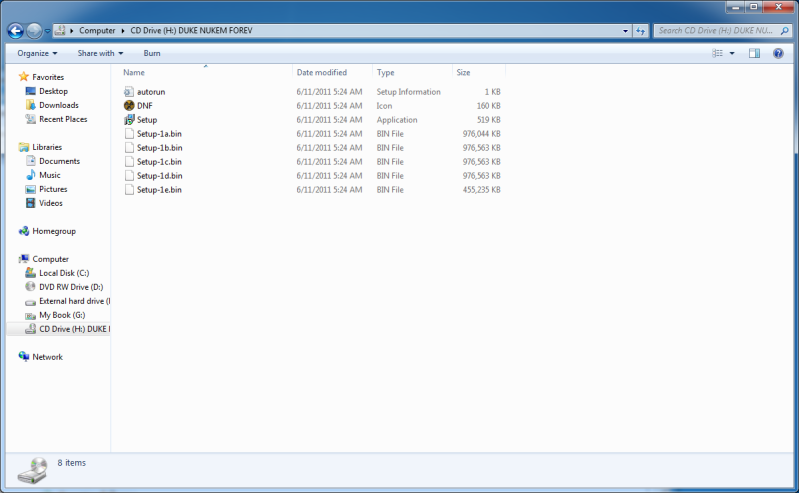
your files and files sizes are exactly like mine. that looks ok
edit: your ISO is the exact same size as mine
hash files are the same. something you might try: 1-update winrar and registered, 2-update windows installer.
3-have you updated Microsoft Visual C++ yet? is all up to date.
also installed the way you told me to Fluff.. after i was finished I still get the
“the program cant start because meqon.dll is missing from your computer. And from what I told that is a internal file with duke.
I even name my install folder dnd as well I followed it step by step… Not sure what to do now expect give up and hopefully a black box version comes out sooner or later.
At first I was mounting with poweriso to a virtual drive installing to my c drive.
Then i tried the way fluff told me to. Still get the same outcome.
yzfspecvr6 replied: hash files are the same. something you might try: 1-update winrar and registered, 2-update windows installer.
3-have you updated Microsoft Visual C++ yet? is all up to date.
also installed the way you told me to Fluff.. after i was finished I still get the
"the program cant start because meqon.dll is missing from your computer. And from what I told that is a internal file with duke.
I even name my install folder dnd as well I followed it step by step... Not sure what to do now expect give up and hopefully a black box version comes out sooner or later.
At first I was mounting with poweriso to a virtual drive installing to my c drive.
Then i tried the way fluff told me to. Still get the same outcome.
i am out of ideas
I would appreciate if someone did a remote access to my pc and tried for themselves? Im really starting to wonder if my pc is just being weird on me?
yzfspecvr6 replied: I would appreciate if someone did a remote access to my pc and tried for themselves? Im really starting to wonder if my pc is just being weird on me?
word to the wise. dont ever let an unknown person take control of your pc.
what are you thinking, where is your security??
You want a pirate to raid your gold chest??
dll-files.com for all your DLL needs this is a fantastic site!!
Toothless replied:
thanks for your help
Fluff He posted in my topic and downloaded from me, so it is full version.
still need a couple of things for answers from "y"
No offence meant to your posting – i was trying to find out the details of the game rip type.
It seems weird – your games are good uploads, it’s weird that his game can’t find the game dll’s.
Does the game need XLive or some external libraries?
He can also check in the game folder to see if the megon.dll and such are actually there by sight.. (not just the game checking).
Fluffbutt replied: Toothless replied:
thanks for your help
Fluff He posted in my topic and downloaded from me, so it is full version.
still need a couple of things for answers from "y"
No offence meant to your posting - i was trying to find out the details of the game rip type.
It seems weird - your games are good uploads, it's weird that his game can't find the game dll's.
Does the game need XLive or some external libraries?
He can also check in the game folder to see if the megon.dll and such are actually there by sight.. (not just the game checking).
well I ran a search for them in my duke forever install folder, and it shows its there. It says meqon.dll is missing from my computer. But I see its in the duke folder. I see the bug one too and a few others. Im assuming they are all there.
It is in the duke folder/system if that helps any?
OK..
So you have them and they are in the right spot.
Other people have reported about this problem and someone suggested moving the dlls to windows system – don’t, it doesn’t work and will just put strange files in a system folder.
There are a number of possibilities –
1] the registry entry (if there is one for this, some games don’t do it) for the duke home path is missing or wrong – you could do a reg search for ‘duke’ and see what shows. Look for an entry with that folder name listed.
2] Duke needs MSVC 8 and 9 (? not sure about 9) – you need to install the 32 bit one ‘cos duke is x32, and you’d probably be OK to do the x64 msvc too.
3] Duke also need XLive – make sure you have that installed as well..
I’d suggest doing #1 first – it’s the quickest to check.
Fluffbutt replied: OK..
So you have them and they are in the right spot.
Other people have reported about this problem and someone suggested moving the dlls to windows system - don't, it doesn't work and will just put strange files in a system folder.
There are a number of possibilities -
1] the registry entry (if there is one for this, some games don't do it) for the duke home path is missing or wrong - you could do a reg search for 'duke' and see what shows. Look for an entry with that folder name listed.
2] Duke needs MSVC 8 and 9 (? not sure about 9) - you need to install the 32 bit one 'cos duke is x32, and you'd probably be OK to do the x64 msvc too.
3] Duke also need XLive - make sure you have that installed as well..
I'd suggest doing #1 first - it's the quickest to check.
for 1 are you talking about using regedit to searching the reg? Im looking for a folder name duke? then what do I do if I find it or not?
You need to think a little for this step..
Yes, I mean regedit, and search for duke.
You can also try searching for your folder name – if you put it in DNF, search for that.
You’re looking for a reg entry like:
“home path” = “c:\duke”
or similar.
if it says
“home path” = “”
then you add the c:\duke in (OR whatever you called the folder – c:\DNF, for e.g.”
It might not be “home path”, it might just be “path”, or it might be “start folder”, or similar.
That’s why you need to think a little laterally.
You know there’s something dodgy going on if there are a lot of missing dll files, so before you try downloading the dll files seperately install all the extra files you got on the iso, then install directx 9/10/11 and visual c++ redists and see if that fixes the problem. I remember I used to have an app for installing seperate redists but I forgot what it was called
Well, they are not missing.
It’s kust that, for some reason, the game can’t ‘see’ them even when they are in it’s own folder!.
Fluffbutt replied: Well, they are not missing.
It's kust that, for some reason, the game can't 'see' them even when they are in it's own folder!.
Have you tried temp disabling your firewall/antivirus/antimalware?
Good point – he might have Avira or Avast, they are known for false positives..
Thanks..
OP – try that too.
i even uninstalled my virsus protection, and also disabled firewall. Im very fimilary with those 2 things causing problems when downloading games.
OMG!!!I GOT IT TO WORK…. For some reason when i installed the game right…. there would be a duke .exe launcher in that folder, So thats the folder I placed the crack. It would never worked. the folder inside duke the system one with the .dll files. I placed the crack in that system folder and the game works. I dont know why I didnt think of doing that sooner I made this way more complicated then it was. thanks for the help guys. Sorry it took so long lol. Just know ill be playing duke for the next 6 hours though
just google direct x 11 and download and install and should be good to go