Pdf-Xchange Viewer – pdfTools V4
August 8th, 2016
How can I get rrid of the Logo shown below?
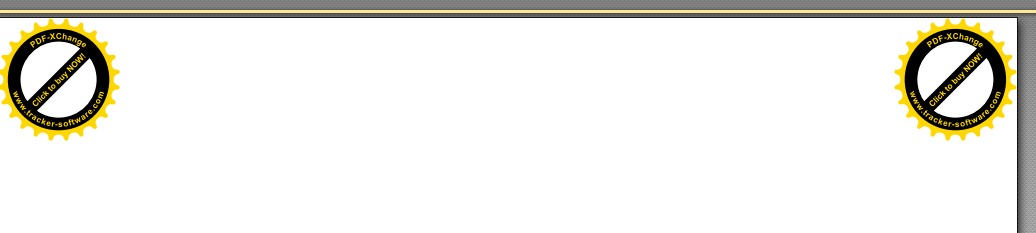
It’s a watermark, which u can’t remove unless you buy that software. I prefer Foxxit PDF Reader. Freeware.
It's a watermark, which u can't remove unless you buy that software. I prefer Foxxit PDF Reader. Freeware.
Bit I like the pdf-Tools that comes with the pdf Reader.
I hope this helps you.
http://www.google.com?t=19330428&highlight=
Foxit PhantomPDF Business v6.1.2.1227 Is All You Need!
http://www.google.com?t=13968736&highlight=
get PDFcreator (it’s free)
install
open image
select print
select the “PDFcreator” printer and print
VOILA!!!! – a PDF of your image (or anything else you want to PDF)
and I also highly recommend Foxit products but “PDFcreator” printer driver is better than Foxit’s IMO
http://sourceforge.net/projects/pdfcreator/
Acrobat Pro Portable people….