Power Options
January 22nd, 2020
Area : control Panel
Problem : Everytime Automatic Display Off time reset to 20 minutes
Anyone Please Help me………
Whats the Problem for it?
Any OS prob?
or Virus attack?
Please help me…..
OS : Windows 7
Area : control Panel
Problem : Everytime Automatic Display Off time reset to 20 minutes
Anyone Please Help me.........
Whats the Problem for it?
Any OS prob?
or Virus attack?
Please help me.....
i dont understand. your display screen turns off every 20 minutes??
Subject is “power options” you can make my change if that is what you
are asking?
IF i have understood you correctly than in your power options, the option of turn of display resets to every 20minutes, right? so after every 20 minutes if your PC is idle than the display turns off? have you tried changing the power options and clicking save?
Turn off the Display …………… AFTER 1 MINUTE
but it reset to
Turn off the Display …………… AFTER 20 MINUTE
Hmmm, than try this first of all try updating your drivers, i have heard that sometimes graphics drivers can cause issues, am not so sure, but its worth a try, you can use driver magician to look for new drivers..
IF after updating the driver, the problem hasn’t been fixed than id recommend you reset your power options to its defaults and than saving them to how you want.
To Reset and Restore All Power Plans:
1. Open a command prompt
2. In the command prompt, type powercfg -restoredefaultschemes and press Enter. (See screenshot below)
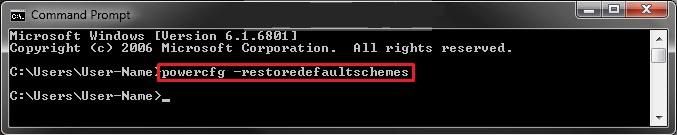
3. Close the command prompt.
4. Restart Your PC.