Playing of video delay on Windows XP.
July 8th, 2019
dxdiag but no name and details appear in the details section, only current display mode; 800*600 (24Bits) is visible.
Any ideas about how to get the name of the graphic card drivers name and so on?
Try and see if it is named in device manager.
Start>> Control Panel>> System>> Hardware, Then select Device manager and click on Display adapters.
It should be named in there. Good luck.
you need to install your video card driver
get GPU-Z and see if it will ID your video card, if your not sure what it is
thanks but nothing…
just ‘other devices’ – ‘video controller (vga compatible)’ and a yellow ? on both of them..
Edit: i tried the latset GPU-Z and no response, i tried an older version and i get unknown architecture.. and the name is ‘unknown’
That means that you haven’t installed the driver of your video card.
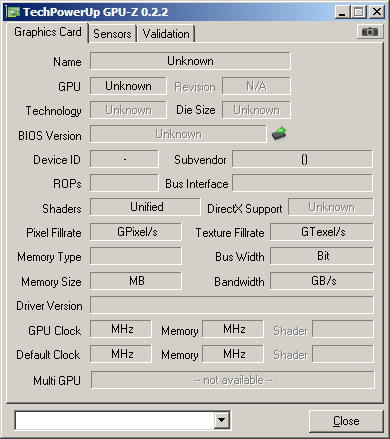
i get this and nothing more…
Is it a notebook or a desktop? If it’s branded tell us the model
No laptop just an old p2 with an unknown graphic card
get “everest ultimate” and look under “devices/physical” or “devices/PCI” that don’t ID it you will need to check the card it’s self
Open your PC up and look for the model of the Graphics Card, and if you have a Internal Unit, Google Mobo Model No.
Graphics Processor Properties
Video AdapterSiS 86C326
GPU Code Name6326
PCI Device1039-6326 / 1039-6326 (Rev 0B)
Bus TypeAGP 2x @ 2x
Memory Size8 MB
GPU Clock90 MHz
RAMDAC Clock175 MHz
Pixel Pipelines1
TMU Per Pipeline1
Vertex ShadersNot Supported
Pixel ShadersNot Supported
Pixel Fillrate90 MPixel/s
Texel Fillrate90 MTexel/s
Memory Bus Properties
Bus TypeSDR
Bus Width64-bit
Real Clock90 MHz
Effective Clock90 MHz
Bandwidth720 MB/s
Graphics Processor Manufacturer
Company NameSilicon Integrated Systems Corporation
Product Informationhttp://www.sis.com/products/index.htm#gpus
Driver Downloadhttp://www.sis.com/download
Driver Updatehttp://driveragent.com?ref=59
got all these info but still a bit lost
that’s intergrated grfx
look for a motherboard model, your video driver may be available at your mobo’s web site
FieldValue
Motherboard Properties
Motherboard ID09/01/1998-i440BX-SMC60X-2A69KB0CC-00
Motherboard NameBiostar M6TBA
Front Side Bus Properties
Bus TypeIntel GTL+
Bus Width64-bit
Real Clock100 MHz
Effective Clock100 MHz
Bandwidth800 MB/s
Memory Bus Properties
Bus TypeSDR SDRAM
Bus Width64-bit
DRAM:FSB Ratio1:1
Real Clock100 MHz
Effective Clock100 MHz
Bandwidth800 MB/s
Motherboard Physical Info
CPU Sockets/Slots1
Expansion Slots3 ISA, 4 PCI, 1 AGP
RAM Slots3 DIMM
Form FactorATX
Motherboard Size200 mm x 300 mm
Motherboard Chipseti440BX
Motherboard Manufacturer
Company NameBiostar Group
Product Informationhttp://www.biostar.com.tw/app/en/mb/index.php
BIOS Downloadhttp://www.biostar.com.tw/app/en/support/download.php
Driver Updatehttp://driveragent.com?ref=59
BIOS Upgradeshttp://www.esupport.com/biosagent/index.cfm?refererid=40
some kind weird as my graphic card is not on my motherboard, it is seperate from it .. sorry to bother you so much..
go here
http://www.sis.com/download/
select :
Windows 2000
GPU graphics driver
SIS6326
download and install it, a win2000 driver should work
there’s also a BIOS update available for that card if you have problems after installing the driver
it’s here
http://www.sis.com/support/support_faqs_3.htm
9. Why my computer get a blue screen or a general protection fault after I install the latest 6326 driver from SiS Web Site?
A: Please update your SiS6326 BIOS in order to ensure a normal operation with a new version driver. We have put SiS6326 BIOS file on SiS web-site. You may download it and apply a programmer to do it. If you do not use a programmer, you can download the file "Tsr.exe". After executing, it will auto decompress. There is a readme file inside to guide you to do the BIOS updating procedure. That's another way to achieve it.
fromhttp://www.sis.com/support/support_faqs_4.htm
Install the drivers but no restart pc yet so problem half fixed i think..
thanks for the help !
Edit: Driver install, yet vlc crashes when trying to play a video and any video that plays, seem to lag on the screen..
Well,what do you expect from a P2 pc?
Well,what do you expect from a P2 pc?
..that Microsoft Xp Sp3 could handle these all primitive hardware without any problem
try getting ur drivers with driver genius, always worked a treat for me.