My Computer Properties
January 23rd, 2014
tried malwarebytes and ccleaner… but the problem remains, any solution?
I’m running windows 7 32-bit(Pirated ofcourse)
Can you get the same properties window when you select “System” in the Control Panel?
As far as the context menu not showing properties; it’s most likely a registry entry problem.
Perhaps someone else can point you to the exact location of where that entry is located.
clicking system does not work either…
ashas_moon replied: clicking system does not work either...
Win+R (run) > sysdm.cpl
thanks but its more like the properties shown on windows XP, not the Windows 7 way…
ashas_moon replied: clicking system does not work either...
This would indicate your system control panel file is not working either.
I would do a system scan to see if you can detect any missing system files and replace them.
Click Start > Run > type cmd in the field – at the command prompt type SFC /SCANNOW
It may ask for your Windows installation disk to replace a system file.
I also found the registry entry I was referring to.
Run Windows Registry Editor: C:\Windows\System32\regedt32.exe
Navigate to:
HKEY_CURRENT_USER\Software\Microsoft\Windows\CurrentVersion\Policies\Explorer
Check if the Dword entry “NoPropertiesMyComputer” exists and the value data is set to 0
If the entry doesn’t exist, then create a new entry.
Select edit > new > dword value – name it NoPropertiesMyComputer > right click & select modify – enter data value 0
Restart your computer.
I take it you have tried restarting the system, Also try what wwsmithe said. I have never that the problem personally about the properties not comming up but i know someone who has
Try holding the Windows key down, and press Pause/Break, then release them – System Properties should appear.
Here is the command line for Windows 7 to open the system properties.
If this doesn’t bring it up, you have a corrupted system and would advise doing a repair or restore as an easy resolution.
Click Start > Run > copy/paste the following:
%systemroot%\system32\control.exe /name {BB06C0E4-D293-4f75-8A90-CB05B6477EEE}
wwsmithe replied: ashas_moon replied: clicking system does not work either...
This would indicate your system control panel file is not working either.
I would do a system scan to see if you can detect any missing system files and replace them.
Click Start > Run > type cmd in the field - at the command prompt type SFC /SCANNOW
It may ask for your Windows installation disk to replace a system file.
it worked, but a little problem… i got a new WALLPAPER.. stating that my windows is not genuine… a new topic for that, or u guys cud resolve it here? remove WAT didnt do nothing about it, kb971033 update isnt installed either.. it asks me to activate windows NOW.. HELP ME!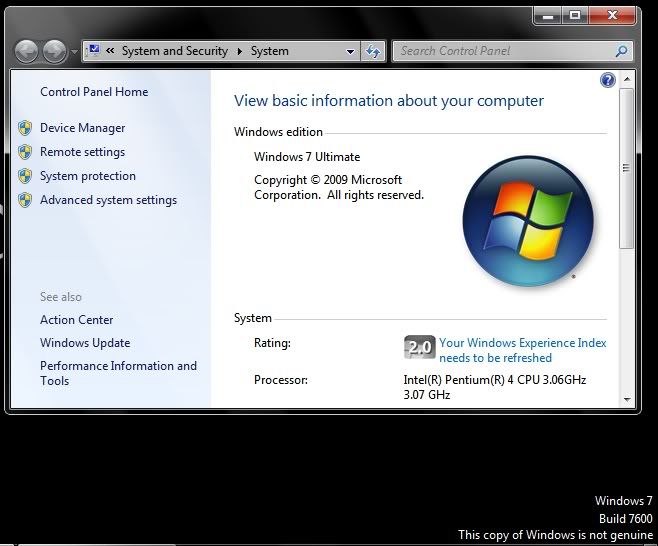
ADDED:
kb971033 update got installed during the process, removing it now…