Cant delete file in win7 – File in use error
January 20th, 2020
File in use error :
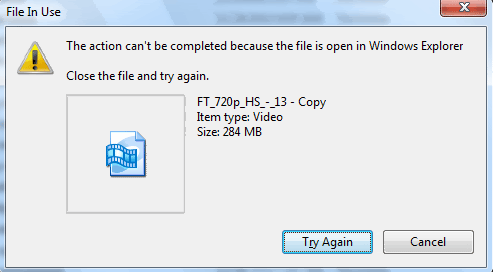
Killed Explorer with task manager and wont work . i am using kaspersky internet security 2010 Updated . Windows Updated . sorry for my bad english .
you didn’t have to end Windows Explorer.. just close all the programs that you are running and try again.
Get this software called Unlocker.
After you install it, right click on the file you want to delete and click ‘Unlock’. It will show you the processes using it and then you can terminate them. That should make you able to delete the file.
i have that problem now and then with Windows Media Player, if that file was last opened with it..
Just open another video with WMP then u should be able to delete the other..
Or just use Unlocker as stated above, that always works
thanks lot . using Unlocker .