New system build opinion
January 30th, 2020
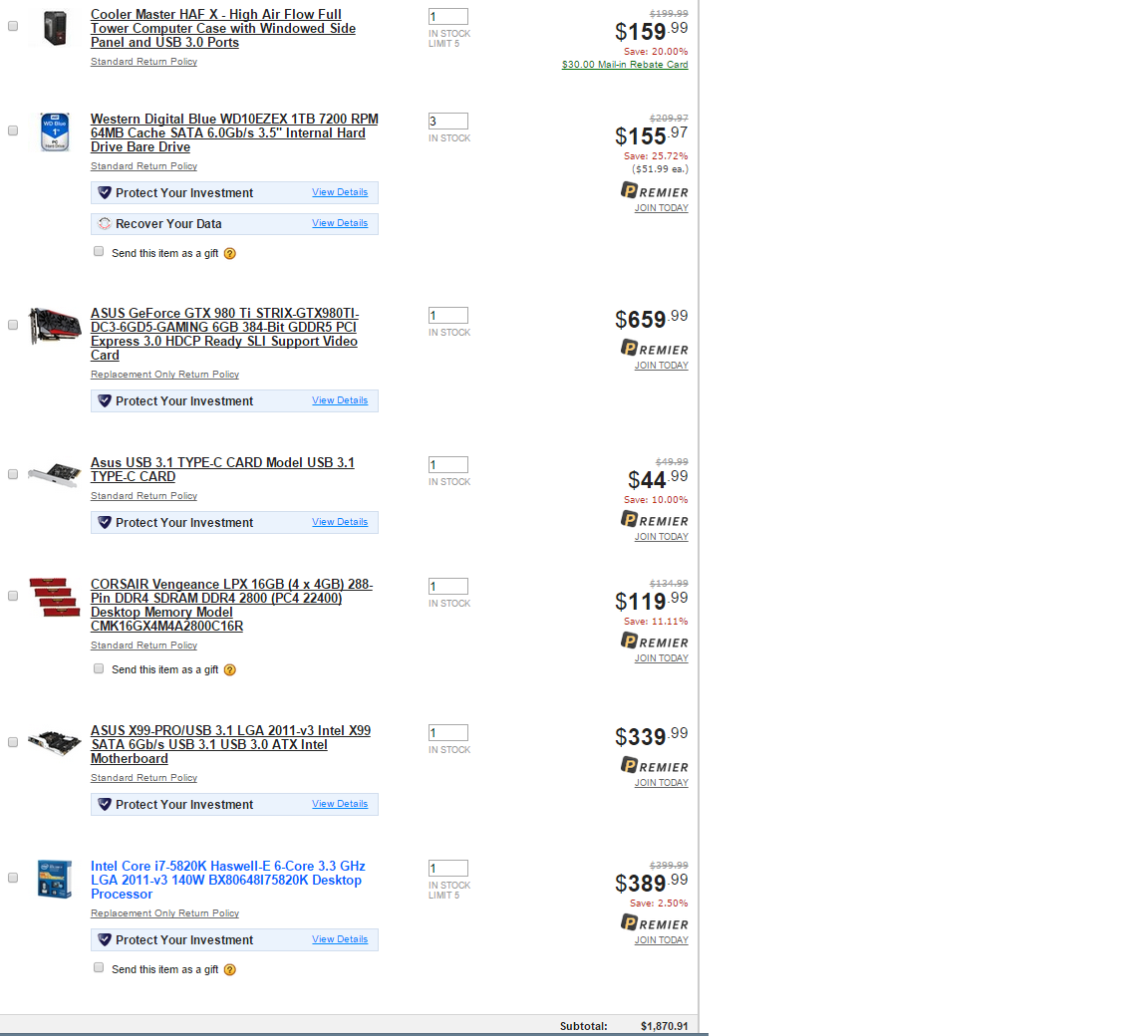
Appreciate the help~ 

What do you want to do with this PC?
What do you want to do with this PC?
Hey there.
It’s actually for a friend of mine, we’re both doing engineering majors and we like video gaming and designing 3d objects and video editing & photoshop. I built one with almost similar parts except for the motherboard. Basically what i’m asking here, is this strong enough, also, does it support 4k graphics? Will he run into any trouble setting the system up? do you have better suggestions?
That hard drive price looks very high…Even in Au I could get one for $69
Don’t forget you should get a SSD too.
What’s an ASUS 3.1 card? New mobos should be bristling with USB 3 sockets..
If you tell us your area or places you can shop from, you should get some useful suggestions.
Very nice build if you can afford it.. As stated only other thing id be looking at would be an SSD.. If your at your limit of spending see if you have the hard drives ill link.. Its a hybrid drive with a front end SSD and sata, so you get fast load times but a cheaper drive all and all.. (Not quite as fast as going the seperate, SSD and SATA, but good bang for buck if your running out money..)
https://www.umart.com.au/umart1/pro/Products-details.phtml?id=10&id2=129&bid=4&sid=139269
If it supports 4k videos that entirely depends upon your graphics card and since you have GTX 980 i don’t think there would be a problem. For video rendering and this build will do and of course its perfect for gaming. I really would suggest if you’re gonna put heavy load on your CPU then you should get liquid cooling system.
I think you should contact someone who designs for a better answer to this. The only thing that I personally know that is being used by some professionals in my country and others is the Dell Workstations with the Quadro graphic cards and the Xeon processors typically.
i just saw your pm , motherboard and cpu combination is best for price/performance. there are 2 upper model cpu’s for 2011 socket of your choice which are 5930K and 5960X , they are better but not enough when you consider the price increase.
i will also mention 3 things which already said.
1- add an ssd to this , possibly samsung 850 evo or pro , otherwise it will be like a ferrari with a 50 horsepower.
2- that wd is too expensive , i dunno if it is caviar blue model or something different blue , its price should be over the 50-70$ range.
3- that motherboard has 16 usb 3.0 and 2 usb 3.1 slots with total of 18. among those 8 of usb 3.0 on the midboard which leaves you 8 usb 3.0 and 2 usb 3.1 at back pa. your friend added an usb 3.1 expansion card , it has 1 usb 3.1 slots and it is too expensive for that. usb 3.1 is faster than 3.0 but difference is not great like the difference between 3.0 and 2.0.
so dont be so excited about that technology yet , you also need usb 3.1 compatible harddrive to get benefit from it and in the best of best case scenario usb 3.1 is 2 times faster than 3.0. as i said it is the best scenario with best harddrives , motherboards and 3rd party boost software.
for 4K , you wont have any problem while watching anything with that gpu. i m neither encoder nor do rendering by myself but you wont have problems with this since their progress is on going cumulatively , either cpu or gpu will do the job but it might not be as fast as you have expected. the only solution is spending more money which would be waste after a point.
for 4K gaming , you neither can have smooth 4K experience with this gpu or any single gpu available on the market. unlike other things , when you play games at 4K , it does render , draw and such on real time which causes enormous load on gpu. there is no single gpu that can handle it today. ofc i meant for graphically advanced games not some indie games with basic textures.
actually there is 1 type of 980ti which can give you 50-60fps 4k performance with some overclocking. it is not available yet but asus rog matrix 980 ti may be your shot for single gpu 4K gaming. but it is just a maybe.
http://www.guru3d.com/articles_pages/asus_rog_matrix_geforce_gtx_980_ti_platinum_edition_review,26.html
they reviewed it before the release , as you see with factory settings , gpu dwells around 30-60 fps on 4K. it needs a little overclock for more stable performance, especially considering the future game releases which will be more demanding. but i wouldnt recommend buying this gpu since it possibly will be very expensive. instead i would buy 2 gtx 980 ti strix model to do sli. aside from technical troubles which may be related to SLI setup. it will provide you the smoothest 4K gaming for now and for the a few years more to come.
lastly , your friend does not have a psu in his list
Hey fellas, hope everyone is doing great! Just need a professional opinion in this list, what do you all think?
Appreciate the help~ :mrgreen: :mrgreen:
Your hard drive…you can get 2TB $79, 3TB $99…your price I was shocked it was 1TB.
Add 240-256GB SSD for your OS, hard drive for your storage or game installs, video projects
YOu don’t need the 3.1 USB card, your motherboard already has one.
If you don’t need 2-M.2 drives and ok with 1-M.2 drive, save yourself +$100 with a
ASUS X99-A/USB 3.1 LGA 2011-v3 Intel X99 SATA 6Gb/s USB 3.1 USB 3.0 ATX Intel Motherboard http://www.newegg.com/Product/Product.aspx?Item=N82E16813132516
I don’t see a CPU cooler? What is your 4K monitor?
you might also try here for specs, pricing, reviews:
https://pcpartpicker.com/
does everything have to come from newegg? You by a Microcenter? 5920 for $299
You are fine with your video card and 4K gaming. Don’t need SLI
I have EVGA GeForce GTX 980 04G-P4-2983-KR 4GB SC GAMING w/ACX 2.0
and play Metal Gear Solid V on 4K monitor with 50-60 FPS
1. 4K at 60fps with single card at max settings is not going to be possible at all. http://www.pcgamer.com/nvidia-geforce-gtx-980-ti-review/
Heavy graphics game such as GTA V, Hitman: Absolution, Witcher 3, etc run at 30fps on single GTX 980 Ti. (even at 1440p you will have some frame-rate issues)
2. You really don’t need that ASUS 3.1 USB thing.
3. $160 for 1TB HDD? What’s this? Personally, I would cut some price from CPU and motherboard. That’s very expensive if you have different plans (such as 4K gaming priority). Rather get i5 equivalent, save some from HDD, USB thing and get 2nd GPU.
It’s not 1 HDD people, it’s three of them OP doesn’t seem to be around btw. @: Better get one 3TB Green or Red for storage and one spacious SSD.
hahahahahah , humans are also like sheep sometimes sounded it like 1 harddrive and rest followed him like the herd follows down their leader down the cliff
actually i looked the models of WD recently , there is a new hybrid caviar blue drive with 3tb size. if it is not expensive , it can be also bought. black is best but a little expensive. blue is closest to black in terms of speed but green and red are better for storage purpose. red maybe a little expensive , it is for NAS storage.
baaaaaaaaaaaaa
This post is considered spam.
Add an useful, elaborate and on-topic comment next time.
Kindly visit our rules:
www..org/rules
hahahahahah , humans are also like sheep sometimes sounded it like 1 harddrive and rest followed him like the herd follows down their leader down the cliff
actually i looked the models of WD recently , there is a new hybrid caviar blue drive with 3tb size. if it is not expensive , it can be also bought. black is best but a little expensive. blue is closest to black in terms of speed but green and red are better for storage purpose. red maybe a little expensive , it is for NAS storage.
Bahh Bahhh!!! You stated what I did with the 3 TB model instead of the 2 lol and no link…. tsk tsk…
Hey guys, i apologize for not being around to reply. So my buddy and i went and got the build but, we ran into a problem with the v8 gts cooler. The back plate screws are too short to git all the way to other side for the stand offs to hold them. What can i do to fix that?
Have you installed it as shown here..
http://www.tweaktown.com/reviews/5598/cooler-master-v8-gts-cpu-cooler-review/index6.html
Yeah the thing is, i’ve looked through youtube and some manuals but most motherboards don’t seem to have the same metal pieces at the 4 corners of the cpu. Take a look at the picture. The arrows point to the metal pieces where the screws are supposed to come out for the stand offs to hold onto them.
