All of RAM not being used? [PIC INCLUDED](1.99GB Available)
August 9th, 2016
The OS im running is windows 7 64bit and the mobo ive got is the Asus P7P55D
has anyone encountered this problem before??
if so… how do i solve it?
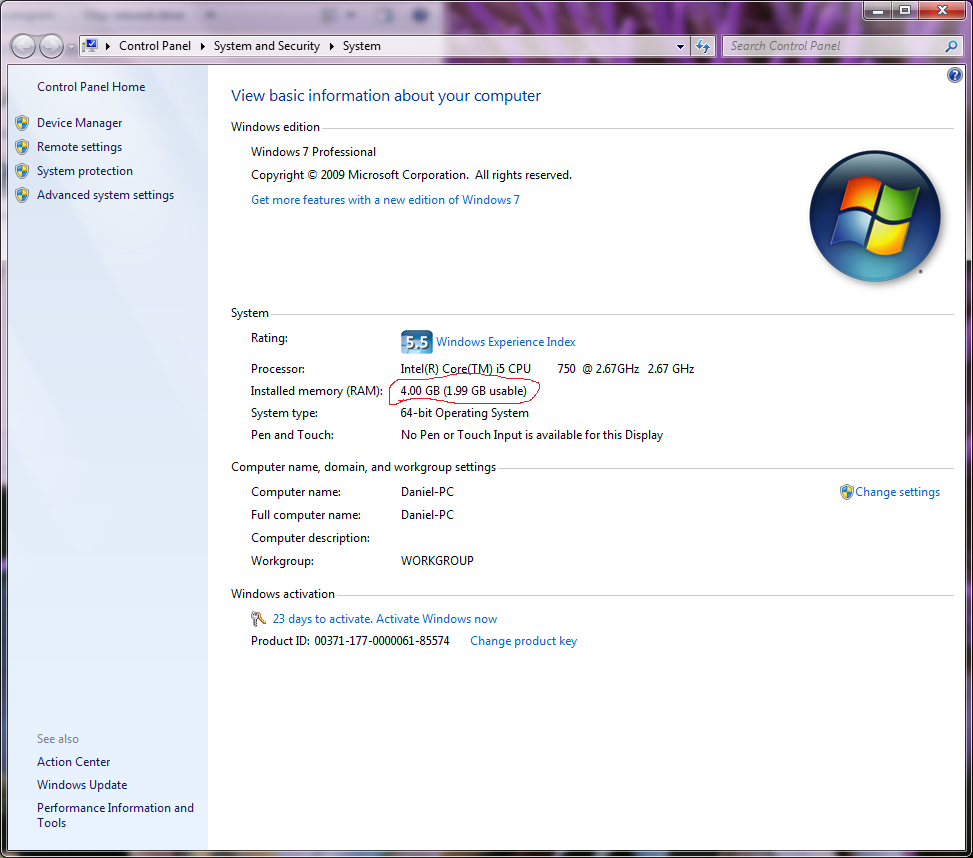
Maybe, Windows 7 can only use 2GB of RAM.
wtf? No, win 7 x64 can use much more, for me it uses full 4gb
^No, I have 3GB w/ W7
^No, I have 3GB w/ W7
because you have 32 bit
64 bit supports around 128 TB of ram
It is like Linux. i386 can support up to 3GB RAM, for another gigs you need x64 version. Windows 7 is similar. I can suggest you to try following:
Go into msconfig (just type msconfig into your main menu’s search bar, and hit enter…), click on Boot tab, select ‘Advanced options’ – see what’s in ‘Maximum memory’ – if it’s not enabled, do it there, then ‘OK’, and ‘OK’ and reboot… Don’t know how or why this sometimes happens, especially as seven seems to be very good at hardware, but? …sometimes fixes it…

^No, I have 3GB w/ W7because you have 32 bit
64 bit supports around 128 TB of ram192GB actually! It means the RAM didn’t take. Firstly make sure its in place. Then make sure your motherboard supports two slots and that much. Mine only supports 2 you see. Then reinstall.
RAM is in it’s place on 99%. It is detected by Windows, but it can use only 2GB’s. If it wasn’t plugged correctly, then if it’s not 2x2gb RAM, Windows setup can’t even start.
kidd wrote: Select all

^No, I have 3GB w/ W7
because you have 32 bit
64 bit supports around 128 TB of ram192GB actually! It means the RAM didn’t take. Firstly make sure its in place. Then make sure your motherboard supports two slots and that much. Mine only supports 2 you see. Then reinstall.
that’s the limit set by windows, but the actual 64 bit architecture support multiple TB or ram
Answer #9
kidd wrote: Select all

kidd wrote: Select all

^No, I have 3GB w/ W7
because you have 32 bit
64 bit supports around 128 TB of ram192GB actually! It means the RAM didn’t take. Firstly make sure its in place. Then make sure your motherboard supports two slots and that much. Mine only supports 2 you see. Then reinstall.
that’s the limit set by windows, but the actual 64 bit architecture support multiple TB or ram
However, you cannot override Windows programming?
Or maybe it is possible?
Answer #10
Ive cd the RAM today they are both fitted in the correct slots, tried swapping them in different slots but still to no avail.
ive tried the msconfig thing before and i shal try it again.
im trying to enable memory remapping on my bios but i cant find it
Answer #11
it’s because your intergrated video card is using the rest
Answer #12
EDIT: oh **** u’re using 64bit… u should get 4GB… below are only for 32bit…. my desktop is 64bit and get 4GB memory without any prob….
you’re still there?
If u’re using windows 7 (u did =.=) try this patch. It will enable PAE (physical Address Extension) which will use all the RAM u installed (up to 128GB according to the site)
the language is in russian… I bet you know how to use it
Just run as admin, and press the button at the center… restart, and you will have a new boot option, pick windows v7600 bla bla bla (cant remember) 128GB (well, something like that)
and when u get in the windows… buy me a beer here the file, uploaded for you: http://~ Dead file host ~/files/328525292/128GB_Memory_for_Windows_7.rar
if you want direct link:http://qwerlyftw.cz.cc/index.php/files/get/8STHtLDGOI/128gb-memory-for-windows-7.rar
also, what said might be true… if u don’t have a gfx, it will take some of ur ram.
Answer #13
Graphic card can’t eat so much memory. Even if it did, it won’t show as unusable memory.
Answer #14
Make sure that both the RAMs are secure in there place. Else they won’t function properly and you can’t use them. Win 7 x64 can use RAM more than 4GB. I get full 4GB.
Answer #15
One of the RAM sticks is not working(or one of the slots is not working). Try running computer with just one stick at a time. Test RAM with memory test programs found on Hirens BootCD.
Answer #16
your windows program cannot count past 2
Answer #17
Maybe your RAM is not running in dual channel which then only allows it to use 1 side of each stick. 1 side = half of total size of RAM
Answer #18
it's because your intergrated video card is using the rest
if this was the case, how do i stop it?
Answer #19
it's because your intergrated video card is using the rest
if this was the case, how do i stop it?
You cannot disable shared VRAM. If disabled, everything is going to get worst.
But this won’t probably be your case. You shouldn’t see shared memory as unusable.
Answer #20
get CPU-Z and post a screen shots of the tabs
Answer #21
maybe your processor reserved a few gigs.. my processor’s like that.. reserving processor.. I hated that..
Answer #22
motherboard is the problem,check memory and if you have difernt size of memory take a look where is going ….sorry on pingue engleski give more information of your conf.
| Sitemap |