Metro Last Light Executable has stopped working
February 6th, 2020
http://www.google.com?t=17656744&highlight=
I downloaded both the full game and the repack version. Both fail to work, Ive tried
applying the update to both copies, ive tried various types of cracks/updates.
Ive tried running as admin, ive tried to run the game under safe mode (it asks you if u fail to launch)
I cannot get it to work.
As soon as i launch the game, it pops in windowed mode and says “Metro Last Light Executable has stopped working” and asks me to close the program. Ive tried waiting 10 minutes for it
I HAVE updated my video card drivers also.
it mean something is missing or corrupted. please post the screenshot and the event log
I doubt anything is corrupt, ive extracted more then once and downloaded more than once.
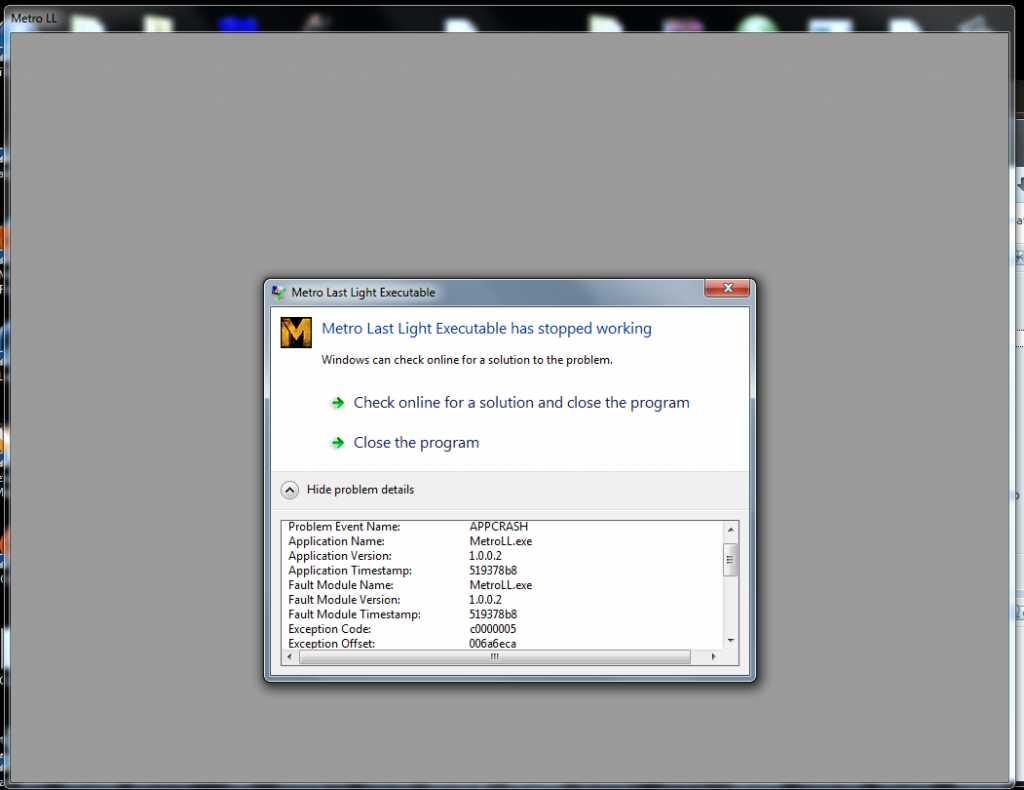
http://fixpcgames.blogspot.cz/2013/05/metro-2034-last-light-graphic-fix-flt.html
try here Please remember that ALL links must be coded, including, but not limited to, e-mail addresses, passwords, and internal links. Coded for you this time.
~Ste#.
if u have installed in a folder named with special characters
For eg: “Metro – Last Light” Just rename the installation folder to fix the problem (i.e) delete the “-”
if u have installed in a folder named with special characters
For eg: "Metro - Last Light" Just rename the installation folder to fix the problem (i.e) delete the "-"
Did not work.
http://fixpcgames.blogspot.cz/2013/05/metro-2034-last-light-graphic-fix-flt.html
try here [mod]Please remember that ALL links must be coded, including, but not limited to, e-mail addresses, passwords, and internal links. Coded for you this time.
~Ste#.[/mod]
Did not work, just messed up the game even more.
Just do a fresh install use update 2 n crack it..
Did ur system meet the requirements?
u have ati or nvidia?
Just do a fresh install use update 2 n crack it..
Did ur system meet the requirements?
u have ati or nvidia?
Ive done a fresh install and used update 2 and cracked it before with failure.
My system requirements do meet it, Promised… Radeon HD 5850 also, not the best but good enough (6 core FX Processor)
did the game work BEFORE v1.0.0.2 ???
Just do a fresh install use update 2 n crack it..
Did ur system meet the requirements?
u have ati or nvidia?
Ive done a fresh install and used update 2 and cracked it before with failure.
My system requirements do meet it, Promised... Radeon HD 5850 also, not the best but good enough (6 core FX Processor)
First Update your Graphic Card Driver, DirectX, Vcredist.
Disable your Antivirus, Copy Update 2 and Crack files again.
Run game as Administrator. Hope it will work.
did the game work BEFORE v1.0.0.2 ???
I actually just downloaded another 2 copies to test them, Im process of testing now, If they do not work I will download one from you.
I tried playing the game as soon as it released on , and tried every crack and update in every combination.
Just do a fresh install use update 2 n crack it..
Did ur system meet the requirements?
u have ati or nvidia?
Ive done a fresh install and used update 2 and cracked it before with failure.
My system requirements do meet it, Promised... Radeon HD 5850 also, not the best but good enough (6 core FX Processor)
First Update your Graphic Card Driver, DirectX, Vcredist.
Disable your Antivirus, Copy Update 2 and Crack files again.
Run game as Administrator. Hope it will work.
Ive done a fresh install of DriectX, VCredist, Physx, and updated my graphics card to the latest stable version, also the latest beta drivers.
—
I have not had a antivirus for a few years now, nor Firewall up.
—
Ive tried running as Administrator
________________________________________________________
Tried a fresh downloaded copy of Reloaded Version, with no good results. Will try FLT soon.
Maybe a fresh windows install would fix this.
Okay if it is an AV problem
The crack for Metro LL has false positives, so it is very likely that your anti-virus removed one of the essential dlls, thus preventing the game from starting. Disable your AV, crack it, add the whole metro folder to your AVs exclusion list, turn your AV back on, and play.
EDIT: Okay, I see you posted about not using an AV, so check to see if each file from the crack exists in the folder. Also, what OS are you using?
Okay if it is an AV problem
The crack for Metro LL has false positives, so it is very likely that your anti-virus removed one of the essential dlls, thus preventing the game from starting. Disable your AV, crack it, add the whole metro folder to your AVs exclusion list, turn your AV back on, and play.
EDIT: Okay, I see you posted about not using an AV, so check to see if each file from the crack exists in the folder. Also, what OS are you using?
Each file is in the folder, as i have cracked 4 different types of games (Reloaded, FLT, Repack Black-Box, etc.) and i am using Windows 7 Ultimate 64-bit, And am able to run my legit copy of Metro 2033 on Steam.
For XP users go to: C:\Documents & settings->[Users]->Local Configuration->Program data->4A Games->Metro 2033-> and open with notepad user.cfg
For Win7 go to:
C:/ Users->[ User]->appdata->local->4A Games->Metro2033 and open with notepad user.cfg
Now change value for r_quality_level from r_quality_level 3 to r_quality_level 0.
You could find the line r_api X, here X is the value, and now change it to 0 for DirectX9, 1 for DirectX10 and 2 for DirectX11.
You got one of these you said?:
http://support.amd.com/us/gpudownload/windows/Pages/radeonaiw_vista64.aspx
Also go here:
http://forums.steampowered.com/forums/showthread.php?t=1193220
If you got Vista try updating this as well:
http://www.microsoft.com/en-us/download/details.aspx?id=3274
Try the above and see if that helps.
For XP users go to: C:\Documents & settings->[Users]->Local Configuration->Program data->4A Games->Metro 2033-> and open with notepad user.cfg
For Win7 go to:
C:/ Users->[ User]->appdata->local->4A Games->Metro2033 and open with notepad user.cfg
Now change value for r_quality_level from r_quality_level 3 to r_quality_level 0.
You could find the line r_api X, here X is the value, and now change it to 0 for DirectX9, 1 for DirectX10 and 2 for DirectX11.
You got one of these you said?:
http://support.amd.com/us/gpudownload/windows/Pages/radeonaiw_vista64.aspx
Also go here:
http://forums.steampowered.com/forums/showthread.php?t=1193220
If you got Vista try updating this as well:
http://www.microsoft.com/en-us/download/details.aspx?id=3274
Try the above and see if that helps.
Well, i have no problem with Metro 2033, its Metro Last Light…. that needs fixed….
EDIT ___
Just tried Fairlight Metro Last Light, with same results.
Even though you haven’t got a Nvidia card try installing PhysX…
Even though you haven't got a Nvidia card try installing PhysX...
PhysX has been installed, and reinstalled already. I am now creating a new partition and reinstalling windows on that.
Just made a fresh windows 7 install, and the game works (after installing drivers ofc) Thanks for your help.
_________________
after getting everything installed, it stopped working. i have came to the conclusion that DISABLING my headphones in sound options MADE IT WORK. (universal afterglow wireless headset, making the game crash)