Major Dual Boot Issues
March 19th, 2021
Originally I had both Windows 8 installed as well as Ubuntu 12.10. I had used EasyBSD on the windows side of things to set up a boot menu that worked. This was shortly after Windows 8 had come out. At the boot menu when Ubuntu was chosen it would simply jump to the Grub menu which had a timer of 0.
As of yesterday Ubuntu 13.04 came out. I proceeded to update my Ubuntu 12.10 installation to Ubuntu 13.04. This essentially overwrote my original boot setup and replaced it with the Grub menu. Choosing the Windows option booted to the old boot menu which still listed both Ubuntu and Windows 8. It seemed somewhat cumbersome to me. So I wanted to fix it.
After seriously screwing up in BCD( Seems difficult to do, I know) My system no longer had much of a “boot”. All of my files were still intact, but I could not boot to an operating system of any type. After throwing in my Live Recovery Disc, I was able to use Ubuntu’s Boot Repair to get my Grub Menu back and now am currently on Ubuntu 13.04. I’ve tried using Grub customizer to add an entry and boot into Windows, but that doesn’t seem to work.
That was still somewhat long.
TL;DR Essentially I’m looking for someone to help me reconfigure/clean up my boot using any type of bootloader, Grub, BCD, etc. That will allow me to boot into both Windows 8 and Ubuntu.
Currently my HDD is partitioned as such:
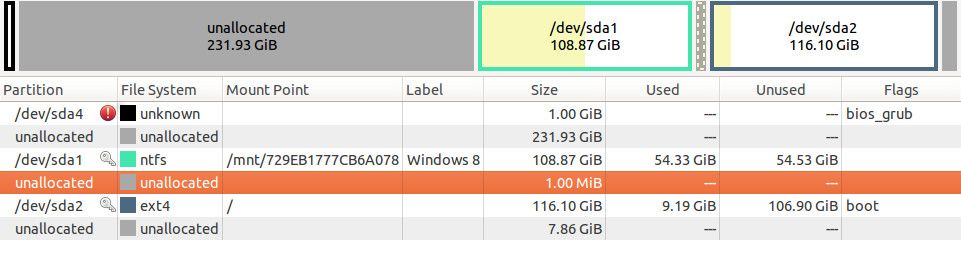
The unknown file system was created because boot repair required me to do so in order to work.
I do want to grow my two current partitions to use the empty space, but I wasn’t sure whether I should do that before or after this process of fixing my boot.
Thanks for any help in advance.
what if you insert your win8 setup disc and do a boot repair again?
what if you insert your win8 setup disc and do a boot repair again?
Despite the command prompt stating the repair was successful, it merely deletes the Grub Menu and leads to nothing booting at all.
I’ve tried the following commands:
bootrec.exe /fixboot
bootrec.exe /fixmbr
bootrec.exe /fixscanos
bootrec.exe /rebuildbcd
Have you updated grub?
is the windows partition set to “active”
 Have you updated grub?
Have you updated grub?$ grub-install -v
grub-install (GRUB) 2.00-13ubuntu3
is the windows partition set to "active"How do I check that?
For the record, while on Ubuntu 13.04 the windows partition is mounted and accessible.
How do I check that? with partitioning software, in the attributes/description of the partition
http://www.thpc.info/how/make_active.htmlis the windows partition set to "active"It isn’t. FYI, In GParted, Active = Boot (Under the flags tab)
How do I check that?Right click the NTFS partition, Then on “Manage Flags” and set it as boot.
And as far as getting the grub entry back goes, I’m sure you’ll find your answer
on one of these topics:
http://ubuntuforums.org/showthread.php?t=1817827
http://superuser.com/questions/235619/how-to-add-a-windows-7-partition-to-grub2s-list-of-available-os
http://tuxthink.blogspot.com/2010/10/ubuntu-1004-does-not-add-windows-entry.html
http://gangmax.me/blog/2013/01/16/recover-the-missing-windows7-boot-menu-entry-in-grub-when-updating-linux-kernel-after-installing-symantec-pgp/
http://superuser.com/questions/561674/how-to-add-a-windows-7-to-grub2I was able to solve the issue by converting ubuntu from UEFI to legacy using boot-repair.
Then following the instructions found here to rebuild the Windows BCD:
http://superuser.com/questions/241739/windows-7-cannot-boot-bootrec-reports-fs-not-found-or-corrupt
This allowed both operating systems to boot.