Computer Overheating
January 24th, 2020
1) Is that power pack of 500W reasonable enough to use or would I need a better one?
2) I am positive, I need a new fan being added to my computer to be able to hopefully get rid of the overheating problem. Now, where to put the fan, is a massive issue believe it or not because there doesn’t appear to be any place for it to go and the design of this computer was done poorly. If you look at the below photo: 
You will see the side of my case which opens up to reveal the inside of my computer. There are vents visible there. The only place I can think to put a fan, would be on the inside of the case and then (hopefully) just screw the fan into a few of the vent holes available. Is this a good idea or would someone suggest something different?
3) Can anyone just suggest a fan that should be used or the speed at which it will go at – Just to give me an idea?
4) If adding a new fan doesn’t work as much as I need, what else can I do to further reduce the heat?
Thank you for your time. Any help will be greatly appreciated. I’ve had this problem for so long, it’s honestly driving me insane.
it will better if u can buy graphic card cooler with water heat pipes
I don’t think that’s possible since my graphics card is on-board.
take the side of ur case off and maybe if you want to… get a fan (a normal home one) and place that directly at the computers motherboard and parts.
Some more details about your computer specs is good.
If your unsure use CPU-Z and GPU-Z, take some screenshots using infranview and post it here. The first step for checking heatsource is looking at the heatsinks, is it stuffed with dust?
Is the fan bearing still good?, is the thermal compound still ok?
take the side of ur case off and maybe if you want to... get a fan (a normal home one) and place that directly at the computers motherboard and parts.
I had thought of doing that, but I didn’t want to because I have a baby brother and if he happens to stick his hands in when I’m not looking, then obviously the outcome of that won’t be pleasant and it is a significant risk and it’s one I really am not willing to take. Thanks for the suggestion anyway.
 Some more details about your computer specs is good.
Some more details about your computer specs is good.If your unsure use CPU-Z and GPU-Z, take some screenshots using infranview and post it here. The first step for checking heatsource is looking at the heatsinks, is it stuffed with dust?
Is the fan bearing still good?, is the thermal compound still ok?
Here are some screen shots using CPU-Z and GPU-Z – Sorry I used photobucket. I don’t have a clue how to use infranview and although I’m sure I’ll figure it out, I think this is easier. Sorry if it causes you inconvenience though. I will give the URL’s directly to the images:
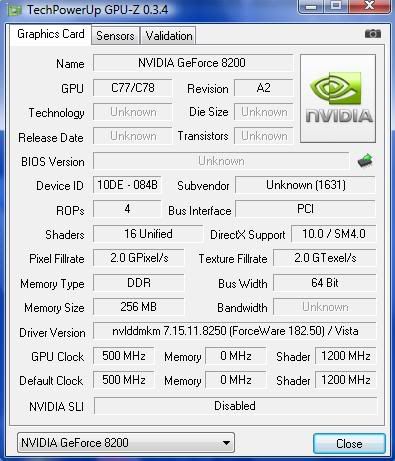
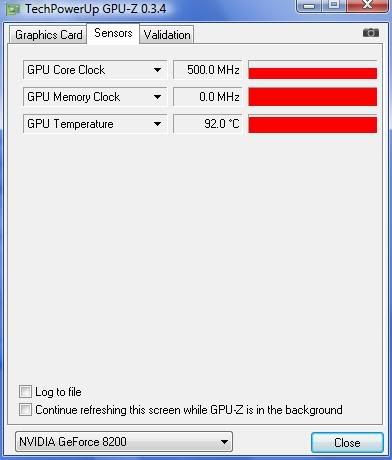
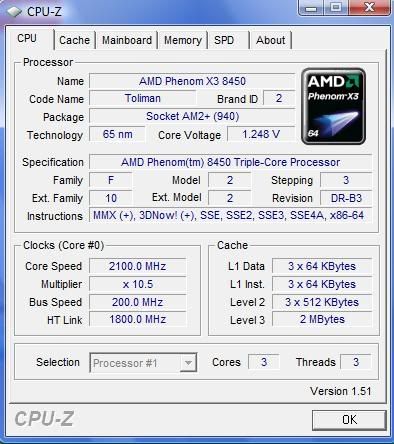
I’ve gotten rid of all the dust. So nope, there isn’t.
I went out and got a fan today for inside the computer. My computer is a real pain because there honestly are no holes to hold the fan. But, I still tried directing it and there is only one specific way which drops the temperature to around 57-60C when playing a game from the original 99-110C. The below screen shot will help explain this further. It’s a screenshot of the inside of my computer and you will be able to see the fan I just bought resting on the bottom case, blowing at a specific location. Only pointing it to that area will cool it down and I honestly just don’t understand why this is, perhaps someone else can shed some light on why?

I’m honestly at a loss. Addition help will be greatly appreciated.
Edit: I apologize for the links – I had completely forgotten that it was against this site’s rules.
take the side of ur case off and maybe if you want to... get a fan (a normal home one) and place that directly at the computers motherboard and parts.
I had thought of doing that, but I didn't want to because I have a baby brother and if he happens to stick his hands in when I'm not looking, then obviously the outcome of that won't be pleasant and it is a significant risk and it's one I really am not willing to take. Thanks for the suggestion anyway.
Davidtan wrote: Select all
 Some more details about your computer specs is good.
Some more details about your computer specs is good.
If your unsure use CPU-Z and GPU-Z, take some screenshots using infranview and post it here. The first step for checking heatsource is looking at the heatsinks, is it stuffed with dust?
Is the fan bearing still good?, is the thermal compound still ok?
Here are some screen shots using CPU-Z and GPU-Z – Sorry I used photobucket. I don’t have a clue how to use infranview and although I’m sure I’ll figure it out, I think this is easier. Sorry if it causes you inconvenience though. I will give the URL’s directly to the images:
http://i23.photobucket.com/albums/b354/darklord05/GPU.jpg
http://i23.photobucket.com/albums/b354/darklord05/GPU2.jpg
http://i23.photobucket.com/albums/b354/darklord05/CPU.jpgPlease remember that ALL links must be coded, including, but not limited to, e-mail addresses, passwords, and internal links. Coded for you this time
~mank
I’ve gotten rid of all the dust. So nope, there isn’t.
I went out and got a fan today for inside the computer. My computer is a real pain because there honestly are no holes to hold the fan. But, I still tried directing it and there is only one specific way which drops the temperature to around 57-60C when playing a game from the original 99-110C. The below screen shot will help explain this further. It’s a screenshot of the inside of my computer and you will be able to see the fan I just bought resting on the bottom case, blowing at a specific location. Only pointing it to that area will cool it down and I honestly just don’t understand why this is, perhaps someone else can shed some light on why?
http://i23.photobucket.com/albums/b354/darklord05/computerscreenshot.jpg
I’m honestly at a loss. Addition help will be greatly appreciated.
photobucket works perfectly here, you are just using it wrong, after you upload a photo you should see a (img) link if you type in the img it will show up, just copy and paste the img link from photobucket.com, also please remember its against the rules to post direct links, even image ones, you have to put them in code.
did you check the thermal paste? if the thermal paste on the cpu is bad then heat would build up, i had to reapply thermal paste on my friends pc after he put it on wrong.
also did you check on putting in fans in the front and back of your pc?
here i will show you how to use photobucket correctly.
5.25-inch Tri-fan Chassis Cooling Fan

(3 fans, takes one of the slots in front of your pc)
Price: $8.78 free shipping
on photobucket it says [IMG]http://i45.photobucket.com/albums/f88//sku_7284_1.jpg[/IMG]
just copy and paste and it will show up here as a picture.
you can also put fans in the back of your computer.
PC Expansion Slot Cooling Fan

Price: $5.29 free shipping
the good thing about these two fans i posted is, they are easy to install and remove.
Answer #7
that silver section in the lower right may be your video heatsink
so blowing on that might cool the chip down

Answer #8
take the side of ur case off and maybe if you want to... get a fan (a normal home one) and place that directly at the computers motherboard and parts.
I had thought of doing that, but I didn't want to because I have a baby brother and if he happens to stick his hands in when I'm not looking, then obviously the outcome of that won't be pleasant and it is a significant risk and it's one I really am not willing to take. Thanks for the suggestion anyway.
Davidtan wrote: Select all
 Some more details about your computer specs is good.
Some more details about your computer specs is good.
If your unsure use CPU-Z and GPU-Z, take some screenshots using infranview and post it here. The first step for checking heatsource is looking at the heatsinks, is it stuffed with dust?
Is the fan bearing still good?, is the thermal compound still ok?
Here are some screen shots using CPU-Z and GPU-Z - Sorry I used photobucket. I don't have a clue how to use infranview and although I'm sure I'll figure it out, I think this is easier. Sorry if it causes you inconvenience though. I will give the URL's directly to the images:
http://i23.photobucket.com/albums/b354/darklord05/GPU.jpg
http://i23.photobucket.com/albums/b354/darklord05/GPU2.jpg
http://i23.photobucket.com/albums/b354/darklord05/CPU.jpg
I've gotten rid of all the dust. So nope, there isn't.
I went out and got a fan today for inside the computer. My computer is a real pain because there honestly are no holes to hold the fan. But, I still tried directing it and there is only one specific way which drops the temperature to around 57-60C when playing a game from the original 99-110C. The below screen shot will help explain this further. It's a screenshot of the inside of my computer and you will be able to see the fan I just bought resting on the bottom case, blowing at a specific location. Only pointing it to that area will cool it down and I honestly just don't understand why this is, perhaps someone else can shed some light on why?
http://i23.photobucket.com/albums/b354/darklord05/computerscreenshot.jpg
I'm honestly at a loss. Addition help will be greatly appreciated.
photobucket works perfectly here, you are just using it wrong, after you upload a photo you should see a (img) link if you type in the img it will show up, just copy and paste the img link from photobucket.com, also please remember its against the rules to post direct links, even image ones, you have to put them in code.
did you check the thermal paste? if the thermal paste on the cpu is bad then heat would build up, i had to reapply thermal paste on my friends pc after he put it on wrong.
also did you check on putting in fans in the front and back of your pc?
here i will show you how to use photobucket correctly.
5.25-inch Tri-fan Chassis Cooling Fan

(3 fans, takes one of the slots in front of your pc)
Price: $8.78 free shipping
on photobucket it says [IMG]http://i45.photobucket.com/albums/f88//sku_7284_1.jpg[/IMG]
just copy and paste and it will show up here as a picture.
you can also put fans in the back of your computer.
PC Expansion Slot Cooling Fan

Price: $5.29 free shipping
the good thing about these two fans i posted is, they are easy to install and remove.
Sorry about that – I completely forgot about that being against the rules. I am completely aware how to do it that way, but I did honestly forget about it being against the rules to do it the way I did. I was just trying to keep the page tidy from loads of images. I will try looking for those fans in shops around my general area. Thanks for the advice. Slightly annoyed I’ve just spent �9 for that fan and there is no where I can put it. Ugh. that silver section in the lower right may be your video heatsink
so blowing on that might cool the chip down

Hello – I’ve already tried doing this, it didn’t appear to have any effect. Thanks for the advice any way.
Answer #9
I've already tried doing this, it didn't appear to have any effect. Thanks for the advice any way.
thot you said that’s what brought the temp down
I honestly just don't understand why this is, perhaps someone else can shed some light on why?
this is what I was responding to
Answer #10
I've already tried doing this, it didn't appear to have any effect. Thanks for the advice any way.
thot you said that's what brought the temp down
I honestly just don't understand why this is, perhaps someone else can shed some light on why?
this is what I was responding to
Sorry I completely misunderstood what you had said. I guess it’s a good guess that perhaps the fan constantly blowing onto the video heatsink(?) is what is making the temperature stay down. Only problem is now, there is no holes to keep that fan in that fixed location and the only way I can think of doing it, would be to use blue tack and something tells me that’s not a very wise method of keeping it in place. Surely there is another way to keep that video heatsink cool? I’d like to thank everyone for the help so far.
Answer #11
Move the fan out of the way and post a pic of the exact area you have the fan pointed at.
All I can see that it’s pointing at/around is some empty pci slots, your battery and .
Get Everest Ultimate Edition portable. It gives lots of helpful info.
Also what is the computer and motherboard brand/model?
Could be bad contact between the GPU and heatsink. You might try removing it and cleaning then adding new thermal paste before reattaching.
Answer #12
Just get a new case.
The case you have now is what is holding you back. You can through money at fans, but they will be of little use.
And person that thinks it’s ok to use photobucket…. well it’s not.
Answer #13
will the temp stay down if you put the fan there and close the case ?
I have used many methods to mount fans
double sided tape
wire ties
chopped up mouse pads & poked holes for wire ties and inserted them in PCI slots
using any type of non-conductive material and not restricting the fan operation are the 2 main points
would be to use blue tack
don’t over do it but this should work ok
try lining up the fan directly over the heatsink and just angle it slightly (/) toward the back so when you replace the cover it won’t restrict air flow

Answer #14
Move the fan out of the way and post a pic of the exact area you have the fan pointed at.
All I can see that it's pointing at/around is some empty pci slots, your battery and .
Get Everest Ultimate Edition portable. It gives lots of helpful info.
Also what is the computer and motherboard brand/model?
Could be bad contact between the GPU and heatsink. You might try removing it and cleaning then adding new thermal paste before reattaching.
Here is a screen shot without the fan in the way:
 (Ignore that light that seems to be there – that’s the cameras doing)
(Ignore that light that seems to be there – that’s the cameras doing)
As for the computer and motherboard brand/model. Is this the motherboard model you were asking for: 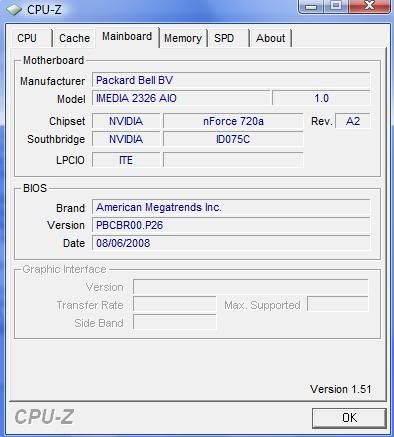
As for the computer model/brand, where can I find that out? Sorry, probably extremely simple to find out. Oh and that Everest Ultimate Edition restricts quite a lot of things due to it being a trial version. I will try and find a none trial version soon though. My knowledge with computers is reasonable, but eventually it becomes over my head. What exactly do you suggest removing, the heatsink? Is that the massive black ‘thing’ in the middle? I don’t like the thought of removing that too much, afraid I may end up breaking the thing. Just get a new case.
The case you have now is what is holding you back. You can through money at fans, but they will be of little use.
And person that thinks it's ok to use photobucket.... well it's not.
I wish it was that simple. However, this computer is fairly new (despite the overheating issues) and I don’t think my parents would be overjoyed with me asking to get a new case to be quite honest, that and I’ve broke the warranty . How is using photobucket not allowed? I’m sure I’ve seen plenty use it and it’s not as if I’m using the method I did first time around which I corrected.
will the temp stay down if you put the fan there and close the case ?
I have used many methods to mount fans
double sided tape
wire ties
chopped up mouse pads & poked holes for wire ties and inserted them in PCI slots
using any type of non-conductive material and not restricting the fan operation are the 2 main points
would be to use blue tack
don't over do it but this should work ok
try lining up the fan directly over the heatsink and just angle it slightly (/) toward the back so when you replace the cover it won't restrict air flow

When the case is put back on, it will go up perhaps 1/2degrees, but it hits around 60C when playing a game such as WoW. Which is a lot better from what it originally was at 110C. I will give the blue tack a try tomorrow, as it’s getting late now and I don’t want to go messing around inside the computer any further tonight ( I get clumsy when it gets later on in the night) I will also put it on an angle as you suggested and hopefully that will do some further good. Also that video heatsink(?) in the lower corner which is silvery, I don’t know if this helps anyone trying to help but, but when the fan isn’t in place (which it isn’t at the moment) – then it literally burns my fingers to touch that. Unless that’s normal of course, I wouldn’t honestly know, lol. Again, I would like to thank everyone who has participated in helping me out. Especially you, .
Answer #15
the fact that the heatsink gets hot is kinda good as that means your getting good heat transfer from the video chip
and the fan removes the heat making room for more
that 8200 video chip seems to run hot which you can’t prevent so removing the heat is what you need to do and the fan seems to be keeping it in a good range (around 57-60C)
so keep up the good work !
Answer #16
You can buy Northbridge fans, so would expect you could buy integrated gfx card fans, or other heatsinks that are bigger and have larger surface areas.
AFAIK photobucket delete pics that are linked to sites, so I have seen that mods have coded the pictures instead of displaying them.
Answer #17
the fact that the heatsink gets hot is kinda good as that means your getting good heat transfer from the video chip
and the fan removes the heat making room for more
that 8200 video chip seems to run hot which you can't prevent so removing the heat is what you need to do and the fan seems to be keeping it in a good range (around 57-60C)
so keep up the good work !
Well, I went to the shop and I got another device which sucks out hot air from inside the computer and fans it out. This has helped – if only slightly. I have used the blue tack and put the fan on the surface of the computer case on a slight slant and it seems to be keeping the temperature down. This is by no means a permanent solution – but it will have to do for the time being until I can think of a better way. Thanks again for the help . You can buy Northbridge fans, so would expect you could buy integrated gfx card fans, or other heatsinks that are bigger and have larger surface areas.
AFAIK photobucket delete pics that are linked to sites, so I have seen that mods have coded the pictures instead of displaying them.
I want to hold off on replacing things within the actual computer unless extremely necessary. The temperature for the time being appears to be moderate now.
Until a moderator or an admin for that matter tells me otherwise, I will continue to do what I’ve been doing as I’ve seen plenty do it before. Oh and if anyone has any further advice on how to try and knock a little bit more off the temperature, it would be appreciated as there will be a period of time shortly when I’m going to start playing WoW again for unimaginable amount of hours Thanks to all who have helped me within the thread though
Answer #18
other than mounting a fan directly to the heatsink like the CPU fan (the AVC marked fan) there’s not much else you can do
one other option would be to add a discrete graphics card (installed into the RED PCI-E slot)
even a 9600GT would improve your gaming immensely
but your looking at $70-100 but that would probably double your game FPS minimum
Answer #19
fairly simple, the problem here is your onboard graca. one of the problems with onboard graca’s has always been their bad cool abilities(& other facts). I would as well suggest you try getting a PCI-e graca like said, not only are they better, their cooling is on an totally different level then the onboard ones.
ps: if you go for this option make sure your onboard graca is turned off, most mobo’s do it when you plug in the PCI-e card, others don’t.
Answer #20
I’d consider getting some new thermal paste for the cpu and an aftermarket HUGE fan. I’m assuming you don’t have the cpu overclocked b/s amd’s tend to run hot as it is but when you oc’ them it can make it that much worse. I’d leave the side of that case off or consider getting a better case. Here is a link to the case I got for my amd setup and it works great. http://www.newegg.com/Product/Product.aspx?Item=N82E16811156063&nm_mc=OTC-Froogle&cm_mmc=OTC-Froogle-_-Cases+(Computer+Cases+-+ATX+Form)-_-Raidmax-_-11156063

Answer #21
I'd consider getting some new thermal paste for the cpu
Has to be the thermal paste. Although your computer should shut down before you get to 110 deg C. (Don’t Know How It Didn’t) I’d say your thermal paste is either not existant or has gone hard. Best thermal paste is Arctic Silver.
Answer #22
You can put all the fans you want but your motherboard will eventually need to be replaced.Factory flawed.