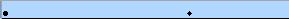Flash CS4 Howto
August 5th, 2016
If you animated an image the tween used 2 look like this:
The part after the tween (gray part), just makes the image standing on that place.
But now with the new system I don’t understand how 2 do that..
If I add a frame after the tween, the tween just becomes longer (slower)
I don’t want that, I want the image 2 do nothing.
How 2 pause a tween in Flash CS4?
Does anyone understand my question? then please explain it 2 the rest
Reup your photos to somewhere else. It says that the domain has been banned..
Reup your photos to somewhere else. It says that the domain has been banned..
Damnit, I tought they worked yesterday..
I’ll reup them when I get home
Ok, reuploaded images
Edit: Oops, double-post.. sorry, didn’t tought about it
if you right click on the frames you can change to the old version but loose the all the new features of the new animation tween.