Audio not working in vista 64 bit
August 3rd, 2016
downloaded drivers from dell’s website… installed and restarted now its telling me i dont have speakers
uninstalled and reinstalled…. same thing as above
Try getting something like driver genius pro and see if that will find the right drivers for you.
Other than it being a driver problem I can’t think of anything else.
i already tried genius pro…. it did find drivers but sound stopped working after i restarted
post a few screen shots of your sound settings and what not.
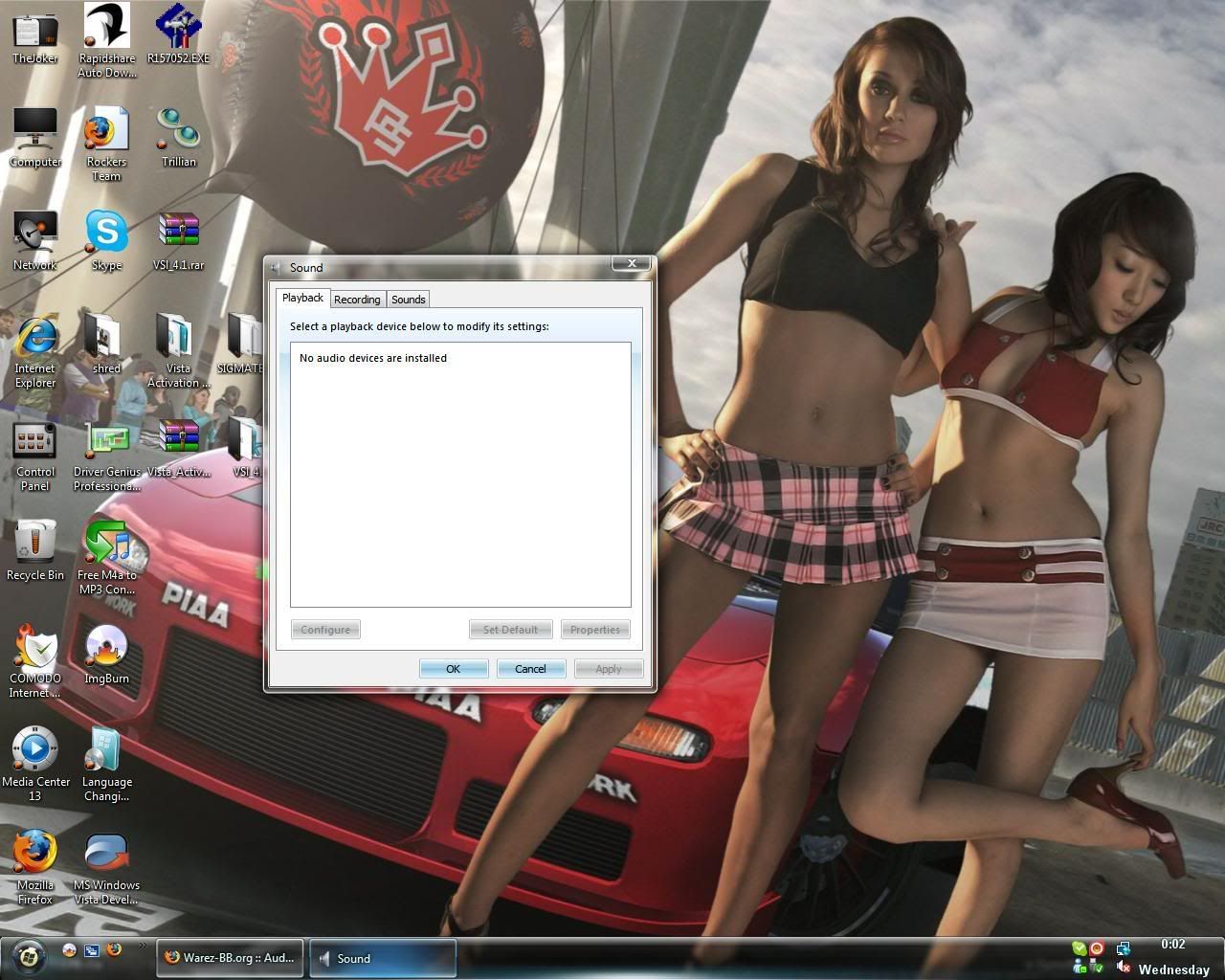
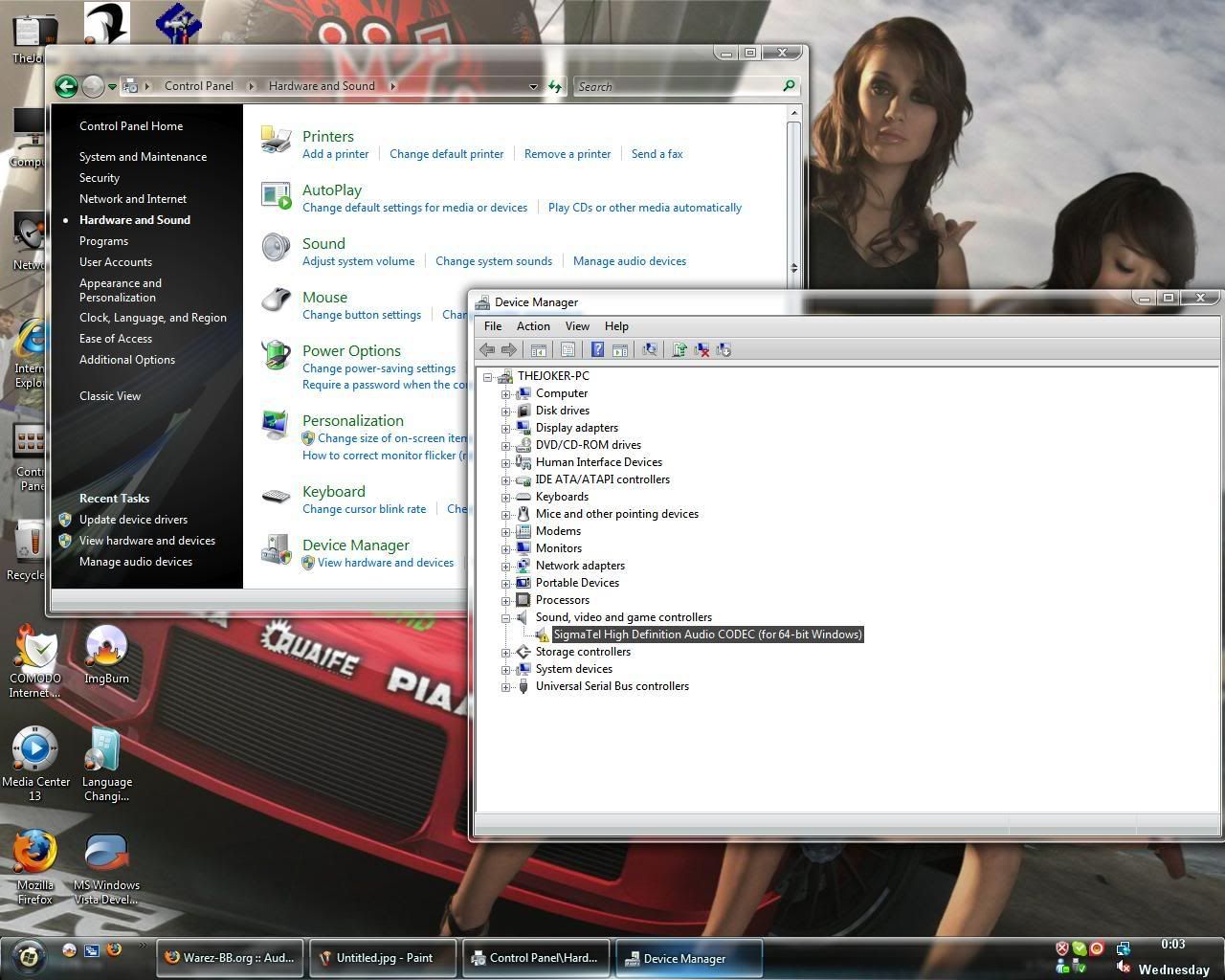
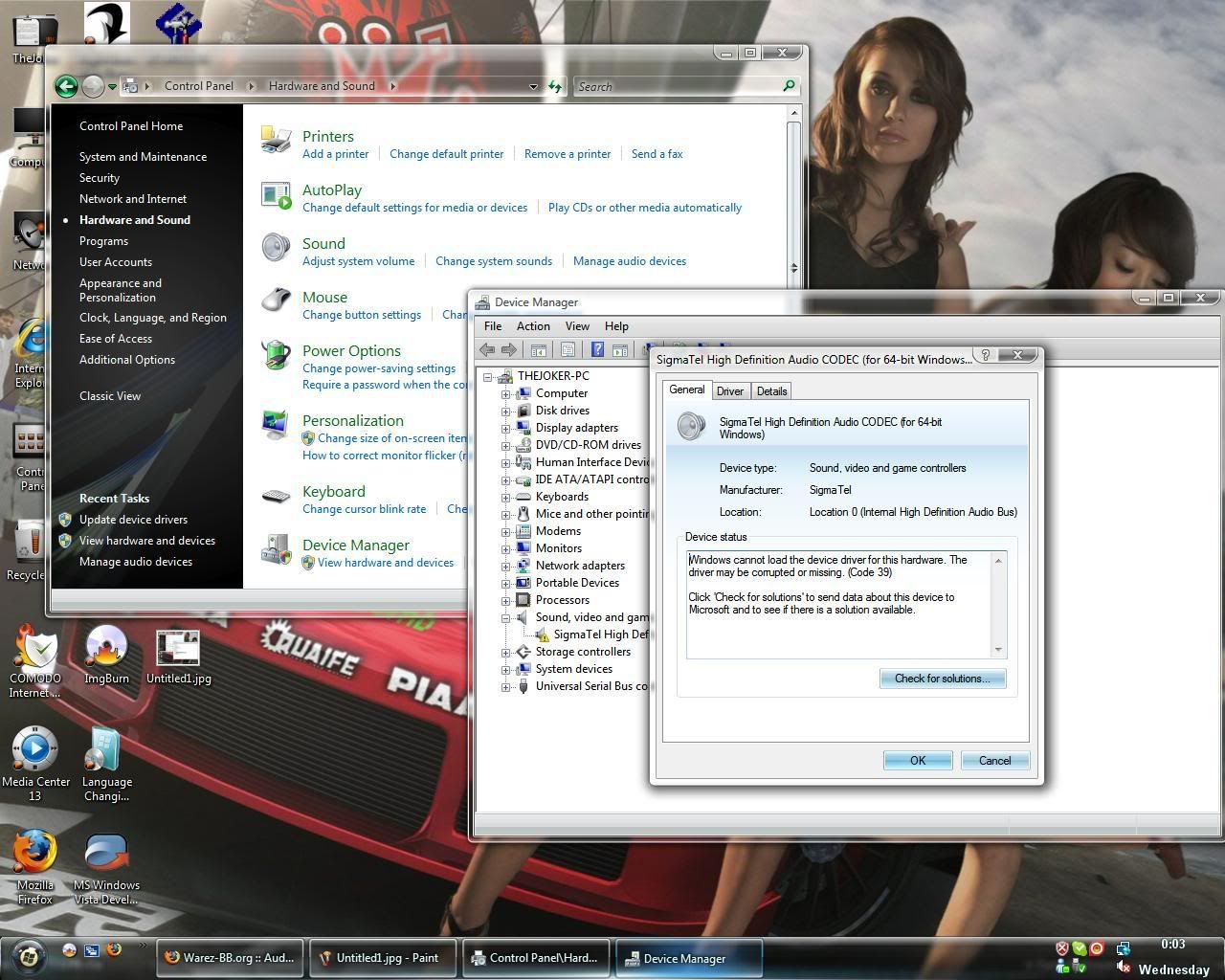
holy shit bro…. ~ censored ~ sexy girls on your desktop =) btw just download UNIBLUE DRIVERSCANNER and its all good
uniblue doesnt work with 64-bit vista
try looking for a x64 version of the program… or just search google for driver scanners that are x64 compatible and if they cost money look here! =)
ok uh drivers installed and they work but they dont work when i restart
is it prebuilt? or custom built? look for the model number or whatever and look for its drivers
actually i just download the drivers from Dell’s website usually…
k restarted and now it says its working properly but still no sound
is it a real OEM version of 64bit or from online cracked etc?.. If so you have to find the drivers as well your self to update them..
is this http://www.google.com?t=2413497&highlight= and i used a crack that i previously had
found something out
Dell’s website drivers make it so that windows doesnt show my speakers
driver genius does work but after i restart they stop working
Download CPU-Z and post a screenshot of it’s mainboard tab.
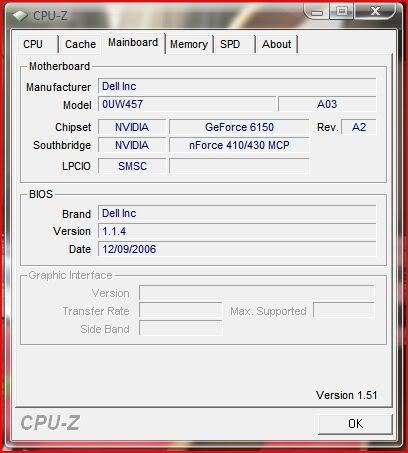
what port is it using? e.g USB? or 3.5mm?
i do not know that
 i do not know that
i do not know thatwhat interface does it use?
http://upload.wikimedia.org/wikipedia/commons/thumb/e/e6/USB_TypeA_Plug.JPG/200px-USB_TypeA_Plug.JPGor
http://upload.wikimedia.org/wikipedia/commons/thumb/7/7d/IPod_and_iPhone_audio_plugs.JPG/180px-IPod_and_iPhone_audio_plugs.JPGsorry for not doing that in the first post.

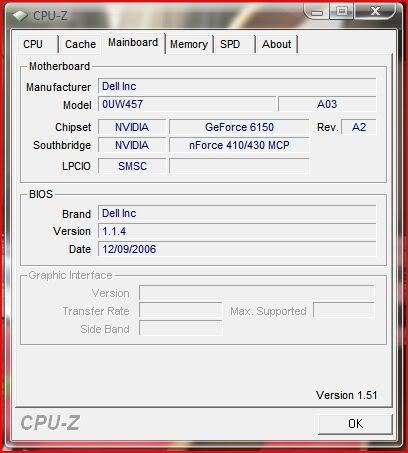
Is that XP?
If so here’s the driver you need
http://www.nvidia.com/object/nforce_audio_4.62_win2kxp.htmllol it’s vista… thanx by the way. problem solved so far >.>. just had to update windows
edit
know any good 64-bit vista partition managers
lol it's vista... thanx by the way. problem solved so far >.>. just had to update windows Sorry was pretty light headed. Didn’t look at the title.
Well anyway I use Acronis Disk Director to partition.
k started playing music…. audio is choppy when it starts in J river media center works fine in WMP tho. might be the song tho