Malware name correction-need help removing search.safefinder.net from firefox – used everything!
August 5th, 2016
So… first I started with SpyHunter and it did us no good…. so I’ve moved onward and, hopefully, upward..
I got him Malwarebytes Premium Ant0Malware software… well, he’s not great with PC’s and I couldn’t sit there thru the entire process… but he says it scanned the whole computer and he chose the option to remove the threats or whatever and then when he restarted his computer… BAM! Firefox STILL takes him to that fake Google page… his options within Firefox have Google as his default homepage, but this Malware obviously screws with that….
So.. what can I do??? The only thing I DIDN’T do, that I forgot about…. was run the Malwarebytes Chameleon software… I wasn’t familiar with it and he has Windows 7… I didn’t know if I just started the PC up regularly and opened up those Chameleon files… or if I had to do it in Safemode… or whatever…
Can someone please help me out? What is it that I’m doing wrong? How come that safesearch.net crap continues to show up?!? Should I run the Chameleon software first and then run Malwarebytes? And if so… which Chameleon thing do I open??? Look at all of these……
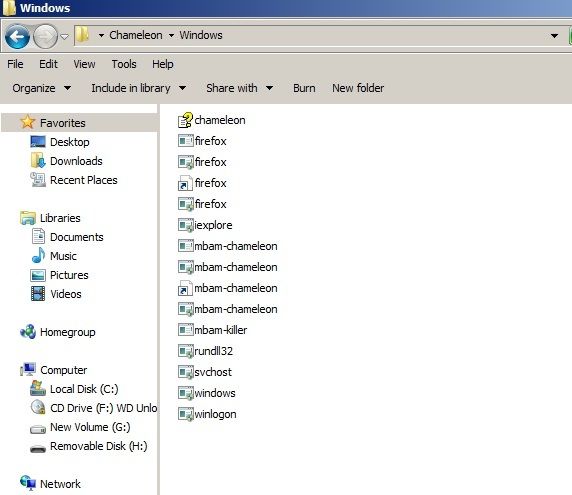
Or is there simply a much better program to use that I can hook him up with for free and will protect him from everything and destroy the threats he currently has….
sorry this was so long… Someone PLEASE let me know!
thanks!
can you show a screenshot of the safesearch page? The only safesearch I know of is an addon from Nortons that NIS oe N360 has an option to turn off. It also takes you to their own page.
did ya try removing firefox and removing it in registry settings and anything to do with safesearch in it
Check which processes start together with the OS. Try also hijackthis.
^^^ are you sure that will even work? I’ve tried Malwarebytes Premium and SpyHunter 4 and they’ve done nothing to remove that stupid malware….
I thought maybe I had to use the Malwarebyte Chameleon… that’s why I posted a picture of it in my first post… I just don’t know what exactly to do… one of the files, as you can see, is called firefox… do you think I should run any of those files or what???
I just can’t believe there is no way to remove this malware…. there HAS to be a way!
can you show a screenshot of the safesearch page? The only safesearch I know of is an addon from Nortons that NIS oe N360 has an option to turn off. It also takes you to their own page.
safesearch.net is the name of the malware and it’s the website it forwards my dad too EVERY time he opens FireFox, even tho the default page is set to Google.com….. the safesearch page tries to trick you into thinking it’s Google… the last time I was at his house, the screen looked JUST like Google.com, only it had 4 or 5 ice cream bars/popsicles on the screen, above the search engine… you know how Google makes their company name into weird things every now and then, and make it still spell GOOGLE? well, this fake Google does that same thing… and it even says in the URL bar that he’s at safesearch.net/something/something….
so he has to manually type in Google.com to get to his email now and I’ve done EVERYTHING I can think of! I have him with a Premium version of Malwarebytes as well as a fully activated version of NAV and it still does nothing!! I started him off with SpyHunter 4 and it even found SafeSearch in it’s threats and claimed to fix the threat… yet after restarting the computer and opening Firefox up… BAM! same stupid fake Google page! I don’t know what else to do!
did ya try removing firefox and removing it in registry settings and anything to do with safesearch in it
Yes! I ran the entire SpyHunter 4 and it claimed to rid the computer of SafeSearch.net or whatever it is… but it didn’t… I didn’t uninstall Firefox on his computer tho… should I uninstall FireFox and run Malwarebytes Premium again and then reinstall it? The only problem is, it takes, like, 4hrs to go through the entire scan on my dads PC…
I have a Windows 7 cd of my own, but it says its only good for a single PC… otherwise I’d just format his HD and start him over fresh because he literally uses the computer for email and weather lol
the one thing i didn’t do is this..
https://www.youtube.com/watch?v=alQVnJqLz08
it basically shows me to do about:config within FireFox…. ill do that…. but wont the problem still exist? I mean, it may fix the default homepage from going to that stupid safesearch.net website…. but wont the Malware that made the change to FireFox in the first place STILL be on his computer? UGH! I’m going back over there tomorrow and I hope I have some answers for him…
thanks for all and anymore help!
Please remember to double check that all your links have been coded. #3.10 links must be coded - including, but not limited to, e-mail addresses, passwords and internal links.
~~
Please don't double-post, use the edit button instead. Members are allowed to double or triple post only if their previous post has exceeded the maximum characters limit.
Kindly visit our rules:
www..org/rules
One of these has to work.
http://www.malwareremovalguides.info/safesearch-net-safesearch-toolbar-removal-instructions/
s post mentions that malwarebytes should delete the malware.. Given the other ways to delete it, it should.. (But you have stated you have tried it..)
If it dont, google, Combofix (freeware). But that is more for a virus that is removed and re installs on start up, but worth a try..
Same site has free Adwcleaner, maybe worth a try.. Shouldnt be to hard to get rid of your prob..
superanti spyware remover will get rid i had this the other day
I removed firefox, rebooted, then uninstalled safesearch in control panel, rebooted and ran deep scan in malware, that seemed to solve the issue for me!!
Also, any freeware you download, ensure you uncheck any boxes and skip anything you’re not at all sure of!!
I removed firefox, rebooted, then uninstalled safesearch in control panel, rebooted and ran deep scan in malware, that seemed to solve the issue for me!!
One of these has to work.
http://www.malwareremovalguides.info/safesearch-net-safesearch-toolbar-removal-instructions/
Also, any freeware you download, ensure you uncheck any boxes and skip anything you're not at all sure of!!
I need to make a correction here…. the Malware is ACTUALLY called:
search.safefinder.net
and this is on my DAD’s computer… I know not to install random things and the leave boxes checked on mine…. the thing is, I’ve done EVERYTHING! I’ve got Malwarebytes Premium running, NAV 2015 on there, ran SpyHunter 4….. uninstalled Firefox and reinstalled it…. NOTHING!
and there is NOTHING in the control panel or in the Firefox options that has anything remotely close to this name… yet it forwards my dad to that stupid safefinder website every single time he opens his browser, whether it’s IE or Firefox!
I don’t know what the hell to do, I’ve never seen malware this damn ridiculous and impossible to remove!! WTF!?!?
I made a thread with the correct title (not like it makes a huge difference):
https://www..org/viewtopic.php?t=22114271
if someone… ANYONE… can figure this out, please tell me! I wish he could find his damn Windows 7 cd because I’d format his HD immediately, that’s how frustrating it is… his default homepage is set to Google in both IE and Firefox, yet they ALWAYS, 100% of the time, forward him to that safefinder website… talk about annoying… especially when I’ve used EVERYTHING I can think of and have yet to find a solution!
maybe someone will have the magic touch and come in here and tell me what’s really going on because I searched for “safefinder” in the regedit, checked Revo Uninstaller, as well as the control panel for some kind of uninstall option for it… nothing! Firefox has NOTHING with that name when I go to about:config… it says my default page is Google, no add-ons or plug-ins with that name.. nothing!!! what the ~ censored ~!?!?
Sorry, just went from my perspective, what I did worked for me. A pain in the rear. I neglected to mention, I also uninstalled chrome rebooting throughout all processes, check all you’re other installs from the nets freeware too, it tends to cling to those too, like I said what did it for me won’t necessarily do it for others!! good luck!!
About two nights ago I downloaded one software “Windows 8.1 Product Key Finder Ultimate 14.05.1” from and after installation I got problem for my browsers, every time I opened my browsers “safesearch” came up and I searched a lot in the Google and I tried a lot of ways but non of them worked and my problems didn’t solve and finally I came back here and I find this post and I saw the link here and through that link I saw a few software, I just download the “Malwarebytes Anti-Malware” and after scan my computer found the lot of “PUP.Optional” and removed them, then asked to restart and after restart my problem solved. I wrote this comment and I thought may helped. @, Thanks for this post, it helped me to solve my problem.
@, Thanks for this link: http://www.malwareremovalguides.info/safesearch-net-safesearch-toolbar-removal-instructions/
And finally Thanks from Moderator of who removed that spam post.
It is against the rules to make a reply to an old topic unless under special circumstances such as, but not limited to, the topic's discussion has died but there is new striking evidence to turn thoughts around or saying thank you for the author. A reply with information that is relevant and useful is allowed.. -
try hitman pro from surfright , its great for things like this.