Uh.. Overclocking giving me problems?
December 9th, 2013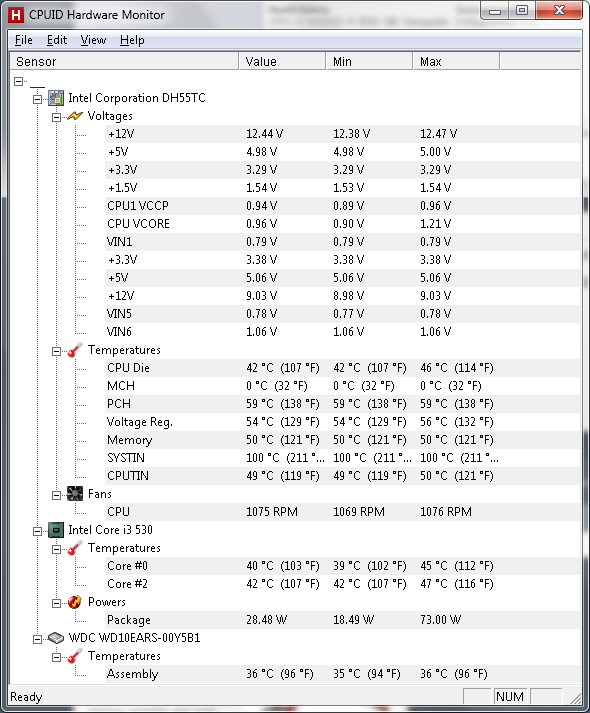
Is this any kind of problem? Should I worry?
EDIT OC to 3.2
You need to do a stress test. Use Prime95.
http://www.sevenforums.com/tutorials/100352-cpu-stress-test-prime95.html
However, with such a small overclock, you wont notice any difference, and probably won’t generate any additional heat.
SYSTIN is either a bad or missing sensor, don’t worry about that one.
SmAsHeDr replied: You need to do a stress test. Use Prime95.
http://www.sevenforums.com/tutorials/100352-cpu-stress-test-prime95.html
However, with such a small overclock, you wont notice any difference, and probably won't generate any additional heat.
SYSTIN is either a bad or missing sensor, don't worry about that one.
Hopefully that is true.. And I dont have 6 hours to spend.. wil try tho.. thx..
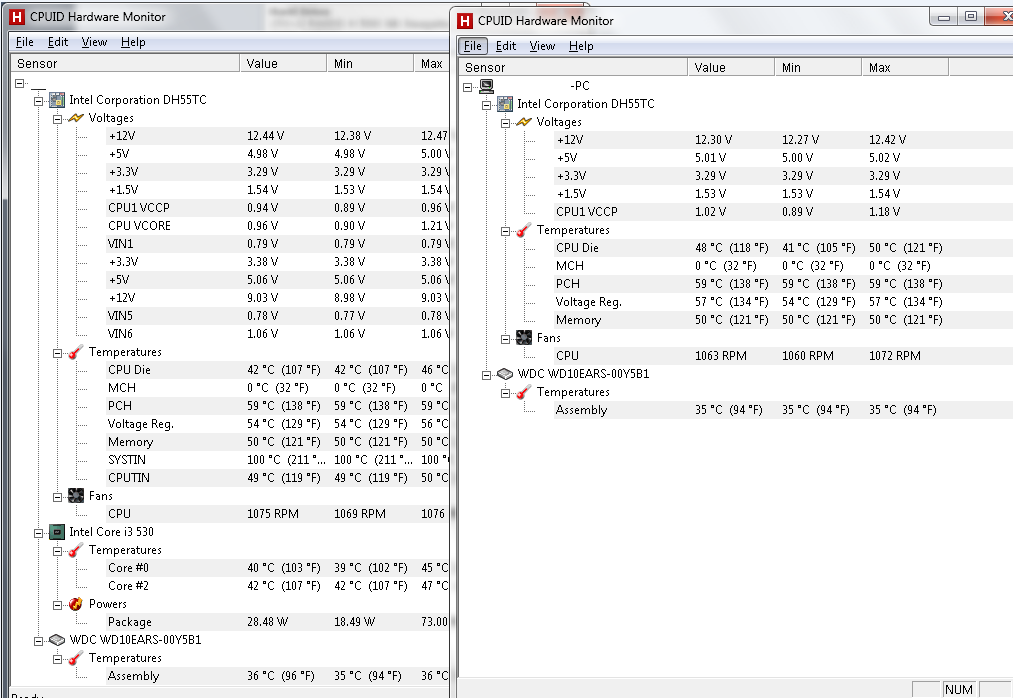
What goddamn bullsh!t just happened??
42c temperatures are still very good. Only if it goes to like 70-80c you should start worrying. I’d say no problems here.
Squirrelman replied: 42c temperatures are still very good. Only if it goes to like 70-80c you should start worrying. I'd say no problems here.
See the right pic.. the one in the right.. It doesnt have CPU sensor temp in it….!! NOW WHAT!?!
Kyle664 replied: See the right pic.. the one in the right.. It doesnt have CPU sensor temp in it....!! NOW WHAT!?!
What do you mean now what? Seems like a bug, did you try restarting?
You overclocked from 2.93 to 3.10, your computer is not going to overheat from the overclock.
That’s only 170Mhz of OC. OC it even further and stress test it. Keep and eye on temps. Use the OC which gives maximum stable frequency under tolerable temps.
SmAsHeDr replied: Kyle664 replied: See the right pic.. the one in the right.. It doesnt have CPU sensor temp in it....!! NOW WHAT!?!
What do you mean now what? Seems like a bug, did you try restarting?
You overclocked from 2.93 to 3.10, your computer is not going to overheat from the overclock.
3.3 for now.. and yes, restarted (shutdown @night, ystrdy sam thin) and now also same..
EDIT managed to get it back (underclocking and overclocking back) (i hope u knw wht i mean) and now this:
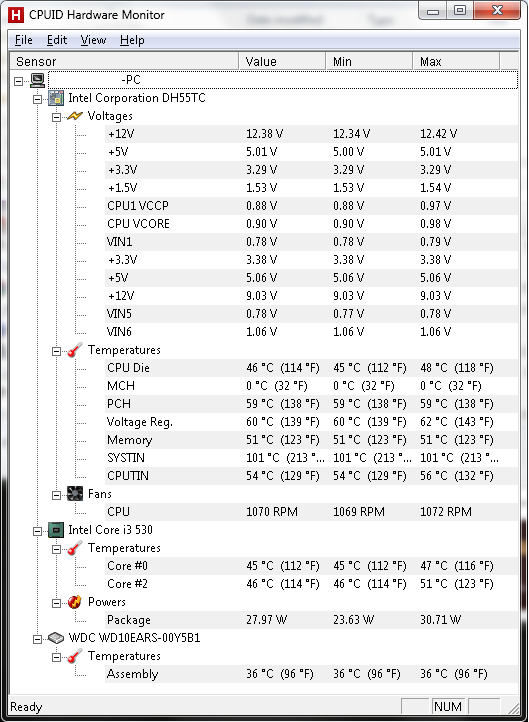
SYSTIN=101????!?!?!?!?!?!?!?!?! DO help quick…..!!!!!!!!
This CPU is said to be overclock friendly and able to go 4GHz on stock cooling and just a little more volting. You can read more here:
http://www.anandtech.com/show/2921/5
BTW, are you running stress test? It is important that you do!
Shah_Jahan replied: This CPU is said to be overclock friendly and able to go 4GHz on stock cooling and just a little more volting. You can read more here:
http://www.anandtech.com/show/2921/5
BTW, are you running stress test? It is important that you do!
4 GHz? O.o That is HELL…How to do what is written there as lowering the clock multiplier. Despite always keeping the QPI and memory frequencies in spec, lowering the clock multiplier on the chip improved stability significantly and allowed me to reach much higher frequencies.
and how to add the voltage? u know that im new here… And if I do 4 GHZ OC, then i will have to use my PC less ri8? not safe i guess… when i started this stuff, i dont wanna stop it.. I OCed my mobile b4 my PC.. Thanks to those guys at XDA.. And now PC, thanks to WBB and YouTube..[/code]
EDIt frgt to mention, pls gimme the link for stress testing.. The one smashedr gave is not working for me…
EDIT testing stress.. Still safe? Reply QUICK!! see:
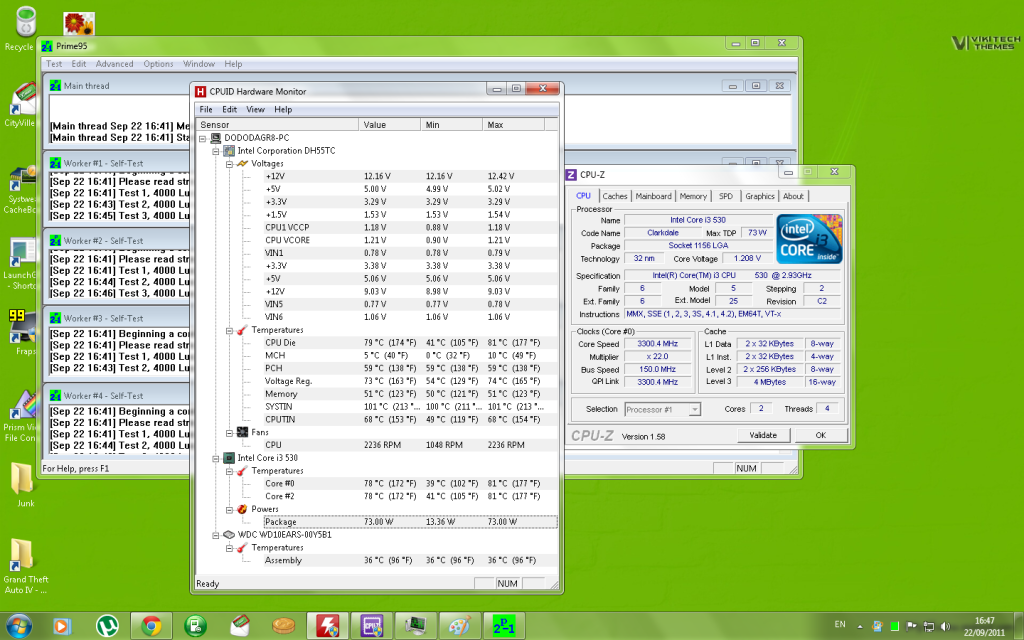
Prime95 (for stress testing)
http://majorgeeks.com/Prime95_d4363.html
There are a lot of guides that explain in very detail on how to OC and answer all the questions you asked above.
Shah_Jahan replied: Prime95 (for stress testing)
http://majorgeeks.com/Prime95_d4363.html
There are a lot of guides that explain in very detail on how to OC and answer all the questions you asked above.
just see the post above.. running prime95.. are the temps normal? fan speed is very high….
Temps look too high for 3.3ghz. is it really hot where you live?
Have you left the core voltage on auto?
1 see 1.208v in cpu-z allow for some vdroop and it’s probably set a bit higher than that.
Not sure on i3 normal voltages though as i have not used a i3 chip.
But you are running more volts in that for 3.3ghz than i am in my i7 quad core at 3.8ghz.
try setting vcore to just 1.2 and see how temps look when running prime.
No, the temps are high. If you don’t plan to use an aftermarket cooler, then atleast make sure that your case has a fan (or 2 if it can take) at the rear pushing air outside. They only cost  100
100
Cable management is also important. Even the position of the Case can make a difference. Earlier my case was at the corner of the room, now that I moved it in the middle of the room and near the air-conditioner it has made a significant difference in temps.
jock_juffalo replied: Temps look too high for 3.3ghz. is it really hot where you live?
Have you left the core voltage on auto?
1 see 1.208v in cpu-z allow for some vdroop and it's probably set a bit higher than that.
Not sure on i3 normal voltages though as i have not used a i3 chip.
But you are running more volts in that for 3.3ghz than i am in my i7 quad core at 3.8ghz.
try setting vcore to just 1.2 and see how temps look when running prime.
Where I live-30C….
I dint touch any voltage thing
As Shah_Jahan gave me the link, I saw that it can go upto 4 GHz in stock cooler…
Shah_Jahan replied: No, the temps are high. If you don't plan to use an aftermarket cooler, then atleast make sure that your case has a fan (or 2 if it can take) at the rear pushing air outside. They only cost  100
100
Cable management is also important. Even the position of the Case can make a difference. Earlier my case was at the corner of the room, now that I moved it in the middle of the room and near the air-conditioner it has made a significant difference in temps.
Cabinet has 3 fans.. One big at the bottom, 2 in the cover.. See: Zebronics Bijli… Yeah, my PC is at the corner of the room…
Your cooler is probably incorrectly installed.
-paroxysM^ replied: Your cooler is probably incorrectly installed.
Cant be.. I checked it last tym too.. Will see next tym i open it..
you need to set the vcore voltage. 1.2 is a good start.
If you are serious about OC then get an aftermarket CPU cooler. Stock coolers aren’t meant to deal with OC.
You can get Coolermaster Hyper TX3 for  1175
1175
http://www.lynx-india.com/index.php?productID=7673
OR
You can get Coolermaster Hyper 212 Plus for  1855
1855
http://www.lynx-india.com/index.php?productID=7674
You need to buy a cooler just once and can reuse it even when you change your system. All you need is to buy or make your own CPU bracket.
Shah_Jahan replied: If you are serious about OC then get an aftermarket CPU cooler. Stock coolers aren't meant to deal with OC.
You can get Coolermaster Hyper TX3 for  1175
1175
http://www.lynx-india.com/index.php?productID=7673
OR
You can get Coolermaster Hyper 212 Plus for  1855
1855
http://www.lynx-india.com/index.php?productID=7674
You need to buy a cooler just once and can reuse it even when you change your system. All you need is to buy or make your own CPU bracket.
I was looking at CM212…
jock_juffalo replied: you need to set the vcore voltage. 1.2 is a good start. OK, will try that.. Thx BTW..
Kyle664 replied: I was looking at CM212...
It is good cooler. It’s not the best performing one but among the best in the performance/ category.
category.
Shah_Jahan replied: Kyle664 replied: I was looking at CM212...
It is good cooler. It's not the best performing one but among the best in the performance/ category.
category.
Is it easy enough for me alone to fit it or should I take the PC to their store?
Kyle664 replied: Is it easy enough for me alone to fit it or should I take the PC to their store?
If you are not comfortable doing it yourself then you can take it to the place from where you’d buy it and they should install it for you.
BTW, have you got a GPU already? If not, then I’d recommend you save up for a better GPU rather than getting a CPU cooler. That is what I would have done.
Major tips w/ overclocking (& basically everything IT related):
* If you don’t know what you’re doing > don’t do it!
* Google is your friend
* Read up & learn, then use a test machine to test it on (if available of course)
Extra tip:
Don’t use caps when people are helping you..
Actually.. let me rephrase that -> don’t use caps.. ever.
Shah_Jahan replied: Kyle664 replied: Is it easy enough for me alone to fit it or should I take the PC to their store?
If you are not comfortable doing it yourself then you can take it to the place from where you'd buy it and they should install it for you.
BTW, have you got a GPU already? If not, then I'd recommend you save up for a better GPU rather than getting a CPU cooler. That is what I would have done.
So, then will get a GPU first… Then should I go back to original frequency? Or stay @3.3?NinetyNemo replied: Major tips w/ overclocking (& basically everything IT related):
* If you don't know what you're doing > don't do it!
* Google is your friend
* Read up & learn, then use a test machine to test it on (if available of course)
Extra tip:
Don't use caps when people are helping you..
Actually.. let me rephrase that -> don't use caps.. ever.
1> Did it already…
2> Yeah, but that friend betrayed me () Well.. Getting more help here.. Searched google.. All sites recommend external fans.. BTW overheating occured only when stress testing..
3> Sold my old PC…
Extra – I didn’t…
Kyle664 replied: So, then will get a GPU first... Then should I go back to original frequency? Or stay @3.3?
You said previously that you’d be using your game mostly for gaming. An OC’ed CPU will NOT give you as much an FPS than a better GPU. So I would suggest that you invest your  2000 on a better GPU first. Then later on you can get a cooler, if need be.
2000 on a better GPU first. Then later on you can get a cooler, if need be.
For the time-being, place your case near the air-conditioning or remove the side panel and have a table fan blow over it while running it. I did this a while back for several months and it kept my machine relatively cool. Test it and you’d be amazed at the wonder it does to the temps.
Shah_Jahan replied: Kyle664 replied: So, then will get a GPU first... Then should I go back to original frequency? Or stay @3.3?
You said previously that you'd be using your game mostly for gaming. An OC'ed CPU will NOT give you as much an FPS than a better GPU. So I would suggest that you invest your  2000 on a better GPU first. Then later on you can get a cooler, if need be.
2000 on a better GPU first. Then later on you can get a cooler, if need be.
For the time-being, place your case near the air-conditioning or remove the side panel and have a table fan blow over it while running it. I did this a while back for several months and it kept my machine relatively cool. Test it and you'd be amazed at the wonder it does to the temps.
Now at 50C, without stress testing its ok..
Kyle664 replied: Now at 50C, without stress testing its ok..
When the CPU is idle then the temps will always be low. But when the CPU is in high use, like gaming, ripping, transcoding or anything that is CPU intensive then the temps will rise. Hence the stress test to check if it will be stable and cool when under such activities.
Shah_Jahan replied: Kyle664 replied: Now at 50C, without stress testing its ok..
When the CPU is idle then the temps will always be low. But when the CPU is in high use, like gaming, ripping, transcoding or anything that is CPU intensive then the temps will rise. Hence the stress test to check if it will be stable and cool when under such activities.
So should I revert it back now?
Kyle664 replied: So should I revert it back now?
OC
Stress Test
If stable and tolerable temps > Overclock further
If unstable or intolerable temps > underclock to a lower value
Shah_Jahan replied: Kyle664 replied: So should I revert it back now?
OC
Stress Test
If stable and tolerable temps > Overclock further
If unstable or intolerable temps > underclock to a lower value
OCed
Stress TestED
2> true.. So how much underclock to?
Kyle664 replied: 2> true.. So how much underclock to?
Pfft! 
You should totally not be using a computer unsupervised, let alone overclocking!
Underclock it till its stable and with reasonable temps. I cant tell you an exact value coz you need to stress test it to find your CPU’s limit 
Now I know why everyone stopped posting in your threads! Just take my advice. DON’T overclock. Leave things as they are or you might break/burn something.
Shah_Jahan replied: You should totally not be using a computer unsupervised, let alone overclocking!
I could have told you this 3 pages ago. People just keep replying for post count, consider your self one of them =(
EDIT: I didn’t mean to come off offensive at you personally, topics like this should just die.
SmAsHeDr replied: Shah_Jahan replied: You should totally not be using a computer unsupervised, let alone overclocking!
I could have told you this 3 pages ago. People just keep replying for post count, consider your self one of them =(
I’m NOT under 14 to care about ‘post count’.
There are a million threads where I can do that, IF I wanted to
Kindly don’t make accusations, I’m a little irascible when am fallaciously implicated.
Shah_Jahan replied: I'm NOT under 14 to care about 'post count'.
There are a million threads where I can do that, IF I wanted to
Kindly don't make accusations, I'm a little irascible when am fallaciously implicated.
If so and you if would have read my post fully, you would see i was not talking about you directly, was making a general point. Sorry that you cant understand this and took it personal =(
Only accusations are in your head, again sorry that you did not understand me. No need to be sensitive, its only a warez forum…
Shah_Jahan replied: Kyle664 replied: 2> true.. So how much underclock to?
Pfft! 
You should totally not be using a computer unsupervised, let alone overclocking!
Underclock it till its stable and with reasonable temps. I cant tell you an exact value coz you need to stress test it to find your CPU's limit 
Now I know why everyone stopped posting in your threads! Just take my advice. DON'T overclock. Leave things as they are or you might break/burn something.
:/ well before going back to 2.93 i got a question.. is there any way that OCing is causing windows to hang and mouse to get stuck frequently? never happened so many times before.. u can say it is shared PC tho i use it most.. so i m not thinkin about formattinfg now…
SmAsHeDr replied: If so and you if would have read my post fully, you would see i was not talking about you directly, was making a general point. Sorry that you cant understand this and took it personal =(
Only accusations are in your head, again sorry that you did not understand me. No need to be sensitive, its only a warez forum...
When your post was quoted, there was NO edit to it, so I did read it (at the time of quoting) fully. You made a direct personal assault on me by saying “consider your self one of them”, which can still be read in your post above. And now making a 180° you are saying “i was not talking about you directly, was making a general point. Sorry that you cant understand this and took it personal.”
YOU made it personal, NOT me. Accusations are NOT in my head, it is just you who likes accusing people and then turning back at them and saying it wasn’t about you and it’s all in your head!
I WILL be sensitive and WILL get irascible when fallaciously implicated or insulted.
———-
Kyle664 replied: :/ well before going back to 2.93 i got a question.. is there any way that OCing is causing windows to hang and mouse to get stuck frequently? never happened so many times before.. u can say it is shared PC tho i use it most.. so i m not thinkin about formattinfg now...
You system is getting unstable and hence it is causing problem.
OC is done on a hardware level, so you don’t need to format. Just undo all the OC setting you have done and it should get back normal.
Shah_Jahan replied: SmAsHeDr replied: If so and you if would have read my post fully, you would see i was not talking about you directly, was making a general point. Sorry that you cant understand this and took it personal =(
Only accusations are in your head, again sorry that you did not understand me. No need to be sensitive, its only a warez forum...
When your post was quoted, there was NO edit to it, so I did read it (at the time of quoting) fully. You made a direct personal assault on me by saying "consider your self one of them", which can still be read in your post above. And now making a 180° you are saying "i was not talking about you directly, was making a general point. Sorry that you cant understand this and took it personal."
YOU made it personal, NOT me. Accusations are NOT in my head, it is just you who likes accusing people and then turning back at them and saying it wasn't about you and it's all in your head!
I WILL be sensitive and WILL get irascible when fallaciously implicated or insulted.
----------
Kyle664 replied: :/ well before going back to 2.93 i got a question.. is there any way that OCing is causing windows to hang and mouse to get stuck frequently? never happened so many times before.. u can say it is shared PC tho i use it most.. so i m not thinkin about formattinfg now...
You system is getting unstable and hence it is causing problem.
OC is done on a hardware level, so you don't need to format. Just undo all the OC setting you have done and it should get back normal.
Leaving you alone in the fight, but on your side.. Happened to me also.. By him.. But shouldn’t tell, because he was the only one there still helping.. You saw that, you were also with them…
Underclocked back to stock, still the problem is there.. Sure it is less now, but still…,. Very annoying…
bump??!
!BUMP!