[SOLVED] Can’t access WBB after using software
August 5th, 2016
After that I tried for two hours to log in here. I kept getting the window saying Firefox couldn’t connect to the server at . I usually only get that when the site is extra busy. To be on the safe side I checked with the site that tells you if a site is down or if it is just you. It said it was just me. No matter what I did I got the “can’t connect to the server” message. The only way I could get to the site was by going to youproxy.org Does anybody know how to fix my mess? I appreciate any help you can give me.
1. uninstall all security software.
2. in administrator command prompt
netsh winsock reset catalog
netsh int ipv4 reset reset.log
netsh int ipv6 reset reset.log
Reboot the machine.
3. Download a portable version of the browser from portableapps.com and try with that.
4. Never install another piece of security software again until then malwarebytes antimalware premium, pay for it, you need it.
5. Also install malwarebytes anti-exploit
Sometimes you need to type also ipconfig /flushdns after the cleaning
If that doesn’t all work, you may need to get serious and follow a guide like this..
http://malwaretips.com/blogs/malware-removal-guide-for-windows/
Um, Guys?…….I guess I should have explained that you are going to have to be real explicit. In other words, can you dumb it down a bit? Is Administrator Command Prompt different from regular Command Prompt?
Yes, the administrator command prompt can access to all the functionality. Open one administrator prompt and type what has been suggested netsh winsock reset catalog
netsh int ipv4 reset reset.log
netsh int ipv6 reset reset.log
One line at a time. Insert a line and then press enter.
Just right click Regular command prompt and Click Run as Administrator. It becomes super command Prompt AKA Admin Command Prompt. But you must have admin privileges to do that which I hope you already have otherwise it will ask for admin account password
If you don’t already know you can reach the command prompt via windows search by typing “cmd” in the search box .
I’ll bet that program put an entry in your host file. look here. C:\WINDOWS\system32\drivers\etc open it with notepad, and if you see delete that entry only. any entries in there that have a website name, and 127.0.0.1 will be blocked.
Guys….I don’t know what I’d do without you! It seems like the more computer experience I get the less I know! – I tried your solution first since it seemed the easiest and I’m used to you helping me with problems/questions in FEZ. I always wondered where that file was but no one ever said exactly. They always assume you know where it is. I wrote down what you wrote in a text file so I’ll have it. I also didn’t know what that file was or what it did. People just always talk about it a lot. Thanks so much for explaining it! Unfortunately wasn’t listed there.
Now for the rest of you guys, here comes the weird part. This is my computer and I have it set set so there is no Administrator password. I right clicked on command prompt and clicked on “run as” and chose Administrator. I typed in the first line you told me to and after hitting ‘Enter’ it said I didn’t have the authorization to perform that function. I didn’t know what else to do because it didn’t ask for a password or anything. For no reason I tried again using just a regular command prompt and it worked…..sort of. This is what I got:
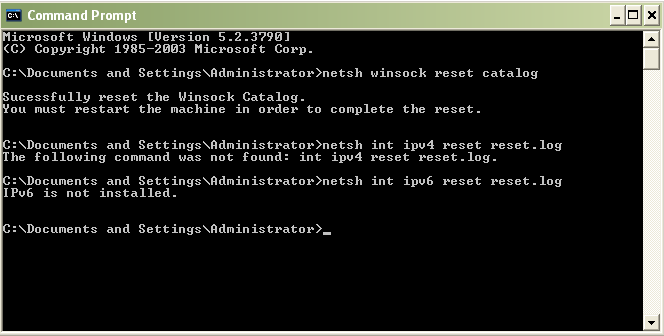
I didn’t know if I was supposed to go ahead and restart after doing the first line like it said to but I decided to follow ‘s instructions and it didn’t say to do it yet. I did the other two lines but now I don’t know what to do. Am I supposed to do something about not having that stuff? said Sometimes you need to type also ipconfig /flushdns after the cleaning Do I need to do that? Where/how do I do that.
I should mention that when I did the reboot and came back to WBB I tried my old link instead of using the proxy place and it worked!
Sometimes you need to type also ipconfig /flushdns after the cleaning Do I need to do that? Where/how do I do that.
I should mention that when I did the reboot and came back to WBB I tried my old link instead of using the proxy place and it worked!
Do it of course in CMD. Where do you think commands works.
Now running CMD as Admin says you are not authorized. That’s weird. Try to reset your password. Google it if you don’t know how to do it. and make Googling your habit. Asking questions before trying to search for solution which might be already out is not a good practice.
If you didn’t want to help, you shouldn’t have. There is absolutely no reason or excuse for your snide remarks. I made my lack of computer experience clear. Some of us do not know what or how to phrase the problem to get help from google. Everyone else was nice enough to explain. I should have known there’d be one bad apple in the bunch. There is nothing in what you wrote that says it was a command or what to do with it. By the way Mr. “Knows Everything”….I can’t reset the password since I never set one. I left it blank.
If you didn't want to help, you shouldn't have. There is absolutely no reason or excuse for your snide remarks. I made my lack of computer experience clear. Some of us do not know what or how to phrase the problem to get help from google. Everyone else was nice enough to explain. I should have known there'd be one bad apple in the bunch. There is nothing in what you wrote that says it was a command or what to do with it. By the way Mr. "Knows Everything"....I can't reset the password since I never set one. I left it blank.
Sorry mate. Mine was very friendly way advice and you shouldn’t take it otherwise. Read what I wrote again thinking in mind that I am saying it in very polite and joking way. Language and expressing is not yours problem alone and we are in same boat(English language or most other languages are incomplete without expression and tone of voice). No I am trying to say is If you search “How to reset password in Windows 7 (or whatever version you have)”. You will get specific instructions. If I decide to explain it here the topic will get bigger uselessly. Now this will also help you become acquainted with Google search.
Also
Resetting password will help you see/determine if you have control of your system or not. If you are not successful than there is bigger problem.
I think this topic belongs to help section b’cos problem is not with the forum rather the PC itself and it should be taackled that way
First of all I know how to use Google. Second, as I have said twice already and you have ignored, there is no password so I don’t need to reset it. Last of all you haven’t noticed but the problem is solved.
#3.3 Topics must be submitted to the relevant forums. Please read the forum descriptions before posting.
Topic moved from Forum Comments to Helpdesk.