how to overclock a Q6700
August 4th, 2016
thanks in advance
http://s292.photobucket.com/albums/mm12/bluedrag685/pics/
I could tell you, but you want someone to teach you.
So I suggest you start reading up around here:
http://www.wikihow.com/Overclock-a-PC
http://www.overclockersclub.com/pages/overclock_faq/
to start get CPU-Z and post screen shots of all the tabs
then after reading ‘s pages search WBB’s ebook section for “overclock” for a lil more info
during all this pay extra attention to “FSB” or “front side bus”
and if you want extreme overclocking “voltages” are also important, but also the most dangerous
most current mobo’s have overspeed protection (MHz) but no over voltage protection
to start get CPU-Z and post screen shots of all the tabsYes and give a screenshot of Memset as well.
http://www.tweakers.fr/memset.html
here they are http://s292.photobucket.com/albums/mm12/bluedrag685/pics/
Lots of reviews for your Mobo, so all that is required is a few CPU-Z shots. http://www.hardwaresecrets.com/article/459/8
http://www.pcstats.com/articleview.cfm?articleid=2129&page=3
http://www.xbitlabs.com/articles/mainboards/display/ecs-nf650islit-a_6.html
http://www.motherboards.org/reviews/motherboards/1711_1.html
http://www.virtual-hideout.net/reviews/ECS_NF650iSLIT-A/index.shtml
http://www.legitreviews.com/article/466/17/
i got them http://s292.photobucket.com/albums/mm12/bluedrag685/pics/
What cooler are you using for the CPU? Stock?
From this its pretty good results with 5.5 Ghz overclock on LN2 of course.
http://www.ripping.org/database.php?act=records
ima using a thermal lake black widow V1, that bigass fna that looks like one of those ancient ass fans..
http://www.sudhian.com/index.php?/forums/viewthread/102153/#889214
Its a decent cooler, just be sure to clean the fins once in awhile.
Well you could use the BSEL mod as suggest by above.
ok cool so what now?
Which way are you going, BSEL mod or Bios method?
BSEL method is pretty easy, just get a conductor pen and draw a pretty short trace
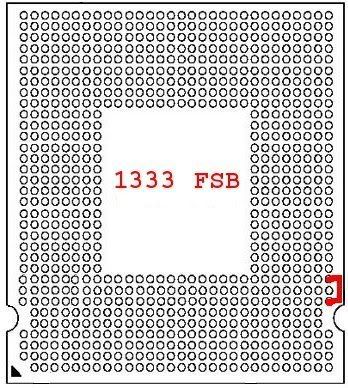 , cooler and cpu removal, thermalpaste recoat. Bios method is a experimental method, you have to do many tries and its pretty long.
, cooler and cpu removal, thermalpaste recoat. Bios method is a experimental method, you have to do many tries and its pretty long.
wtf i gotta get a pen to do this shi..iam do that
Don’t do BSEL mod. Learn to go into the BIOS. Take your time and make small adjustments. Check with CPU-Z and a few other tools along the way. What’s the hurry, right. Don’t try extreme ~love~ that is posted elsewhere either since your new to this. Make a few adjustments and run for awhile to see if it’s to your liking and stable. Good Luck. You have all the links and info posted here already. No one can actually teach you specifically, you’ll do much better tweaking yourself. That how I learned.
Good Luck.
If you look closely at those reviews it makes it easier to overclock.
First step is to enable overclocking options by going into the memory settings and set memory to unlinked mode.
To go into the bios hold delete key during bootup.
If your bios doesn’t have that then you need to update the bios. Head into advanced bios features/ cpu features and disable thermal management , disable intel speedstep tech and disable C1E Support.
Push escape twice.
Head into PC Health Status/ smart fan function and disable smart fan control. Push escape twice.
Now head into advanced chipset settings/ FSB & memory config, now change the FSB & Memory Clock Mode to unlinked.
Now comes the confusing part, your overclock depends on the FSB since your bios is designed like that. So you increase that value from default bootup and check. FSB in a Core 2 Duo or Core 2 Quad is quad data rate, so you divide it by 4 to get the bus speed. So change the FSB (QDR) to say 1400 Mhz divided by 4, you get 350 Mhz in bus, now since your multiplier is a handy 10x it will give 3.5 Ghz as 350 times 10 equals 3500 Mhz. So do some experimenting. If it boots and passes prime 95 stress test, try a slightly higher value. Since your bios has auto voltage option, most of the time you don’t even need to change the voltage. If you have to change it, the safe range is about + 10% of the original value. You can go beyond +10% however it will cut the life of the processor real short and the heat output sort of goes exponentially like mad requiring you to purchase more exotic cooling solutions. Note: if your system locks up during booting, you must remove the CMOS battery if you can’t access the bios during bootup. There is only one battery on the motherboard and its a silver coin sized battery. Note: if your really into add some difficulty to your overclocking, set the memory to linked mode and use memory dividers to slow down the memory clockspeed. Since linked mode means that the bus speed is linked to the memory clockspeed, so your memory is overclocked while you bump up the bus speed.
Or you can overclock the memory by feeding some voltages and increasing the latency. Drop the cpu multiplier and heavily ramp up the bus speed. Using a combination of these methods will get the best possible performance out of your rig, but takes even longer.
Ouch. 1.5v? Is that supposed to be like that?
What are the memory sticks you use? The memory timings are very high at 6-6-6-18
http://www.legitreviews.com/images/reviews/466/config.jpg
Go into there from the BIOS. Found in advanced chipset features. Change to expert mode. Change the CPU multiplier to 8. Change the FSB (I think you need to type in). Type in 400. Change both QDR/DDR to 800 or 799/801 whatever is there close to 800. Save and reboot. This will give you a 3.2GHz overclock. If your system is 100% stable at 3.2GHz then bump up the CPU multiplier to 9 which will give you 3.6GHz.
Note: if your system locks up during booting, you must remove the CMOS battery if you can't access the bios during bootup. There is only one battery on the motherboard and its a silver coin sized battery.
you can also do this with the bios reset (reset_CMOS) jumper as some mobo’s hold there setting 10-15mins after removing the battery
************************************************************************
memory
your memory is running � speed (single channel mode) (you want dual channel mode)
that’s why I wanted CPU-Z shots after I saw 5gig
the 1024 stick in slot 3 is slowing down your memory
you need to find out which 2 memory slots are on the same channel and use those for the 2 2048 sticks
and leave the 1024 stick out
that will near double your memory bandwidth **************************************************************
video
CPU-Z also shows your using 8x for your PCI-E 16x slot
not sure why
grab GPU-Z and check it with that
***************************************************************
FYI: the default multiplier for that CPU is 10
your CPU-Z showed lower because the CPU was in auto low power state
ok tell me how to do taht.
okay then tell me what do i have to do.. what do i raise?
i read those pages adn ~love~ but tehy didnt reeally tell me what to do it just ssays if its unlocked do thatadn that and if tis locked try that adn ~love~ like like they skip a step or they missing something.
Please don't double-post, use the edit button instead. Members are allowed to double or triple post only if their previous post has exceeded the maximum characters limit.
Kindly visit our rules:
www..org/rules
ChillcoRE
that ~love~ didnt boot..does the program you say do it better?
Please don't double-post, use the edit button instead. Members are allowed to double or triple post only if their previous post has exceeded the maximum characters limit.
Kindly visit our rules:
www..org/rules
ChillcoRE
Note: if your system locks up during booting, you must remove the CMOS battery if you can't access the bios during bootup. There is only one battery on the motherboard and its a silver coin sized battery.
you can also do this with the bios reset (reset_CMOS) jumper as some mobo's hold there setting 10-15mins after removing the battery
************************************************************************
memory
your memory is running � speed (single channel mode) (you want dual channel mode)
that's why I wanted CPU-Z shots after I saw 5gig
the 1024 stick in slot 3 is slowing down your memory
you need to find out which 2 memory slots are on the same channel and use those for the 2 2048 sticks
and leave the 1024 stick out
that will near double your memory bandwidth **************************************************************
video
CPU-Z also shows your using 8x for your PCI-E 16x slot
not sure why
grab GPU-Z and check it with that
***************************************************************
FYI: the default multiplier for that CPU is 10
your CPU-Z showed lower because the CPU was in auto low power state
so i will only have 4gigs? i have another stick of ram but i think its faulty because it makes my comp crash..is there a way to fix taht?
Please don't double-post, use the edit button instead. Members are allowed to double or triple post only if their previous post has exceeded the maximum characters limit.
Kindly visit our rules:
www..org/rules
ChillcoRE
 If you look closely at those reviews it makes it easier to overclock.
If you look closely at those reviews it makes it easier to overclock.First step is to enable overclocking options by going into the memory settings and set memory to unlinked mode.
To go into the bios hold delete key during bootup.
If your bios doesn’t have that then you need to update the bios. Head into advanced bios features/ cpu features and disable thermal management , disable intel speedstep tech and disable C1E Support.
Push escape twice.
Head into PC Health Status/ smart fan function and disable smart fan control. Push escape twice.
Now head into advanced chipset settings/ FSB & memory config, now change the FSB & Memory Clock Mode to unlinked.
Now comes the confusing part, your overclock depends on the FSB since your bios is designed like that. So you increase that value from default bootup and check. FSB in a Core 2 Duo or Core 2 Quad is quad data rate, so you divide it by 4 to get the bus speed. So change the FSB (QDR) to say 1400 Mhz divided by 4, you get 350 Mhz in bus, now since your multiplier is a handy 10x it will give 3.5 Ghz as 350 times 10 equals 3500 Mhz. So do some experimenting. If it boots and passes prime 95 stress test, try a slightly higher value. Since your bios has auto voltage option, most of the time you don’t even need to change the voltage. If you have to change it, the safe range is about + 10% of the original value. You can go beyond +10% however it will cut the life of the processor real short and the heat output sort of goes exponentially like mad requiring you to purchase more exotic cooling solutions. Note: if your system locks up during booting, you must remove the CMOS battery if you can’t access the bios during bootup. There is only one battery on the motherboard and its a silver coin sized battery. Note: if your really into add some difficulty to your overclocking, set the memory to linked mode and use memory dividers to slow down the memory clockspeed. Since linked mode means that the bus speed is linked to the memory clockspeed, so your memory is overclocked while you bump up the bus speed.
Or you can overclock the memory by feeding some voltages and increasing the latency. Drop the cpu multiplier and heavily ramp up the bus speed. Using a combination of these methods will get the best possible performance out of your rig, but takes even longer.
that ~love~ didnt boot\..
Please don't double-post, use the edit button instead. Members are allowed to double or triple post only if their previous post has exceeded the maximum characters limit.
Kindly visit our rules:
www..org/rules
ChillcoREi got it to like 3.36ghz but then if i put in 1400 it wotn boot is there a way to make it better?
Please don't double-post, use the edit button instead. Members are allowed to double or triple post only if their previous post has exceeded the maximum characters limit.
Kindly visit our rules:
www..org/rules
3P!TOM3Go in Bios
Raise the FSB then raise the Vcore voltage till its stable simple, thats the method used by all overclockers (some even being able to get a c2d 2.1GHz to 4ghz
You dont need to do it in little steps I know ppl who have a 3.0Ghz c2d and took it to 3.5Ghz in one go, didnt need to change the Vcore Voltage 100% stable and thats a beginers OC
why cant yall just tell me the settings, like all the voltages and the ~love~.. i want to get the highest ~love~ possible.
dam the max it will go i think its like 3.29 ghz but it wont go beyond the bios ~love~ and if it does my computer crashes..its probably cuss i changed the memmory
Please don't double-post, use the edit button instead. Members are allowed to double or triple post only if their previous post has exceeded the maximum characters limit.
Kindly visit our rules:
www..org/rules
ChillcoREall mobo + CPU combos are diff
so it’s trial & error so if you bumping settings up and you reach a point it crashes then you’ve found the limit
its probably cuss i changed the memmorythen change it back and see if that works
do you have an app that you can benchmark with to see what your gaining
“everest ultimate” has simple basic benchmarks to test it to see what the best setup is
when it crashes it reads: driver irql not equal or less soemthing like that and it wont start windows.. and maybe its not the memory because i put both the 2gb sticks on the same
driver irql not equal or less soemthing like thatthis with it OC’ed
on the blue screen is there a file listed under the “stop code” ?
will it start in safe mode ?
o nah i fixed it, it was the ram..
im still tryin to overclock it i think im getting but this shit makes me want to ~ censored ~ my pc up because if you go over the imit you got to reset it and then you have to take out the jumper every time.
dam the max it will go i think its like 3.29 ghz but it wont go beyond the bios ~love~ and if it does my computer crashes..its probably cuss i changed the memmoryThat is probably as high as your motherboard can take. Do some stress tests and see if its stable. What are your idle and load temps currently?
how do you find that? the max i think is 2.9ghz with just increasing th fsb but i did with the linked thing? could it go highe?
right now its straight, you know its all good..
Your supposed to unlink the memory, otherwise you will have to deal with memory overclocking.
Max frequency can be found using voltage mods.
Stress tests can be done using Prime 95.
oh maybe thats why it be crashing..ima try that..ill keep yall updated..but ima do it tommorow
can my cpu fsb go to 1333mhz because it says here
]http://www.compusa.com/applications/SearchTools/item-details.asp?EdpNo=2968622[code/] or what does that mean?]Did you try the stuff I posted?
It means it supports FSB 1333Mhz CPU’s.
If your thing can tweak 1Mhz as its lowest value, you might.
But as I said every motherboard has its limits even if you sorted out the memory issues.
The specific Northbridge chipsets on the motherboard make the overclocking easier.
However good overclocks depend on little things as well, the capacitor’s, the amount of MOSFET’s and cooling on the voltage regulators.
i didnt have internet so i couldnt keep yall updated..but i think i got it at 3.1ghz i post some cpuiz pics later..