How do you check case fan RPMs with a fan controller?
September 7th, 2013
Am I SOL?
prozac4312 replied: So I got a fan controller today, and one of its features isn't checking RPMs, just temps and fan speed.
RPMs = fan speed
You can get a fan controller with a digital readout that shows you RPM’s but most just have an analog knob.
I know what RPMs mean…I meant my fan controller can adjust fan speed, not read it.
If your not using a 4 pin molex, you should be able to get a reading as one of the cables is the fan’s tachometer.
Molex KK’s all have a wire for it.
prozac4312 replied: my fan controller can adjust fan speed, not read it.
I hope this answers your question ^^
Unless your fan controller is designed to read RPM’s…
SmAsHeDr replied: prozac4312 replied: my fan controller can adjust fan speed, not read it.
I hope this answers your question ^^
=D
Not sure if you think I got stupid all of a sudden, but it doesn’t tell RPMs, it lets me adjust from 10%-100%, but does not state speed.
Edit:
http://www.nzxt.com/new/products/fan_control/sentry_2
What fan controller, what fans?
I have the luxury of using a motherboard built in fan controller with bios or software control.
Swords To Plowshares replied: What fan controller, what fans?
I have the luxury of using a motherboard built in fan controller with bios or software control.
NZXT Sentry 2, 2x Ultrakaze’s
Give NZXT an email.
prozac4312 replied: Not sure if you think I got stupid all of a sudden, but it doesn't tell RPMs, it lets me adjust from 10%-100%, but does not state speed.
Is it suppose to display the RPM?
SmAsHeDr replied: prozac4312 replied: Not sure if you think I got stupid all of a sudden, but it doesn't tell RPMs, it lets me adjust from 10%-100%, but does not state speed.
Is it suppose to display the RPM?
No man that’s why I’m trying to figure something else out.
It seems that thing doesn’t display in RPM, it does in percentage.
You will have to approximate the revs, a percentage of say the fan your using.
prozac4312 replied: No man that's why I'm trying to figure something else out.
Well, your best bet is to get a fan controller that displays RPM’s if that is what you want to know.
Software will use the sensors from your motherboard, which aren’t doing you any good cuz their plugged into the fan controller.
prozac4312 replied: Am I SOL?
Yes =/
SmAsHeDr replied: prozac4312 replied: No man that's why I'm trying to figure something else out.
Well, your best bet is to get a fan controller that displays RPM's if that is what you want to know.
Software will use the sensors from your motherboard, which aren't doing you any good cuz their plugged into the fan controller.
prozac4312 replied: Am I SOL?
Yes =/
I just want to make sure they’re running at full speed–some reviews said that they weren’t after they used the controller to power them.
Not all fans provide rpm sensing information, I have a few which do not. The fan sensing/control device also has to support reading the fan rpm sensor. Without both, you cannot know what speed the fan is travelling.
Which fans are they? DC motors will generally have a pretty linear voltage to RPM graph. Max settings will be 12v.
I just want to make sure they're running at full speed--some reviews said that they weren't after they used the controller to power them.That fan controller can power 10W per channel. It can support pretty much any fan out there. Btw who buys a fan controller to make fans run at full speed? You buy fan controllers to undervolt fans.
prozac4312 replied: Swords To Plowshares replied: What fan controller, what fans?
I have the luxury of using a motherboard built in fan controller with bios or software control.
NZXT Sentry 2, 2x Ultrakaze's
prozaz i have NZXT Sentry LXE external Temp/Fan Controller.
Nice external display. About my fan control. set it 1) Manual, 2) fixed ,
or 3)auto. All methods showing the RPM’s But at Max RPM’s (5,000) it
is way too loud just for one fan. Even the litle fan on my RAM at max is
too loud.
Tons of youtube videos on the one you are probably looking at.
That is how I became familiar with mine with how to set, configure, etc
Yours you mentioned, I dont see RPM, only %
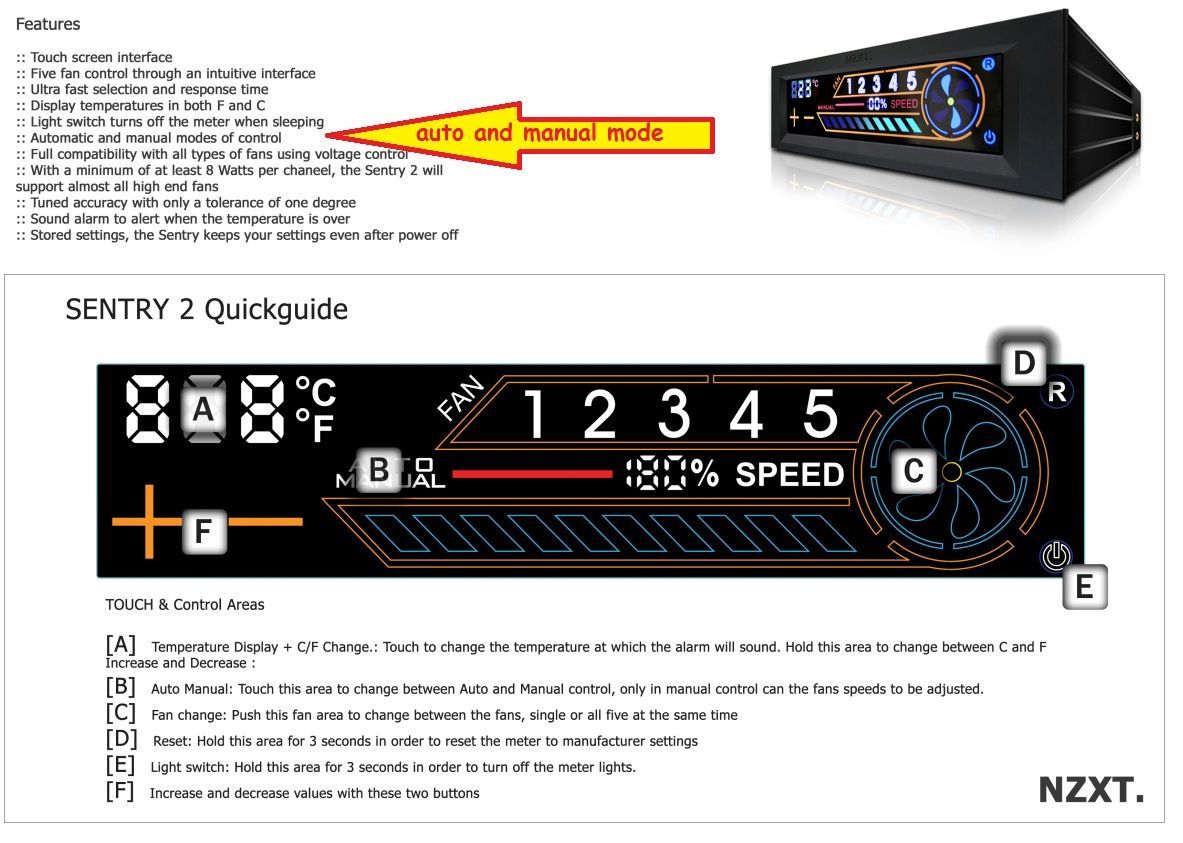
but it doesn't tell RPMs, it lets me adjust from 10%-100%, but does not state speed I dont see RPM’s
I just want to make sure they're running at full speed
so your are saying you don’t trust the 100% reading
and if runnng @ 100% why do you need a fan controller
are you saying you want the controller to display the RPM’s
or you just want anything to read the RPM’s
you could try jumping the tach wires around the controller if you got a ‘lil electrician in you and see if your software reads it

Guys I plan to run the fans lower than 100%, but before I do I just want to make sure this controller is giving them sufficient power to run at full speed if I wanted them at full speed.
I don’t need the controller to display RPMs, I know it doesn’t have that function–I just wanted to make sure they can run at full speed.
You could simply take the rpm rating of the fan.
Then if you set it to 50% you will know it’s running at half the rated rpm.
Just work it out.
jock_juffalo replied: You could simply take the rpm rating of the fan.
Then if you set it to 50% you will know it's running at half the rated rpm.
Just work it out.
You’re missing the point…some reviews are saying that after they hooked their fans up to the controller, they started running slower than their rated speed. I can easily do the math to figure out that 50% of the rated speed is speed/2, I just want to verify that, at 100%, they’re running at max RPMs.
You could use a multimeter to see how much juice is going into the fan.
At the rated power they will be spinning at the rated 100%
Any lower and they will be going slower.
prozac4312 replied: 10W per channel means that the controller can supply 0.83A per header. It would work for majority of fans out there but the high speed fans like Deltas and stuff will saturate it or downright not work at all. You still haven’t answered my question. Which fans are you running on them?jock_juffalo replied: You could simply take the rpm rating of the fan.
Then if you set it to 50% you will know it's running at half the rated rpm.
Just work it out.
You're missing the point...some reviews are saying that after they hooked their fans up to the controller, they started running slower than their rated speed. I can easily do the math to figure out that 50% of the rated speed is speed/2, I just want to verify that, at 100%, they're running at max RPMs.
-paroxysM^ replied: prozac4312 replied: 10W per channel means that the controller can supply 0.83A per header. It would work for majority of fans out there but the high speed fans like Deltas and stuff will saturate it or downright not work at all. You still haven't answered my question. Which fans are you running on them?jock_juffalo replied: You could simply take the rpm rating of the fan.
Then if you set it to 50% you will know it's running at half the rated rpm.
Just work it out.
You're missing the point...some reviews are saying that after they hooked their fans up to the controller, they started running slower than their rated speed. I can easily do the math to figure out that 50% of the rated speed is speed/2, I just want to verify that, at 100%, they're running at max RPMs.
I said earlier in the thread that I’m using 2x 120mm Ultrakazes.
if you plan to run them in a “quiet mode” it realy don’t matter what RPM they are as long as your temps are good
you could try jumping the tach wires around the controller if you got a 'lil electrician in you and see if your software reads it
but you could still use this method to check what the RPM’s @ 100% are
don’t see any other way unless you want to get something like a vibratach
prozac4312 replied: Sorry didn’t catch that. UK 3K fans will take 7.2W (0.6A) when running at full speed. Initial startup would require a lot more probably in the ~1A range. It’s stressing your fan controller a bit but it should work absolutely fine once powered up and even more so if undervolted. Just make sure not to chain multiple fans on one channel. Oh and btw I hope for your sake that you don’t have hearing loss due to those ridiculous fans running at max speed.-paroxysM^ replied: prozac4312 replied: 10W per channel means that the controller can supply 0.83A per header. It would work for majority of fans out there but the high speed fans like Deltas and stuff will saturate it or downright not work at all. You still haven't answered my question. Which fans are you running on them?jock_juffalo replied: You could simply take the rpm rating of the fan.
Then if you set it to 50% you will know it's running at half the rated rpm.
Just work it out.
You're missing the point...some reviews are saying that after they hooked their fans up to the controller, they started running slower than their rated speed. I can easily do the math to figure out that 50% of the rated speed is speed/2, I just want to verify that, at 100%, they're running at max RPMs.
I said earlier in the thread that I'm using 2x 120mm Ultrakazes.
Yeah they are louder than hell, that’s why I wanted this controller so I could easily tone them down when I’m idle.
They are way overkill for any application. They have a bad sound signature anyway you’ll never lose their annoying bearing noise even if you turn the speed down. They’ll also click when undervolted to a certain degree because their motor doesn’t handle undervolting well. Fun fact #1, I ran UK3K fans before I got my AP-15’s and they were absolutely terrible on a fan controller. Fun fact #2, I run a heavily overclocked i7 and dual 570s and none of the fans in my case ever reach 1000RPM. You don’t need to turn up those fans at all when at load. It wont make a difference enough to compensate for the noise generated.
ways I quiet fans
connect the 12v wire on the fan (normally yellow) to a 5v wire on a molex plug (yellow wire), no variation tho, just ½ speed
low voltage rheostat from a clearance/overstock warehouse (electrical supply houses have them too, but more expensive)
put it inline on the 12v wire
connect the 12v wire on the fan (normally yellow) to a 5v wire on a molex plug (yellow wire), no variation tho, just ½ speed Yeah but Ultra Kaze’s will click at 5v and wont work.
-paroxysM^ replied: They are way overkill for any application. They have a bad sound signature anyway you'll never lose their annoying bearing noise even if you turn the speed down. They'll also click when undervolted to a certain degree because their motor doesn't handle undervolting well. Fun fact #1, I ran UK3K fans before I got my AP-15's and they were absolutely terrible on a fan controller. Fun fact #2, I run a heavily overclocked i7 and dual 570s and none of the fans in my case ever reach 1000RPM. You don't need to turn up those fans at all when at load. It wont make a difference enough to compensate for the noise generated.
I’m actually in the process of selling my current board/processor/memory in order to upgrade to the 2700K (I know that X79 is already out, and likely to get cheaper, but I can get the 2700K for < $100, so I can’t really pass it up).
Anyway, I’m using the Megahalems Rev.b + 2 120mm Ultrakazes in push/pull for my 950 right now…when I swap it out to the new Sandy Bridge build–do you think running them at 50% will be sufficient, even at load?
Send me several of those $100 I7 2700k chips please.
That’s a amazing bargain. How?
Under normal circumstances i would be surprised if your cooler setup was not fine.
Anyway, I'm using the Megahalems Rev.b + 2 120mm Ultrakazes in push/pull for my 950 right now...when I swap it out to the new Sandy Bridge build--do you think running them at 50% will be sufficient, even at load?
Megahalems has a pretty high fin density so it benefits from higher RPM/airflow fans than most other heatsinks. It’s pretty much the reason why most people opt for other choices nowadays. A single 50% speed Ultra Kaze would be absolutely fine depending on whether you can actually get them to run at that speed due to the reasons I’ve explained before. It will still make noise at whatever RPM you set it to due to it’s design. If you need silence get some better fans.
Send me several of those $100 I7 2700k chips please.I presume it’s the difference in price he has to pay after he sold his current rig.
That's a amazing bargain. How?
jock_juffalo replied: Send me several of those $100 I7 2700k chips please.
That's a amazing bargain. How?
Under normal circumstances i would be surprised if your cooler setup was not fine.
-paroxysM^ replied: Anyway, I'm using the Megahalems Rev.b + 2 120mm Ultrakazes in push/pull for my 950 right now...when I swap it out to the new Sandy Bridge build--do you think running them at 50% will be sufficient, even at load?
Megahalems has a pretty high fin density so it benefits from higher RPM/airflow fans than most other heatsinks. It's pretty much the reason why most people opt for other choices nowadays. A single 50% speed Ultra Kaze would be absolutely fine depending on whether you can actually get them to run at that speed due to the reasons I've explained before. It will still make noise at whatever RPM you set it to due to it's design. If you need silence get some better fans.
Send me several of those $100 I7 2700k chips please.I presume it's the difference in price he has to pay after he sold his current rig.
That's a amazing bargain. How?
Nah, Intel’s Retail Edge holiday deal is the 2700K for $84 + $16 shipping…I’ll probably spend ~$150 on a board and ~$60 for memory (16GB)…I should be able to sell my current board/CPU/memory for ~$400.
Nah, Intel's Retail Edge holiday deal is the 2700K for $84 + $16 shipping...I'll probably spend ~$150 on a board and ~$60 for memory (16GB)...I should be able to sell my current board/CPU/memory for ~$400.
Oh yeah heard about that. I gotta find a person that works at one of those places.
You definitely should…what part of the US are you from? If you don’t wanna say here shoot me a PM…or if you don’t wanna say at all I can understand that too…lol