Why can’t I installt Photoshop CS3 Extended?[SOLVED]
August 8th, 2016
Image:
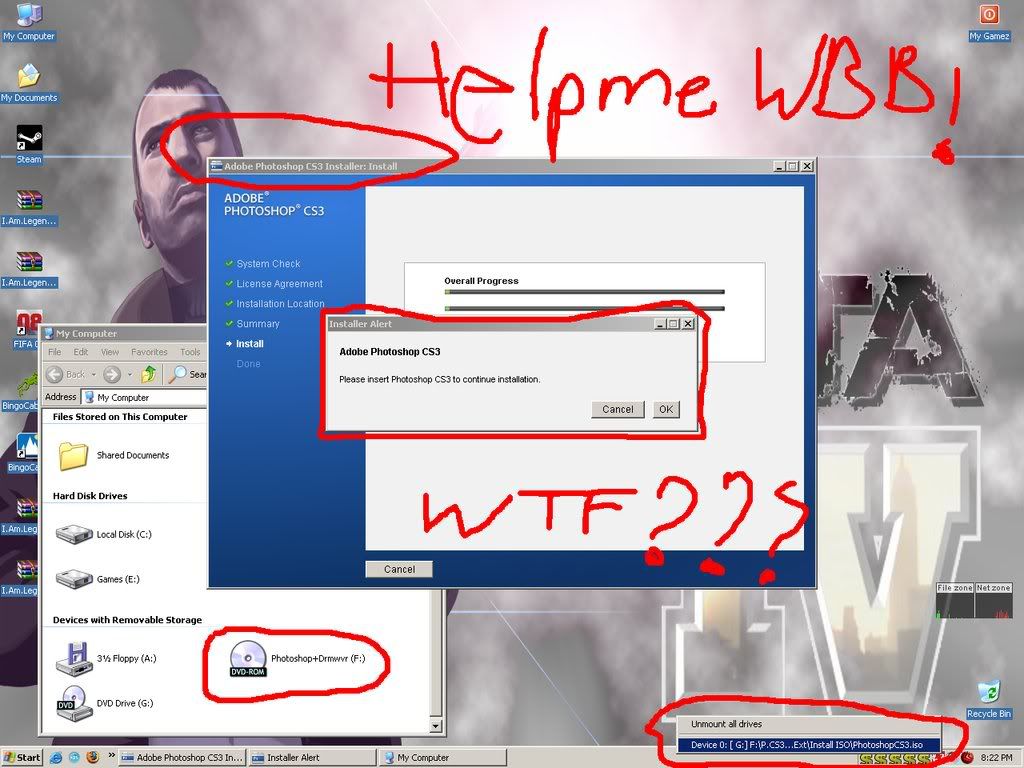
And if you look closely you can see I have an image made with Daemon Tools for PS CS3 and it still doesn’t work.
Can anyone help me pretty please?
Thank you very much in advanced!
Have you tried enabling the emulation options in Daemon Tools. Get Daemon Tools Pro (since it’s better than Daemon Tools). You can get it here:
http://~ Dead file host ~/files/69277144/DTP_v4.10.0218.rar
Install it and use the crack. Then enable an IDE virtual drive, right click on the DTP icon in the system tray, go to Emulation–>All options On. Then mount the image. Good luck mate ^_^
Thanks I will try your method I respect you for helping me!
Sure mate, waiting to hear if my suggestion worked so please post what happened
Yea, sorry mate I’ve tried to do that but it still does not work, but anyways thank you for your advice!
Were any instructions added to the download mate?
Edit: after reading a little on the matter it appears that the issue appears in many computers running XP. Apparently Adobe never bothered fixing the problem. You can read this page if you really want to run PS3, I myself wouldn’t waste my time:
http://www.cruciallimit.com/blog/?p=74
Good luck mate ^_^
Extract the image using Winrar in your hard disk (right click then Extract here). After extracting, run setup. OR
After mounting the image in daemon tools, right click your virtual drive ( drive F: ) and explore. Copy the installer to your hard drive and run setup. Good luck.
I thank you both “” and “” for helping me out and “”, your method worked and now I have it installed on my computer, now I can finally start to make my website in peace.